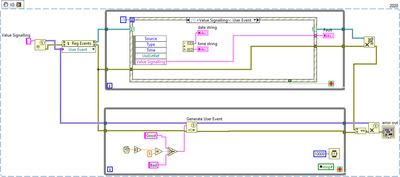- Subscribe to RSS Feed
- Mark Topic as New
- Mark Topic as Read
- Float this Topic for Current User
- Bookmark
- Subscribe
- Mute
- Printer Friendly Page
Value (Signalling) String Functionality
Solved!10-26-2021 05:42 AM
- Mark as New
- Bookmark
- Subscribe
- Mute
- Subscribe to RSS Feed
- Permalink
- Report to a Moderator
Hi All,
I'm using Value(Signalling) of a string indicator to trigger an Event.
What is meant to happen is:
1) When 'Fault' is Bad, the indicator should show 'Bad' and the Date and Time of the FIRST fault should appear
2) If 'Fault' is Good, the indicator should show 'Good' and the Date and Time are cleared
The problem seems to be:
1) With the functionality of the Value(Signalling) String, where any input into it triggers the Event (even when it's the same value as the previous). I'm assuming this can't be changed.
2) The Fault indicator clears whenever the Value(Signalling) is triggered.
Is there a workaround for this?
Solved! Go to Solution.
10-26-2021 06:04 AM
- Mark as New
- Bookmark
- Subscribe
- Mute
- Subscribe to RSS Feed
- Permalink
- Report to a Moderator
@SDuffyLV wrote:The problem seems to be:
1) With the functionality of the Value(Signalling) String, where any input into it triggers the Event (even when it's the same value as the previous). I'm assuming this can't be changed.
You can check if it did change, either before sending the value signaling even, or when handling the event. Usually, you make it so that it isn't a problem.
@SDuffyLV wrote:2) The Fault indicator clears whenever the Value(Signalling) is triggered.
That's because you're putting an empty value in it (the event case is returning the default string value, which is an empty string). If you don't want this, put the indicator in the time out case. Or, read it's value with a local (or property node, or through a shift register).
10-26-2021 06:18 AM
- Mark as New
- Bookmark
- Subscribe
- Mute
- Subscribe to RSS Feed
- Permalink
- Report to a Moderator
Hi SDuffyLV,
Should it be to simulate User activity, or do you want to just programmatically trigger the events? If the latter, I would rather go for User Events instead.
-Patrik
CLA || CTA
If it helps - Kudo it, if it answers - Mark As Solution
10-26-2021 06:25 AM
- Mark as New
- Bookmark
- Subscribe
- Mute
- Subscribe to RSS Feed
- Permalink
- Report to a Moderator
Thanks for the replies both of you.
I've figured out what I need with the following program.
Both of your ideas pushed me to this solution so you both get credit for Accept as Solution 🙂