- Subscribe to RSS Feed
- Mark Topic as New
- Mark Topic as Read
- Float this Topic for Current User
- Bookmark
- Subscribe
- Mute
- Printer Friendly Page
USB Camera not recognized
01-11-2016 01:27 AM
- Mark as New
- Bookmark
- Subscribe
- Mute
- Subscribe to RSS Feed
- Permalink
- Report to a Moderator
you have to give mode of camera to property node of camera
so read information of camera with it relative icon and then make property node for camera mode
also camera mode is number between 1 -5 so you can change this number until camera accept mode and show the frames
01-11-2016 07:42 AM
- Mark as New
- Bookmark
- Subscribe
- Mute
- Subscribe to RSS Feed
- Permalink
- Report to a Moderator
If you cannot attach the VI because the Forum software rejects it as "not a VI", then I'd say you have a serious (virus?) problem ...
Bob Schor
07-09-2018 08:58 AM
- Mark as New
- Bookmark
- Subscribe
- Mute
- Subscribe to RSS Feed
- Permalink
- Report to a Moderator
I have a similar problem. Im using a Firefly USB camera from Point Gray. NI-MAX detects the camera and I can read it with the "Grab" function. However, when I tray to use the Open Camera.vi it only shows the laptop camera. What could be the problem?
07-09-2018 11:33 AM - edited 07-09-2018 11:33 AM
- Mark as New
- Bookmark
- Subscribe
- Mute
- Subscribe to RSS Feed
- Permalink
- Report to a Moderator
Please post your VI (don't bother posting a picture of the VI, attach the actual .VI file). Are you using IMAQdx Open Camera? [In my experience, if MAX can "see" the Camera and do a Grab/Snap operation on it, IMAQ or IMAQdx (depends a bit on the technology) can also "see" it ...].
Bob Schor
10-03-2018 12:06 PM
- Mark as New
- Bookmark
- Subscribe
- Mute
- Subscribe to RSS Feed
- Permalink
- Report to a Moderator
Hello,
I have a similar problem. I have a Windows 7 (SP1) PC that is running Labview 2011, NI-MAX version 18.
I connected a FLIR Blackfly camera to the USB3 port of this PC. Installed the Spinnaker SDK for the camera. Checked control panel and it lists the camera as Point Grey USB3 Vision Camera.
The Spinview program from FLIR detects the camera and is able to take pictures.
However, NI-MAX refuses to detect the camera.
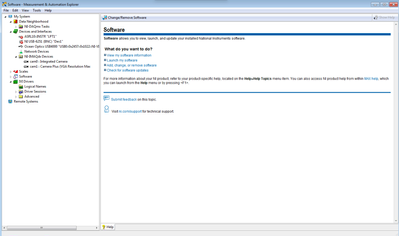
10-04-2018 09:26 AM
- Mark as New
- Bookmark
- Subscribe
- Mute
- Subscribe to RSS Feed
- Permalink
- Report to a Moderator
Do you have Vision Acquisition Software installed? If you want to use the camera with LabVIEW 2011, you will should install VAS 2015.02.
Since the camera you are using is USB3 Vision, you don't need the FLIR SDK to interface with the camera. You should just be able to use NI's IMAQdx driver. In Device Manager, you will want to make sure that the camera is associated with the IMAQdx driver.
-Jordan
10-04-2018 12:26 PM
- Mark as New
- Bookmark
- Subscribe
- Mute
- Subscribe to RSS Feed
- Permalink
- Report to a Moderator
If you have the FLIR Camera detected with the FLIR Software, then you are using the FLIR Driver. You need to use the NI Driver. I have a FLIR camera plugged into my machine, have just switched to the FLIR Driver (which lets SpinVIEW and FlyCapture see the Camera). MAX shows the camera as FLIR USB3 Vision Camera "USB-0" and cannot work with it.
To switch to the IMAQdx Driver, I right-click the FLIR entry in MAX, choose Driver, pick the NI IMAQdx Driver, and now the entry says "Point Grey Research" etc., and MAX can "use" the Camera. What fun!
Bob Schor
10-04-2018 09:52 PM
- Mark as New
- Bookmark
- Subscribe
- Mute
- Subscribe to RSS Feed
- Permalink
- Report to a Moderator
@elcalverado wrote:
Do you have Vision Acquisition Software installed? If you want to use the camera with LabVIEW 2011, you will should install VAS 2015.02.
Since the camera you are using is USB3 Vision, you don't need the FLIR SDK to interface with the camera. You should just be able to use NI's IMAQdx driver. In Device Manager, you will want to make sure that the camera is associated with the IMAQdx driver.
-Jordan
Hello,
Can I use my previous license VAS 2011 license with VAS 2015.2?
Thank you very much and best regards,
-Reghu
10-04-2018 09:55 PM
- Mark as New
- Bookmark
- Subscribe
- Mute
- Subscribe to RSS Feed
- Permalink
- Report to a Moderator
@Bob_Schor wrote:
If you have the FLIR Camera detected with the FLIR Software, then you are using the FLIR Driver. You need to use the NI Driver. I have a FLIR camera plugged into my machine, have just switched to the FLIR Driver (which lets SpinVIEW and FlyCapture see the Camera). MAX shows the camera as FLIR USB3 Vision Camera "USB-0" and cannot work with it.
To switch to the IMAQdx Driver, I right-click the FLIR entry in MAX, choose Driver, pick the NI IMAQdx Driver, and now the entry says "Point Grey Research" etc., and MAX can "use" the Camera. What fun!
Bob Schor
Hello,
NI MAX cannot detect the FLIR camera at all, not even as a USB3 device, when I use LabVIEW 2011. In my machine with LabVIEW 2018, it works perfectly when I switch the driver over to the NI IMAQdx driver.
Thanks and regards,
-Reghu
10-05-2018 08:10 PM
- Mark as New
- Bookmark
- Subscribe
- Mute
- Subscribe to RSS Feed
- Permalink
- Report to a Moderator
I don't believe that USB3 was available 7 years ago (but I could be wrong!). However, it is also reasonable to think that the IMAQdx Drivers have changed (and improved) (and maybe there have been changes to the GenICam specifications that FLIR is implementing and that IMAQdx 2018 can read and interpret).
Anyway, if you are running LabVIEW 2018, I think you should be running Vision 2018, and similarly with the 2011 versions. You might get away with version differences of one (but I wouldn't count on it), but seven is too many ...
Bob Schor
