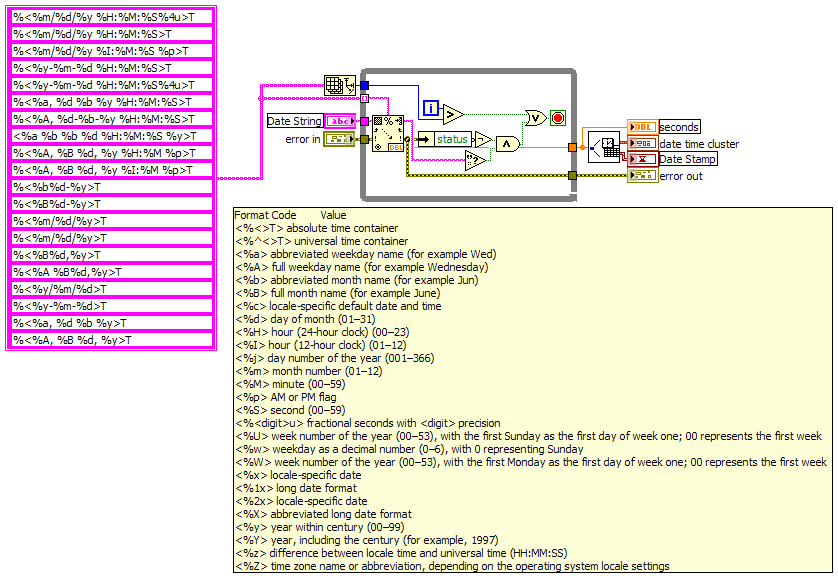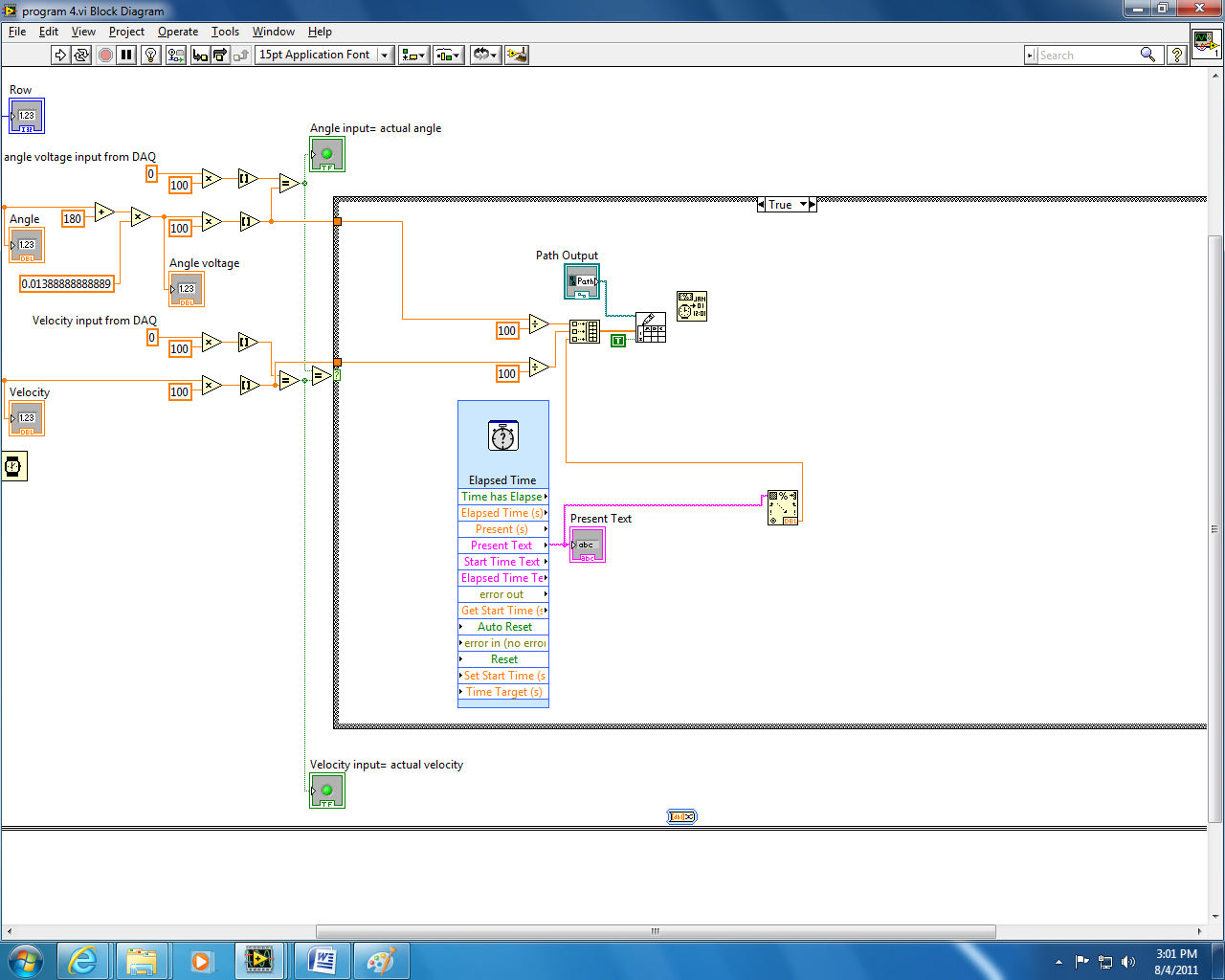Turning a pink or red line into an orange line
HI all,
I asked a while back how to wire up an elaspsed time "present text" and was able to get a red line but now I can't seem to get the red line to turn into an orange one. I tried using "cluster to array" which in the context help box was red to orange (perfect for my needs) but when I put it into my program it became a pink to black converter (which wouldn't connect to my original pink line anyway) is there some was to fix this problem?
The more broad question, if it is simpler to do, is "how do I get the present time, with date, hours, and minutes, into an orange line?"
Thank you,
Nicole
Can you post waht you are doing now and we can help a little better. A screen shot should be enough in this case.
GHSP
You really need to brush up on your LabVIEW fundamentals. The 'red line' output of the Elapsed Time function is a string. It is a solid line. A cluster is a checkered red line and not at the same. An 'orange line' is a floating point number. The 'Elapsed Time (s)' output is a floating point number and you have no need to convert the string output.
What I'm working on now is in the upper right corner, I currently have it hooked up as present (s) but present text is much more useful for comparisons.
Thank you again!
I made a litlle vi a while back that goes through many different string combinations to get the right number see below:
GHSP
Original Poster: That's a DOC file. Post a picture or the VI.

@broken Arrow wrote:
Original Poster: That's a DOC file. Post a picture or the VI.
A screen capture is a nice thing but open it in Paint for saving as a jpg or better yet a .png. We usually won't touch an MS Office document for virus reasons. It is just as easy to post either the vi (if there aren't a lot of dependancies that are not on my PC) or a VI snippet. for many cases works well
"Should be" isn't "Is" -Jay
Where is the DBL converter located?