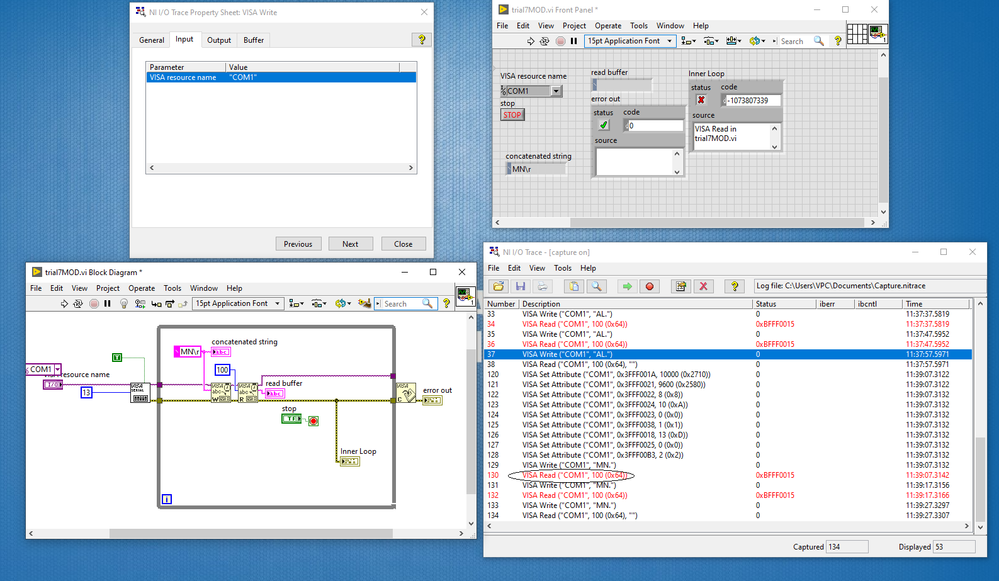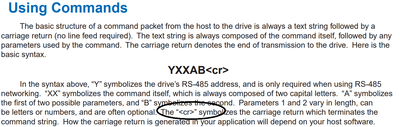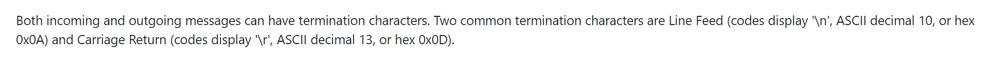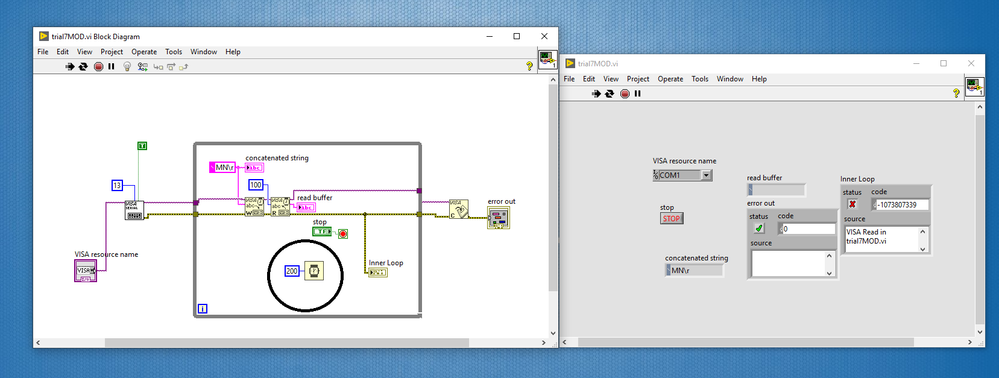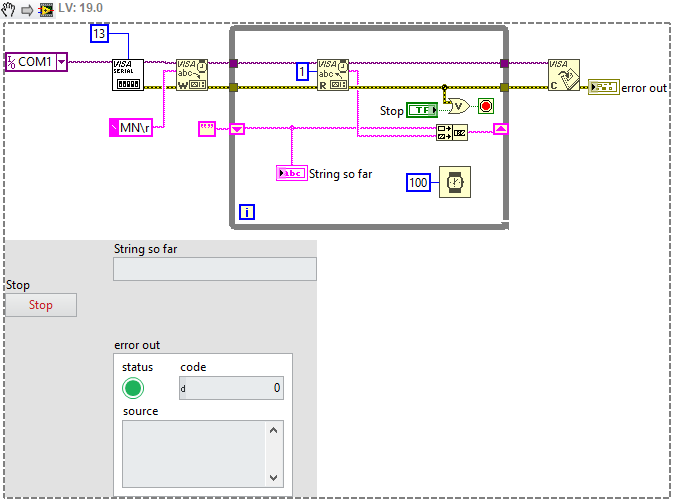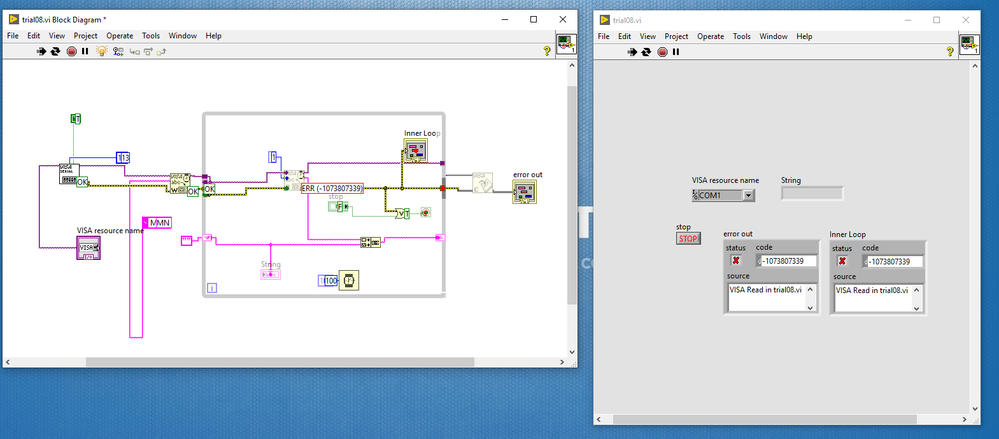- Subscribe to RSS Feed
- Mark Topic as New
- Mark Topic as Read
- Float this Topic for Current User
- Bookmark
- Subscribe
- Mute
- Printer Friendly Page
Steps for Running and Calibrating the Stepper Motor in LabView
03-31-2021 03:42 PM - edited 03-31-2021 03:51 PM
- Mark as New
- Bookmark
- Subscribe
- Mute
- Subscribe to RSS Feed
- Permalink
- Report to a Moderator
04-03-2021 07:44 AM
- Mark as New
- Bookmark
- Subscribe
- Mute
- Subscribe to RSS Feed
- Permalink
- Report to a Moderator
Hi any suggestion for this?
04-03-2021 09:22 AM - edited 04-03-2021 09:25 AM
- Mark as New
- Bookmark
- Subscribe
- Mute
- Subscribe to RSS Feed
- Permalink
- Report to a Moderator
Hi Raven,
I tried to connect the com port 1 for my stepper motor and awaiting for the response on the LabView, still it doesn't show any response. I have perform all the troubleshooting (Visa Error - 1073807339). Now for all my command I am getting the similar error. If you can assist me, last week, I was using the similar command and program was working well
One more question: I open my LabVIEW program and then open the MAX, go to the ASLR Com1 (open visa test panel, It doesn't open until I close the current LabVIEW program). Later on, I have click the termination character \r. I click apply and then I restart my same program but when I go to Max again, the same box (termination character) is unchecked. Do you think I have save the option properly for that program. ?
Command: MN (model number)
Expected response : b
Yeah there is carriage return.
- Tags:
- LabVIEW
04-03-2021 10:28 AM
- Mark as New
- Bookmark
- Subscribe
- Mute
- Subscribe to RSS Feed
- Permalink
- Report to a Moderator
@skdubey wrote:
One more question: I open my LabVIEW program and then open the MAX, go to the ASLR Com1 (open visa test panel, It doesn't open until I close the current LabVIEW program).
Only one application can have the open serial port at a time - if one application is using the port (e.g. LabVIEW) then others (e.g. MAX, or the SCL Configurator) cannot use it.
@skdubey wrote:
...
I tried to connect the com port 1 for my stepper motor and awaiting for the response on the LabView, still it doesn't show any response. I have perform all the troubleshooting (Visa Error - 1073807339). Now for all my command I am getting the similar error.
...
Later on, I have click the termination character \r. I click apply and then I restart my same program but when I go to Max again, the same box (termination character) is unchecked. Do you think I have save the option properly for that program. ?
Command: MN (model number)
Expected response : b
Yeah there is carriage return.
This error is a timeout - it might be you're reading a large number of bytes, but have the wrong termination character set?
The default when you use Configure VISA Serial Port is 0x10 (Line Feed), not carriage return (13, \r).
I can see you have a 13 wired on your image, but I can't see for sure it's connected to the correct input (although I guess it probably is?)
04-03-2021 10:55 AM
- Mark as New
- Bookmark
- Subscribe
- Mute
- Subscribe to RSS Feed
- Permalink
- Report to a Moderator
04-03-2021 11:21 AM
- Mark as New
- Bookmark
- Subscribe
- Mute
- Subscribe to RSS Feed
- Permalink
- Report to a Moderator
Hi cbutcher,
thanks for your response.
I have tried configuring the serial port according to the manual.
Still, I am not seeing any response from the motor, I also tried to connect the other device M to the same com port 1 with the different command protocol(*0100P3CrLf) and its working. Also Last time, I use the same device and it cause the loss of of response from the motor. Do you think, other devices with the different set of command instruction could interfere reading measurement of other device to the same port. In that, case how we can bring the system to earlier mode like any restart or something (setting in MAX).
a. Stepper Motor Command protocol:
b. Yeah number 13 is chosen as the code for the carriage return for the serial port configuration
c. I can run the motor from the SCL configurator (software from the manufacturer) command and it is also connected to the same com port but after closing the LabVIEW. It means there is no issue with the com port.
I am aware this is bit difficult but, I hope if you assist it will great help.
thanks
04-03-2021 11:27 AM
- Mark as New
- Bookmark
- Subscribe
- Mute
- Subscribe to RSS Feed
- Permalink
- Report to a Moderator
I have tried to add 200ms, I am not sure how we can add that waiting time, is there anything in manual, I should look for.
manual in case if you wanna look : https://appliedmotion.s3.amazonaws.com/Host-Command-Reference_920-0002V.pdf
04-03-2021 11:44 AM
- Mark as New
- Bookmark
- Subscribe
- Mute
- Subscribe to RSS Feed
- Permalink
- Report to a Moderator
Although I absolutely definitely do not recommend this as a long term solution, what happens if you run this code (for a few seconds)?
I would hope that the "String so far" indicator will add some text, and then you'll get a timeout error after a couple of iterations, and it will finish. Error out will display timeout, but hopefully the "String so far" will display your "b" and a <cr> (although I forgot to set the display mode here, so you won't really see that so well, you could change that...)
04-03-2021 11:49 AM
- Mark as New
- Bookmark
- Subscribe
- Mute
- Subscribe to RSS Feed
- Permalink
- Report to a Moderator
04-05-2021 11:46 AM - edited 04-05-2021 11:47 AM
- Mark as New
- Bookmark
- Subscribe
- Mute
- Subscribe to RSS Feed
- Permalink
- Report to a Moderator
Thanks cbutcher
This is the response I am getting from your code.
Like: I tried to do all the steps for the time delay and other troubleshoot still my LabVIEW program cant read the message from the device or no response from the device. Funny part I am getting the response from the software (SCL utility which is using similar command and same com port ). Any suggestion will be really helpful.