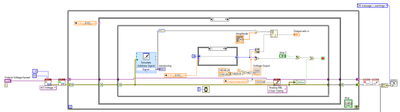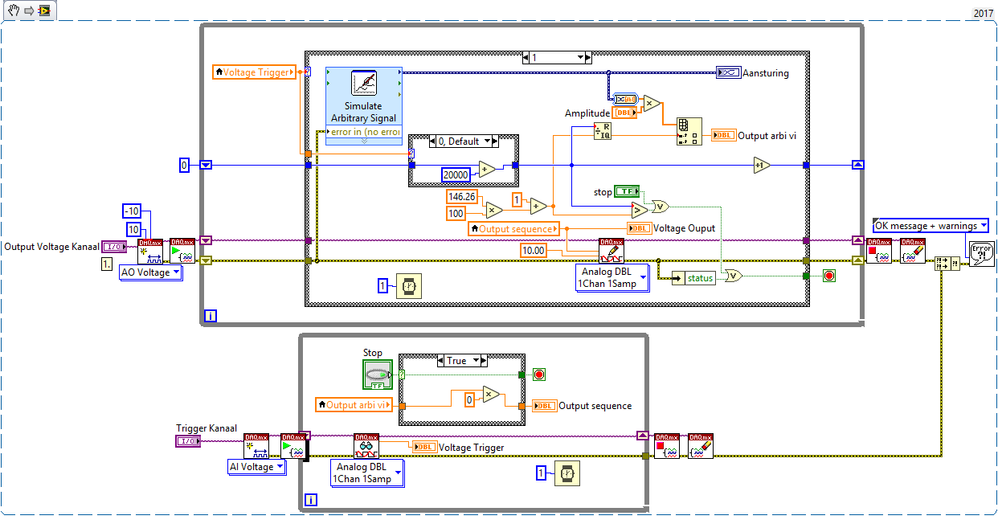- Subscribe to RSS Feed
- Mark Topic as New
- Mark Topic as Read
- Float this Topic for Current User
- Bookmark
- Subscribe
- Mute
- Printer Friendly Page
Simulate Arbitrary Signal express vi
Solved!02-27-2020 06:54 AM
- Mark as New
- Bookmark
- Subscribe
- Mute
- Subscribe to RSS Feed
- Permalink
- Report to a Moderator
Hi,
I am using the Simulate Arbitrary Signal express vi. Now it does not work anymore because i think that i changed something in the front panel of the express vi. When i use the highlight mode, a green arrow appears and it block gives no value. Is it possible that i can open the original express vi somewhere? I already tried to delete the express vi and put in a new one. This does not make a difference.
I am btw quite new with LabVIEW.
With kind regards,
Willem
Solved! Go to Solution.
02-27-2020 06:58 AM
- Mark as New
- Bookmark
- Subscribe
- Mute
- Subscribe to RSS Feed
- Permalink
- Report to a Moderator
The green arrow means that the vi that has the green arrow is executing. If it never comes out of that vi then something is wrong.
Post your code and we can take a look at it.
GHSP
02-27-2020 07:07 AM
- Mark as New
- Bookmark
- Subscribe
- Mute
- Subscribe to RSS Feed
- Permalink
- Report to a Moderator
You can ignore all the other stuff, everything is working properly, except for the express vi.
Thanks!
02-27-2020 07:25 AM
- Mark as New
- Bookmark
- Subscribe
- Mute
- Subscribe to RSS Feed
- Permalink
- Report to a Moderator
This program runs on my system. Are you checking to see if you are getting errors anywhere? Turn on the light bulb at the top of the block diagram and watch your program execute. This should help fine the problem.
GHSP
02-27-2020 07:32 AM
- Mark as New
- Bookmark
- Subscribe
- Mute
- Subscribe to RSS Feed
- Permalink
- Report to a Moderator
I have already tried that but the express vi gives no value as you can see in the picture. Also the lines out of the express vi are gray, what does that mean?
02-27-2020 07:32 AM
- Mark as New
- Bookmark
- Subscribe
- Mute
- Subscribe to RSS Feed
- Permalink
- Report to a Moderator
Also having a loop inside of a loop is not a good programming practice. In your case it is unnecessary.
GHSP
02-27-2020 07:33 AM
- Mark as New
- Bookmark
- Subscribe
- Mute
- Subscribe to RSS Feed
- Permalink
- Report to a Moderator
I do not see a picture
GHSP
02-27-2020 07:38 AM
- Mark as New
- Bookmark
- Subscribe
- Mute
- Subscribe to RSS Feed
- Permalink
- Report to a Moderator
So i have to remove the inner loop right?
02-27-2020 07:40 AM
- Mark as New
- Bookmark
- Subscribe
- Mute
- Subscribe to RSS Feed
- Permalink
- Report to a Moderator
Hmm strange, does it work this time?
02-27-2020 07:51 AM
- Mark as New
- Bookmark
- Subscribe
- Mute
- Subscribe to RSS Feed
- Permalink
- Report to a Moderator
It should look something like this.
GHSP