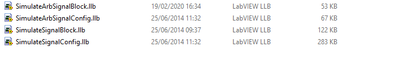ni.com is currently undergoing scheduled maintenance.
Some services may be unavailable at this time. Please contact us for help or try again later.
- Subscribe to RSS Feed
- Mark Topic as New
- Mark Topic as Read
- Float this Topic for Current User
- Bookmark
- Subscribe
- Mute
- Printer Friendly Page
- « Previous
- Next »
Simulate Arbitrary Signal express vi
Solved!02-27-2020 09:21 AM
- Mark as New
- Bookmark
- Subscribe
- Mute
- Subscribe to RSS Feed
- Permalink
- Report to a Moderator
I still do not see the graph on the front panel. Could it be that the subvi in Generate data is different in my case?
02-27-2020 09:29 AM - edited 02-27-2020 09:30 AM
- Mark as New
- Bookmark
- Subscribe
- Mute
- Subscribe to RSS Feed
- Permalink
- Report to a Moderator
OK it would seem that you did some how break your code. I am not sure how you would have done this with a signal generator from a wizard. The only way I know to fix that would be to reinstall LabVIEW. If you break the example code there is no way to fix it other than reinstall the files. try to run a repair but I expect that you will have to uninstall and reinstall LabVIEW to fix that.
GHSP
02-27-2020 09:34 AM
- Mark as New
- Bookmark
- Subscribe
- Mute
- Subscribe to RSS Feed
- Permalink
- Report to a Moderator
Okay, thank you very much for your help.
02-27-2020 09:36 AM
- Mark as New
- Bookmark
- Subscribe
- Mute
- Subscribe to RSS Feed
- Permalink
- Report to a Moderator
Yes I do see the signal on my front panel. The green arrow you are seeing is telling me that the vi is running but never finishing. It should not take long to run and generate the signal. Did you try to run the last code that I sent with the generate signal vi?
GHSP
02-27-2020 09:56 AM
- Mark as New
- Bookmark
- Subscribe
- Mute
- Subscribe to RSS Feed
- Permalink
- Report to a Moderator
I think i found the problem, i see in the vi library that the file i changed. I think this is the problem. Perhaps you can sent me the file that i need. (SimulateArbSignalBlock.llb)
It is under: Program Files (x86)\National Instruments\LabVIEW 2014\vi.lib\express\express input
02-27-2020 10:04 AM
- Mark as New
- Bookmark
- Subscribe
- Mute
- Subscribe to RSS Feed
- Permalink
- Report to a Moderator
You can try and see if that works.
Here is the library
GHSP
02-28-2020 01:13 AM
- Mark as New
- Bookmark
- Subscribe
- Mute
- Subscribe to RSS Feed
- Permalink
- Report to a Moderator
Okay great, it is working again! Thanks!
- « Previous
- Next »