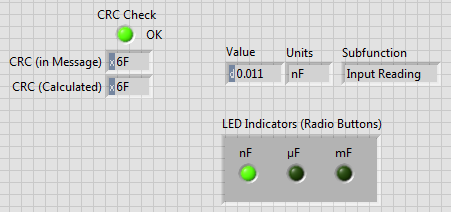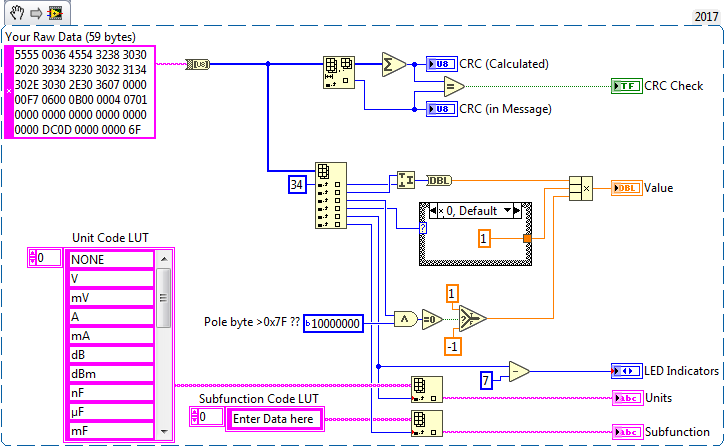- Subscribe to RSS Feed
- Mark Topic as New
- Mark Topic as Read
- Float this Topic for Current User
- Bookmark
- Subscribe
- Mute
- Printer Friendly Page
- « Previous
- Next »
Showing weird symbols and letter instead of my datas
Solved!12-17-2017 08:03 AM
- Mark as New
- Bookmark
- Subscribe
- Mute
- Subscribe to RSS Feed
- Permalink
- Report to a Moderator
@senoura9 wrote:
Thanks a LOT for everyone who helped me.
My program is working till now, I'm sending what I did to take a look (I know that maybe I could do something on other way or on a faster way, but it is what I did)
My multimeter battery die right now. If you have any suggestions or tips, just tell me 🙂 🙂
(I think the termination character is fixed)
RAW DATA
5555 0036 4554 3238 3030 2020 3934 3230 3032 3134 302E 3030 2E30 3607 0000 00F7 0600 0B00 0004 0701 0000 0000 0000 0000 0000 0000 DC0D 0000 0000 6F
Answer = 0.011 nF (capacitance data)
I'm not sure why it isn't working for you. The data seems to be OK and working just fine.
I added a CRC check. My philosophy is that if it is available, USE it. I also got rid of your search/split string functions. Not necessary/redundant. Just pull the next two bytes from the array. I like to use a Look Up Table for the units instead of using Boolean LED indicators. If you really want the LEDs, I put a radio button indicator in there for you. Problem with the LEDs, it's not easily scaleable (Volts, Amps, dB, etc).
12-19-2017 10:53 PM
- Mark as New
- Bookmark
- Subscribe
- Mute
- Subscribe to RSS Feed
- Permalink
- Report to a Moderator
Thanks a lot for everyone who helped me, you saved my thesis
- « Previous
- Next »