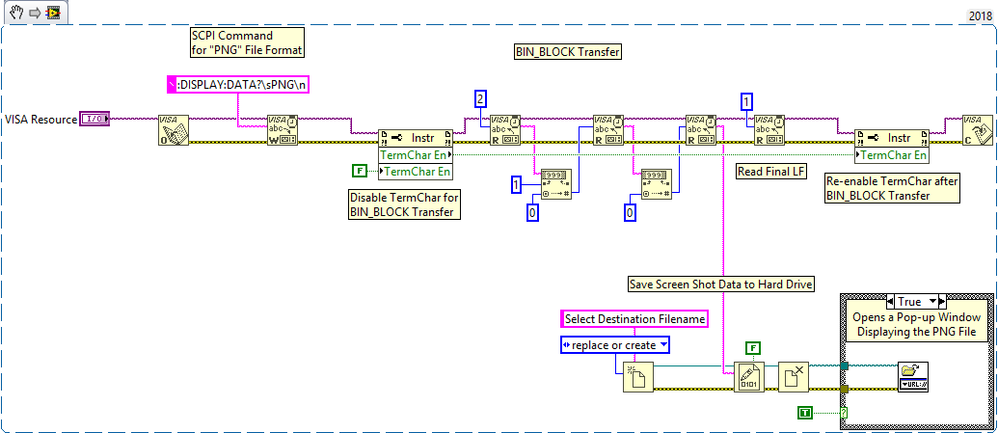- Subscribe to RSS Feed
- Mark Topic as New
- Mark Topic as Read
- Float this Topic for Current User
- Bookmark
- Subscribe
- Mute
- Printer Friendly Page
Saving screen image of keysight mso 3054t
01-02-2020 02:43 AM
- Mark as New
- Bookmark
- Subscribe
- Mute
- Subscribe to RSS Feed
- Permalink
- Report to a Moderator
Hi, I am trying to capture screen shot of a keysight MSO 3054t and save the image as a file stored in controller. I was able to do this in matlab using SCPI command DISP:DATA? followed by binblockread() and then perform fwrite() to save image in required format in controller. How to do it in Labview. I am using agx2k3k instrument driver. I am not able to find suitable VIs.
01-03-2020 08:04 AM
- Mark as New
- Bookmark
- Subscribe
- Mute
- Subscribe to RSS Feed
- Permalink
- Report to a Moderator
@pk1990 wrote:
Hi, I am trying to capture screen shot of a keysight MSO 3054t and save the image as a file stored in controller. I was able to do this in matlab using SCPI command DISP:DATA? followed by binblockread() and then perform fwrite() to save image in required format in controller. How to do it in Labview. I am using agx2k3k instrument driver. I am not able to find suitable VIs.
The process in LabVIEW is exactly the same as how you did it in Matlab
SCPI Command -> binblockread -> save image
I wrote a driver to do this a long time ago. It was written for an older Agilent DSO, but I assume it will also work with your Keysight MSO. I pulled out the parts of my driver that will at least get you going in the right direction.
01-03-2020 10:18 PM
- Mark as New
- Bookmark
- Subscribe
- Mute
- Subscribe to RSS Feed
- Permalink
- Report to a Moderator
Thank you for the reply. I have one more request. You are using visa session with the instrument. But I am trying to use agx2k3k (IVI session) to perform other measurements in CRO and then finally take a screenshot of the CRO. Is there any way I can do it using the IVI driver. I cannot connect IVI resource to VISA VIs.