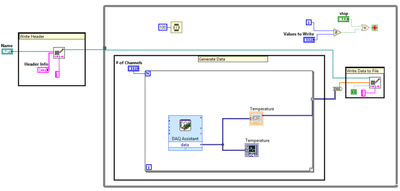- Subscribe to RSS Feed
- Mark Topic as New
- Mark Topic as Read
- Float this Topic for Current User
- Bookmark
- Subscribe
- Mute
- Printer Friendly Page
Output continuous data (temperature, voltage etc) from Compactrio to CSV file
Solved!12-27-2019 12:36 AM
- Mark as New
- Bookmark
- Subscribe
- Mute
- Subscribe to RSS Feed
- Permalink
- Report to a Moderator
Hi I am new to this and I want to output various machining parameters to readable data (excel). I tried to follow one of the sample but do not understand why it cannot work with the data generated for my case. The csv file was auto-created with values for the sample vi but mine was not created. Please help.
Solved! Go to Solution.
12-27-2019 10:46 AM
- Mark as New
- Bookmark
- Subscribe
- Mute
- Subscribe to RSS Feed
- Permalink
- Report to a Moderator
Hi Jvalour,
@Jvalour wrote:
I tried to follow one of the sample but do not understand why it cannot work with the data generated for my case. The csv file was auto-created with values for the sample vi but mine was not created.
Your cRIO is surely able to create CSV files - but you need to provide a file path available/accessable to your cRIO!
It surely CANNOT write a file to your PC harddrive as it is a computer of its own…
Did you even tried to debug your VI? Did you get any errors? Which errors did you get?
12-27-2019 01:55 PM
- Mark as New
- Bookmark
- Subscribe
- Mute
- Subscribe to RSS Feed
- Permalink
- Report to a Moderator
If you want files to be generated on your PC, then you need to have the cRIO send the data to the PC. This requires a host VI to be created that can receive the cRIO data and log it. I recommend using the TCP/IP functions for this communication.
There are only two ways to tell somebody thanks: Kudos and Marked Solutions
Unofficial Forum Rules and Guidelines
"Not that we are sufficient in ourselves to claim anything as coming from us, but our sufficiency is from God" - 2 Corinthians 3:5
01-03-2020 10:46 PM
- Mark as New
- Bookmark
- Subscribe
- Mute
- Subscribe to RSS Feed
- Permalink
- Report to a Moderator
Hi GerdW
Yes your reply reminded me that the data may be stored in cRIO and when I checked, all the data has all along been there since my first test. I used MAX to find these files which later I added the cRIO network to my windows explorer to better manage the data files. Thank you for your prompt reply and great insight!
Cheers
Jvalour
01-03-2020 10:49 PM
- Mark as New
- Bookmark
- Subscribe
- Mute
- Subscribe to RSS Feed
- Permalink
- Report to a Moderator
Hi crossrulz
Thank you for your input! Your suggestion should work too but I managed to access the cRIO files through another way. I used the NI Max to access them.
Cheers
Jvalour