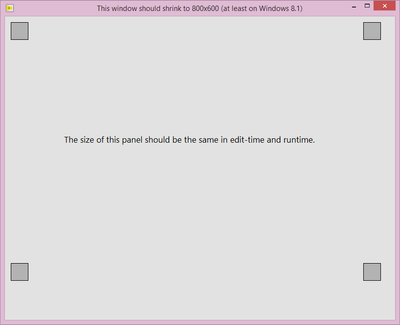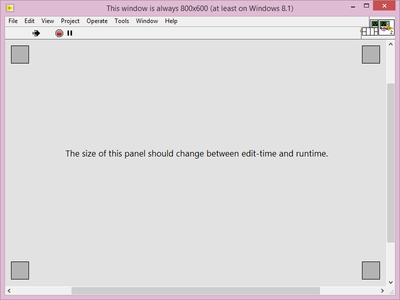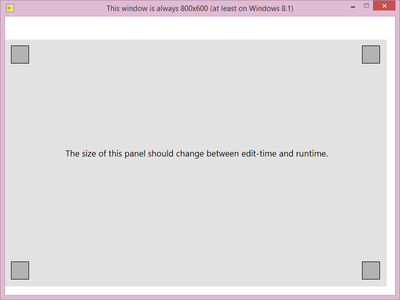- Subscribe to RSS Feed
- Mark Topic as New
- Mark Topic as Read
- Float this Topic for Current User
- Bookmark
- Subscribe
- Mute
- Printer Friendly Page
Runtime panel size is being set incorrectly when window parts are hidden
06-05-2020 08:32 AM - edited 06-05-2020 09:22 AM
- Mark as New
- Bookmark
- Subscribe
- Mute
- Subscribe to RSS Feed
- Permalink
- Report to a Moderator
Environment:
Windows 8.1
LabVIEW 2018 SP1 f4
Steps to Reproduce:
- Create a new VI (or see attached);
- Configure VI properties to hide menu bar, toolbar and scroll bars at runtime;
- Go to VI Properties > Window Size and click Set to Current Panel Size button in Minimum Panel Size group;
- Go to VI Properties > Window Run-Time Position:
- Set Position to Centered;
- Uncheck Use Current Panel Size option and click Set to Current Panel Size button;
- Click OK button to apply changes;
- Enlarge FP window a bit in any direction;
- Run the VI.
Expected Result:
Panel size equals to values set in VI Properties > Window Run-Time Position (or Minimum Panel Size, as they are equal).
Window shrinks to panel size.
Actual Result:
Panel size equals to Minimum Panel Size + size of hidden items (even though they are hidden):
The window can be shrunk to expected size manually at runtime.
Workarounds:
- Set Minimum Panel Size = runtime panel size - size of hidden items (-17 for Width, -63 for Height) or less;
- Check Use Current Panel Size option at VI Properties > Window Run-Time Position.
This problem was already discussed a few times before without people from NI involved.
According to the first thread, the problem first appeared in LabVIEW 2012 or 2013.
Reported to NI with SR #7808731.
- Tags:
- bug report
06-05-2020 09:54 AM - edited 06-05-2020 10:13 AM
- Mark as New
- Bookmark
- Subscribe
- Mute
- Subscribe to RSS Feed
- Permalink
- Report to a Moderator
Environment:
Windows 8.1
LabVIEW 2018 SP1 f4
Steps to Reproduce:
- Create a new VI;
- Configure VI properties to hide menu bar, toolbar and scroll bars at runtime;
- Configure window runtime position to be Centered, uncheck Use Current Panel Size option and click Set to Current Panel Size button;
- Increase value in a Width field by 17 to account for hidden scroll bar;
- Increase value in a Height field by 63 (menu bar + toolbar + scroll bar);
- Click OK button to apply changes and run the VI.
Expected Result:
Total window size stays the same between edit-time and runtime. Panel expands to window size and covers hidden items.
Actual Result:
Both window and panel size stay the same between edit-time and runtime.
If the VI is configured to allow resizing (see TestWindowSameSize1.vi), hidden items appear drawn in a window, but they're not functioning:
If the VI is configured to restrict resizing (see TestWindowSameSize2.vi), hidden items are hidden properly, but there is a white space in place of them:
Workaround:
Enlarge FP window a bit in any direction, so that edit-time window size != runtime window size.
This problem also appears when Window Size > Minimum Panel Size = edit-time panel size = Window Run-Time Position > Panel Size, but it's caused by another issue.
Both of these problems were discussed a few times before without people from NI involved.
Reported to NI with SR #7808736.
- Tags:
- bug report
03-08-2022 02:50 PM
- Mark as New
- Bookmark
- Subscribe
- Mute
- Subscribe to RSS Feed
- Permalink
- Report to a Moderator
Would be really nice if someone from NI could comment. I have the same issue and it sucks badly.