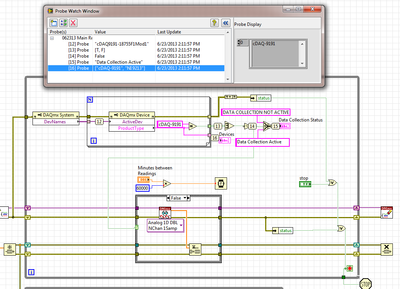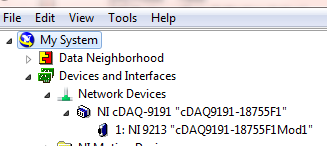- Subscribe to RSS Feed
- Mark Topic as New
- Mark Topic as Read
- Float this Topic for Current User
- Bookmark
- Subscribe
- Mute
- Printer Friendly Page
Programmatically determine cDAQ-9191 System Status
06-23-2013 01:05 PM
- Mark as New
- Bookmark
- Subscribe
- Mute
- Subscribe to RSS Feed
- Permalink
- Report to a Moderator
MAX shows the system status of a cDAQ-9191, for example "Connected - running". How can this be checked programmatically?
Durring a week long period of data collection my 9191 will go to "not connected" however a DAQ read, to an installed TC module, will continue to output data - data that is incorrect and similar to the last good reading - I am trying to trap this situation and prompt the user to take action.
06-23-2013 02:17 PM - edited 06-23-2013 02:46 PM
- Mark as New
- Bookmark
- Subscribe
- Mute
- Subscribe to RSS Feed
- Permalink
- Report to a Moderator
06-23-2013 03:36 PM
- Mark as New
- Bookmark
- Subscribe
- Mute
- Subscribe to RSS Feed
- Permalink
- Report to a Moderator
Thanks for the quick help on a Sunday!!!
Apears to be working - my test network is back up with the change - I'm a bit worried about the for loop hanging if the module goes down.... will test that in a bit.
My implementation follows...
06-23-2013 03:40 PM - edited 06-23-2013 03:52 PM
- Mark as New
- Bookmark
- Subscribe
- Mute
- Subscribe to RSS Feed
- Permalink
- Report to a Moderator
no problem...i would highly recommend using the error handling and 'or' logic the error cluster into your stop terminal of the loop
as for the 'for loop'....it only processes as many as there are # equipments online in array
06-23-2013 03:49 PM
- Mark as New
- Bookmark
- Subscribe
- Mute
- Subscribe to RSS Feed
- Permalink
- Report to a Moderator
Soooo - I just went to my remote location and unplugged power from the 9191.... My data collection program continues to show the module as active using the discussed code. Went into MAX which also showed it as active (no small x on the name) until I refreshed in MAX which of course could no longer find the module.....
The problem then remains - how to show the 9191 has gone "down" on a program collecting data from it in another location - which is after all the point of the WIFI approach?
Again appreciate the help...
06-23-2013 04:02 PM - edited 06-23-2013 04:20 PM
- Mark as New
- Bookmark
- Subscribe
- Mute
- Subscribe to RSS Feed
- Permalink
- Report to a Moderator
make sure the name is correct in the string constant (exactly as MAX see it.....), you can probe the product type active device name array.
i tried the code using my USB 6009 plugged into USB port and no errors, but once i unplugged it ...an error showed with user description?
- simulated through MAX cDAQ-9181, ran code>>>no error
- deleted simulated device named cDAQ-9181 through MAX, ran code>>>error....'cDAQ-9191 not active'?
- ofcourse, the simulated name is not exact...but used for proving code purposes only
dunno......it works here my friend.
06-23-2013 04:17 PM
- Mark as New
- Bookmark
- Subscribe
- Mute
- Subscribe to RSS Feed
- Permalink
- Report to a Moderator
Yes it apears to be.... See below with a few probes and this is with the 9191 UNPLUGGED ......
And MAX without a forced refresh...
06-23-2013 04:19 PM
- Mark as New
- Bookmark
- Subscribe
- Mute
- Subscribe to RSS Feed
- Permalink
- Report to a Moderator
Yes it apears to be.... See below with a few probes and this is with the 9191 UNPLUGGED ......
And MAX without a forced refresh...
06-23-2013 04:27 PM - edited 06-23-2013 04:31 PM
- Mark as New
- Bookmark
- Subscribe
- Mute
- Subscribe to RSS Feed
- Permalink
- Report to a Moderator
hmmm....running max shows what is currently plugged into the usb(6009 devce) and any other simulated device>>once i disconnected 6009>>it disappears from 'devices and interfaces' tree?
so, i do not know what to say...do you have current version of it loaded?
also, try merging all your error lines together...otherwise it may stop on an error, but with no way of knowing where?
06-23-2013 04:32 PM - edited 06-23-2013 04:33 PM
- Mark as New
- Bookmark
- Subscribe
- Mute
- Subscribe to RSS Feed
- Permalink
- Report to a Moderator
Yes all software is latest versions - except I have not checked the 9191 firmware which I will do. Also an additional detail - 9191, WIFI access point, and remote computer are all using fixed IP's - no DHCP involved.
Will try again tomorrow - got to leave for the day.
Sure do appreciate your prompt efforts to help....