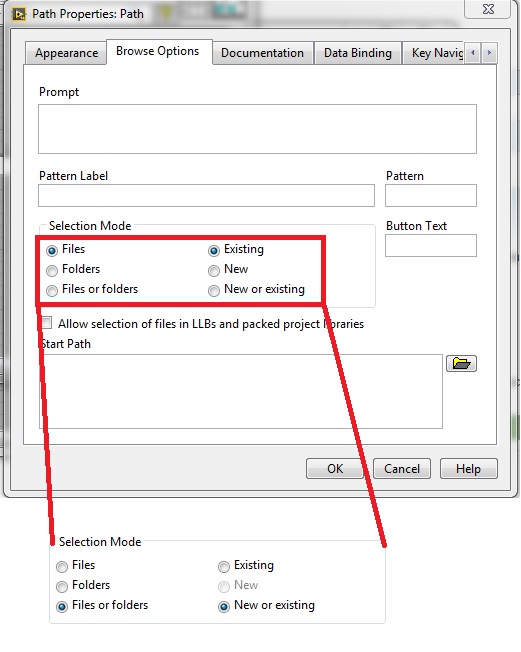- Subscribe to RSS Feed
- Mark Topic as New
- Mark Topic as Read
- Float this Topic for Current User
- Bookmark
- Subscribe
- Mute
- Printer Friendly Page
- « Previous
- Next »
Open or create file doesn't allow creation of file
07-06-2016 10:56 AM
- Mark as New
- Bookmark
- Subscribe
- Mute
- Subscribe to RSS Feed
- Permalink
- Report to a Moderator
@rr1024 wrote:Thanks Ben, Yes I've been using those now. I think you told me about them earlier . The file handing is working fine now but the altenbach guy has a bit of a bad attitude towards me for some reason. I resolved this file problem back on page 2 but he insisted on belitting and down right insulting me for whatever reason.
...
"Thy rod and thy staff they comfort me." (23 Psalm)
"Whom he loveth he chaseneth" (somehwere in Job)
Take it as a sign of love rr1024
Ben
07-06-2016 11:00 AM
- Mark as New
- Bookmark
- Subscribe
- Mute
- Subscribe to RSS Feed
- Permalink
- Report to a Moderator
LOL nice and thanks, what I stumbled on that solved this issue back on page two
07-06-2016 11:02 AM
- Mark as New
- Bookmark
- Subscribe
- Mute
- Subscribe to RSS Feed
- Permalink
- Report to a Moderator
Early mentors of mine taght me two helpfull leassons.
1) If in doubt right-click.
2) Do not know how a function works? "Ctrl-n" (creat new VI) and try it out.
Ben
07-06-2016 11:10 AM - edited 07-06-2016 11:11 AM
- Mark as New
- Bookmark
- Subscribe
- Mute
- Subscribe to RSS Feed
- Permalink
- Report to a Moderator
@rr1024 wrote:I was going to pose another question about how to go about making the stop button work but in another thread, after I've had time to "Not" figure it out...lol
See my example code I attached earlier. As already pointed out, your event structure is set to lock the front panel until the event completes, but the event never completes because there is an intereactive inner while loop. Catch 22. Also, in order for the control to be read, it belongs inside the loop, else its value only gets read once at the start of the program.
These are all typical LabVIEW beginner mistakes that are most prevalent for new users that are very familiar with text based programming. Once your thinking adapts to the new paradigm, things will fall into place quickly. Good luck! 😄
07-06-2016 11:15 AM
- Mark as New
- Bookmark
- Subscribe
- Mute
- Subscribe to RSS Feed
- Permalink
- Report to a Moderator
@rr1024 wrote:LOL nice and thanks, what I stumbled on that solved this issue back on page two
What is "this issue". Does this have anything to do with the main problem described in the tread? Please clarify.
07-06-2016 11:21 AM - edited 07-06-2016 11:23 AM
- Mark as New
- Bookmark
- Subscribe
- Mute
- Subscribe to RSS Feed
- Permalink
- Report to a Moderator
@rr1024 wrote:Thanks Ben, Yes I've been using those now. I think you told me about them earlier . The file handing is working fine now but the altenbach guy has a bit of a bad attitude towards me for some reason. I resolved this file problem back on page 2 but he insisted on belitting and down right insulting me for whatever reason.
Nothing personal. I have a bad attitude against faulty code and if you take it personally, there's nothing I can do about it.
Here are a few smileys: :D:D:D:D:D:):):)
Come to NI Week in Austin early August and I'll buy you a beer. 😄
07-06-2016 01:17 PM
- Mark as New
- Bookmark
- Subscribe
- Mute
- Subscribe to RSS Feed
- Permalink
- Report to a Moderator
I would also strongly suggest to unmark your "marked solution", because it is a disservice to all future forum visitor (having a similar problem) to suggest that complete garbage code will solve their problem. It will not! Don't lead them astray!
You can also ask the moderator to substitute a better VI.
Personally, I would wait until you have a good solution, then post it together with a final analysis and mark ithat as solution.
07-06-2016 01:19 PM
- Mark as New
- Bookmark
- Subscribe
- Mute
- Subscribe to RSS Feed
- Permalink
- Report to a Moderator
@altenbach wrote:
@rr1024 wrote:I was going to pose another question about how to go about making the stop button work but in another thread, after I've had time to "Not" figure it out...lol
See my example code I attached earlier. As already pointed out, your event structure is set to lock the front panel until the event completes, but the event never completes because there is an intereactive inner while loop. Catch 22. Also, in order for the control to be read, it belongs inside the loop, else its value only gets read once at the start of the program.
These are all typical LabVIEW beginner mistakes that are most prevalent for new users that are very familiar with text based programming. Once your thinking adapts to the new paradigm, things will fall into place quickly. Good luck! 😄
Locking Event Structures.
I pointed that out 5 days ago here. http://forums.ni.com/t5/LabVIEW/How-to-create-a-start-button/m-p/3316947#M971726 (Though it was another forum user who gave the code that had a problem.)
- « Previous
- Next »