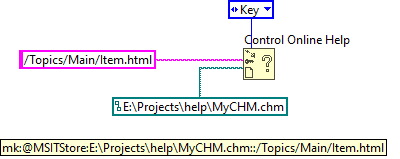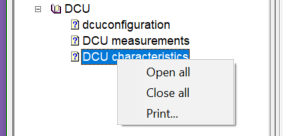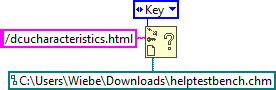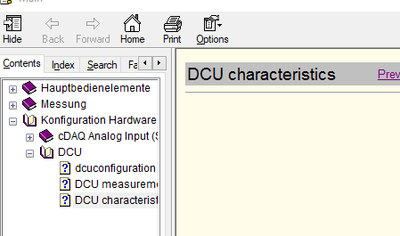ni.com is currently undergoing scheduled maintenance.
Some services may be unavailable at this time. Please contact us for help or try again later.
- Subscribe to RSS Feed
- Mark Topic as New
- Mark Topic as Read
- Float this Topic for Current User
- Bookmark
- Subscribe
- Mute
- Printer Friendly Page
Open content-tree from chm-file (help) programmatically
Solved!09-28-2022 01:52 AM - edited 09-28-2022 02:29 AM
- Mark as New
- Bookmark
- Subscribe
- Mute
- Subscribe to RSS Feed
- Permalink
- Report to a Moderator
Hi,
actually I "try" to create a documentation for my software-tool with a *.chm-file (standard help-file).
I want, that the user can jump directly to the correct position in the content-tree like in the picture attached (not index-register).
First try with "Control online help.vi" doesn`t work respectively I use it in the wrong way.
So my question: is it possible with Labview to open a entry in the content-tree?
Thanks!!!
Solved! Go to Solution.
09-28-2022 03:06 AM
- Mark as New
- Bookmark
- Subscribe
- Mute
- Subscribe to RSS Feed
- Permalink
- Report to a Moderator
If you know the URL of the item, it shouldn't be hard.
Right click on the content item, you should get a URL like:
mk:@MSITStore:E:\Projects\help\MyCHM.chm::/Topics/Main/Item.html
Of course, if you've build the chm, you would be able to predict the URLs in a more systematic way (e.g. you shouldn't have to right click to get URLs).
If you use the Control Online Help function, wire the part after :: to the key, the path to the path, and the help should open (or jump to) with the context.
09-28-2022 04:42 AM
- Mark as New
- Bookmark
- Subscribe
- Mute
- Subscribe to RSS Feed
- Permalink
- Report to a Moderator
Thanks wiebe,
I use the only simple freeware-tool I found named Helpmaker. Its not supported since years.
I found the Url´s in the CHM-file and the correct side will open. But the content-tree will not expand...Do you have an idea, how this works?
09-28-2022 06:55 AM
- Mark as New
- Bookmark
- Subscribe
- Mute
- Subscribe to RSS Feed
- Permalink
- Report to a Moderator
@Tanchris wrote:
Thanks wiebe,
I use the only simple freeware-tool I found named Helpmaker. Its not supported since years.
I found the Url´s in the CHM-file and the correct side will open. But the content-tree will not expand...Do you have an idea, how this works?
It should (it does for me) when I use the function's 'Key' option...
It could be something specific to your chm file, but we'd need that file (or a mockup) to examine it.
09-28-2022 07:06 AM
- Mark as New
- Bookmark
- Subscribe
- Mute
- Subscribe to RSS Feed
- Permalink
- Report to a Moderator
Thanks and thats right...
Here is the chm-file for testing...please don't wondering, I`ve tried out a lot since yesterday...
09-28-2022 07:53 AM
- Mark as New
- Bookmark
- Subscribe
- Mute
- Subscribe to RSS Feed
- Permalink
- Report to a Moderator
wiebe@CARYA wrote:
If you know the URL of the item, it shouldn't be hard.
Right click on the content item, you should get a URL like:
mk:@MSITStore:E:\Projects\help\MyCHM.chm::/Topics/Main/Item.html
Of course, if you've build the chm, you would be able to predict the URLs in a more systematic way (e.g. you shouldn't have to right click to get URLs).
If you use the Control Online Help function, wire the part after :: to the key, the path to the path, and the help should open (or jump to) with the context.
Hmm. I don't get a URL when I right-click:
09-28-2022 08:53 AM - edited 09-28-2022 09:03 AM
- Mark as New
- Bookmark
- Subscribe
- Mute
- Subscribe to RSS Feed
- Permalink
- Report to a Moderator
I got the Url when I press the "?" in the upper left corner und click "jump to url" (see attached file...)
As example like this: mk:@MSITStore:C:\01_Software\01_Testbench\documentation\helpTestbench\_tmphhp\helptestbench.chm::/konfigurationprüfen.html
09-28-2022 09:11 AM
- Mark as New
- Bookmark
- Subscribe
- Mute
- Subscribe to RSS Feed
- Permalink
- Report to a Moderator
This opens the DCU characteristics page (I got the URL by right clicking the page, then properties):
This opens the DCU characteristics page, and selects the item in the content tree:
09-28-2022 09:12 AM
- Mark as New
- Bookmark
- Subscribe
- Mute
- Subscribe to RSS Feed
- Permalink
- Report to a Moderator
@paul_cardinale wrote:
wiebe@CARYA wrote:
If you know the URL of the item, it shouldn't be hard.
Right click on the content item, you should get a URL like:
mk:@MSITStore:E:\Projects\help\MyCHM.chm::/Topics/Main/Item.html
Of course, if you've build the chm, you would be able to predict the URLs in a more systematic way (e.g. you shouldn't have to right click to get URLs).
If you use the Control Online Help function, wire the part after :: to the key, the path to the path, and the help should open (or jump to) with the context.
Hmm. I don't get a URL when I right-click:
Me neither in this chm file...
09-28-2022 09:23 AM
- Mark as New
- Bookmark
- Subscribe
- Mute
- Subscribe to RSS Feed
- Permalink
- Report to a Moderator
Thats exact what I´m looking for...but when I start the att. vi...only the correct right page will load, not the tree...