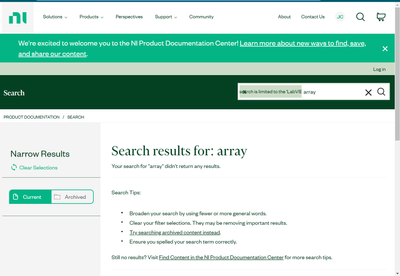- Subscribe to RSS Feed
- Mark Topic as New
- Mark Topic as Read
- Float this Topic for Current User
- Bookmark
- Subscribe
- Mute
- Printer Friendly Page
Offline Help window in LabVIEW 2022?
08-25-2022 09:53 AM - edited 08-25-2022 09:54 AM
- Mark as New
- Bookmark
- Subscribe
- Mute
- Subscribe to RSS Feed
- Permalink
- Report to a Moderator
@MichaelBalzer wrote:
I just double-checked the 2022 beta I still have installed, and it has the chm offline help (which looks to be for 2021). So NI have snuck this into 2022 Q3, with zero mention of it in the release notes. Anything else you've slipped in without telling us, NI?
I thought maybe NI dropped the old chm to satisfy Windows 11 support, but Win11 supposedly still supports opening and viewing chm files. Accepting that chm is an outdated format and needs replacement, the alternative should still be available offline for many of the reasons already stated.
The new online help is absolute garbage. I hate everything about it. It's obvious little thought has been given to actually using it - NI are just ticking requirements checkboxes. There is the offline help viewer, but I can't for the life of me find any offline help to download anymore (it was easy to find during the NXG era). Now it's just auto generated PDFs that don't seem to generate half the time.
It's become increasingly clear NI do not understand their users, or simply do not care.
Hi Michael,
Thanks for the feedback about the auto-generated PDF's not working. We are aware of this issue and working on it..
The offline help used in the new offline viewer (which replaces CHM and the CHM viewer) is installed as part of LabVIEW and not available as an independent download. For folks who do not have LabVIEW installed on their system, the online help is always there. And that also has the ability to generate a PDF from any manual (which is currently broken).
Might I ask, are you looking to download the offline help to use on systems that do not have LabVIEW installed?
Thanks,
Salvador Santolucito
08-25-2022 09:57 AM
- Mark as New
- Bookmark
- Subscribe
- Mute
- Subscribe to RSS Feed
- Permalink
- Report to a Moderator
@Neil.Pate wrote:
Thanks, that works.
Still hate the new Help format, and my feelings towards it are not helped by the fact that it now takes nearly 30 s to open the help of an item.
Hi Neil,
We are aware of the long launch time for the new offline help viewer. This is a top priority for us to address in a future release. However, it should only be that slow on the initial launch. Once it is open loading new help topics should be much quicker. Please let me know how it's working for you once it is already open!
Thanks,
Salvador Santolucito
08-25-2022 09:58 AM
- Mark as New
- Bookmark
- Subscribe
- Mute
- Subscribe to RSS Feed
- Permalink
- Report to a Moderator
@Salvador_Santolucito wrote:
Hi, You may have noticed that over the summer, all of our product documentation is now available online at ni.com/docs In LabVIEW 2022 Q3, we are starting the transition of our in-product documentation to use our new online (and offline!) help systems. By default, products will send you to the new online documentation portal when you click a help link. However, we recognize that many systems are not internet connected, so we also install a copy of the help content locally on the system. LabVIEW will automatically re-direct help links to the offline help viewer when needed so there is nothing that you need to do. Just click the "more help" link in LabVIEW, and you will be taken to the most recent help available online (or the offline viewer will launch if necessary). If you want to always launch the offline viewer, you can set that in the NI Help Preferences application. There are several reasons we are making this change to our documentation experience. First, we want a consistent help experience between NI products, so while currently only LabVIEW Core has been migrated, in the coming releases we will migrate the remaining toolkits and modules, and other NI products will also use this system. Second, as some of you already noted, the existing CHM technology is outdated, has limited functionality, and is difficult to maintain. As this is the first release of this new system, there are some limitations and kinks which we will work through in upcoming releases. Please let me know if you have any feedback! Thanks, Salvador Santolucito Chief Product Manager, NI
Its not a problem to ditch out of date technology (like CHM) but before you ditch it you should really try to make a suitable replacement. When I navigate to ni.com/docs then to the LabVIEW section and search 'array' this is what I get:
How do you expect people to use that?
here is the link https://www.ni.com/docs/en-US/search?bundle=labview-docs&q=array
The entire NI site is huge mess these days, it's impossible to find anything. Most of the time I have to drop out of the website back to google and try to get enough tags in my google search to find the correct NI webpage. So this is no problem except for the fact that you are now asking for more money than ever from us for this awesome how did you put it? oh yes: "consistent help experience" ... great job guys 👍👍👍
Have a pleasant day and be sure to learn Python for success and prosperity.
08-25-2022 10:16 AM
- Mark as New
- Bookmark
- Subscribe
- Mute
- Subscribe to RSS Feed
- Permalink
- Report to a Moderator
@Jay14159265 wrote:
Its not a problem to ditch out of date technology (like CHM) but before you ditch it you should really try to make a suitable replacement. When I navigate to ni.com/docs then to the LabVIEW section and search 'array' this is what I get:
How do you expect people to use that?
here is the link https://www.ni.com/docs/en-US/search?bundle=labview-docs&q=array
Thanks for pointing this out! This should absolutely be working. I have created a support ticket.
08-25-2022 10:17 AM
- Mark as New
- Bookmark
- Subscribe
- Mute
- Subscribe to RSS Feed
- Permalink
- Report to a Moderator
When I navigate to ni.com/docs then to the LabVIEW section and search 'array' this is what I get:
How do you expect people to use that?
here is the link https://www.ni.com/docs/en-US/search?bundle=labview-docs&q=array
So as a comparison and master class in how to do online documentation see this:
https://docs.python.org/3.10/search.html?q=array&check_keywords=yes&area=default
Note how the first result is the most relevant and also note the use of versioning so you know exactly when and where new features were implemented.
PS. Of course it's python.
Have a pleasant day and be sure to learn Python for success and prosperity.
08-25-2022 10:30 AM - edited 08-25-2022 10:30 AM
- Mark as New
- Bookmark
- Subscribe
- Mute
- Subscribe to RSS Feed
- Permalink
- Report to a Moderator
@MichaelBalzer wrote:
I thought maybe NI dropped the old chm to satisfy Windows 11 support, but Win11 supposedly still supports opening and viewing chm files. Accepting that chm is an outdated format and needs replacement, the alternative should still be available offline for many of the reasons already stated.
The new online help is absolute garbage. I hate everything about it. It's obvious little thought has been given to actually using it - NI are just ticking requirements checkboxes. There is the offline help viewer, but I can't for the life of me find any offline help to download anymore (it was easy to find during the NXG era). Now it's just auto generated PDFs that don't seem to generate half the time.
Hi Michael,
The offline help viewer and content both ship with LabVIEW. When the system is connected to the internet, LabVIEW will go to the online help. But when the system is not connected to the internet, the offline help will automatically launch. There is no need to download any additional files to get offline help, it is already there.
For folks that want to only use the offline help, we have a system wide preference in the NI Help Preferences application. However, for systems that are connected to the internet, we recommend using the online help as it will always be the most up-to-date and also better connect you to other online help resources.
Thanks!
08-25-2022 03:39 PM - edited 08-25-2022 03:59 PM
- Mark as New
- Bookmark
- Subscribe
- Mute
- Subscribe to RSS Feed
- Permalink
- Report to a Moderator
@Salvador_Santolucito wrote:
Hi,
You may have noticed that over the summer, all of our product documentation is now available online at ni.com/docs In LabVIEW 2022 Q3, we are starting the transition of our in-product documentation to use our new online (and offline!) help systems. By default, products will send you to the new online documentation portal when you click a help link. However, we recognize that many systems are not internet connected, so we also install a copy of the help content locally on the system. LabVIEW will automatically re-direct help links to the offline help viewer when needed so there is nothing that you need to do. Just click the "more help" link in LabVIEW, and you will be taken to the most recent help available online (or the offline viewer will launch if necessary).
If you want to always launch the offline viewer, you can set that in the NI Help Preferences application.
There are several reasons we are making this change to our documentation experience. First, we want a consistent help experience between NI products, so while currently only LabVIEW Core has been migrated, in the coming releases we will migrate the remaining toolkits and modules, and other NI products will also use this system. Second, as some of you already noted, the existing CHM technology is outdated, has limited functionality, and is difficult to maintain.
As this is the first release of this new system, there are some limitations and kinks which we will work through in upcoming releases. Please let me know if you have any feedback!
Thanks,
Salvador Santolucito Chief Product Manager, NI
Yes, we noticed. But, might I add my two cents? Heck, let me multipy my 2 cents by every kudos I have earned by being able to READ the help files and assist other posters on the NI Discussion Forums!
The LabVIEW Help floating window and its links to chm help files have been around and working exactly the same for over 20 years!
Why NI chose to silently update everything to the new documentation viewer using its most prominent software product ( LabVIEW) as a first step is beyond my understanding.
There are launch time problems
There are pdf generation problems
There are USER EXPECTATION changes that are not accounted for in documentation
There are search problems
There are even new executives installed without clearly informing the customer that they are being installed.
So, I am going to ask NI to provide a document similar to the LabVIEW NXG roadmap to let us know when we can at least expect parity with the chm LabVIEW Help file.
And, in case there are any doubts, when I press "Show Detailed Help" I want help now! NOT LATER! I'm usually already well caffinated and Don't need a coffee break.
EDIT: The LabVIEW GSW could contain a rss feed link "LabVIEW 2022 Q3 introduces new Documentation Format...." Do you want to know more? Submit Feedback!
"Should be" isn't "Is" -Jay
08-25-2022 06:06 PM - edited 08-25-2022 06:13 PM
- Mark as New
- Bookmark
- Subscribe
- Mute
- Subscribe to RSS Feed
- Permalink
- Report to a Moderator
Hi Jeff,
I'm going to put my 2 cents in here.
Main problem: NI relied on CHMs for way too long. The massive number of security exploits that even a 5 year old can take advantage of forced us to make this change.
I have multiple reasons why I asked Sal and his team to do this work with LabVIEW. In some ways though, we HAD to start with LabVIEW because everything else builds off of LabVIEW. The downsides are obvious and you and the others in this thread have done a marvelous job at pointing them out. The online system we moved to has the advantage of allowing us to improve without waiting for the next release. We knew that the initial release would be "rough" and we had a choice. Either release the new system knowing that it was going to start rough and we could continuously improve on it, or keep CHMs for another release and risk the continued security exploits. You can see which path I elected to have the team take. That also meant that Sal and his teams were going to need to work to keep improving the tools.
So please keep helping us find the spots that need the most help and we will keep working to improve them. The difference is, now we CAN work to improve them and before I couldn't really do anything because even MS won't support the CHM file format they created anymore. By the time we get to the next release, this will be much improved but I know that doesn't make the current experience any better.
If you would like, feel free to email me directly to discuss your additional concerns further.
08-26-2022 02:59 AM
- Mark as New
- Bookmark
- Subscribe
- Mute
- Subscribe to RSS Feed
- Permalink
- Report to a Moderator
I understand that the CHM solution was long due to be axed and that you guys didn't want to rely on yet another technology that might or might not work in the long term and require a separate workflow from the online documentation as was the case with the HLP and later CHM format.
However I would consider this a much more prominent change to mention in the upgrade notes and release notes than a new Icon for instance (just to use a pretty ridiculous example from the past). So why has nobody thought to actually add this to the list of changes and "improvements"? With a bit of a good rationale about how CHM is really bad nowadays, and that it is still a work in progress that NI is actively working on to improve and how to provide constructive feedback, this could have been a perfect opportunity to show that NI is actively working on LabVIEW and improving on fundamental technologies rather than just keeping the status quo running on newer hardware and OSes, which doesn't go very quick for sure.
The online help in the past was abominal. It looked optically similar to this new format but had terrible navigation capabilities. If you were in a topic, lets say I was looking for the documentation for the MoveBlock() manager function and wanted to lookup another function from the same manager group there was no way to easily navigate. The easiest was generally to go back to Google and just look for the function there and select the according NI link from one of the first few links. This new format is much better in that respect as the navigation bar on the left side actually works like the navigation pane in the old CHM viewer format. Kudos for that!
The only problem I see with this new format is that it is optically still not very well visible that it actually works that way. That navigation tree looks very flat although if you look closer you notice that multiple items are bold and actually show the various hierarchy levels for the actual topic in the navigation tree. It also would make sense to have that be with less white space above and below the topic and to not have divider lines between each topic but only between different hierarchy levels or something. Currently that "navigation pane" can get very long if you are in a deeply nested topic whereas the topic itself often doesn't even cover a single page.
Over all the navigation improved substantially to earlier versions, it just isn't optically very visible that this navigation possibility actually is there. Why this needs a separate viewer application for local consumption I'm not really sure. Wouldn't it be enough to just show the HTML source in a local browser? Or is there really a lot of PHP, CGI or whatever server side automatisme in these pages?

08-26-2022 03:10 AM - edited 08-26-2022 03:12 AM
- Mark as New
- Bookmark
- Subscribe
- Mute
- Subscribe to RSS Feed
- Permalink
- Report to a Moderator
@rolfk wrote:
I understand that the CHM solution was long due to be axed and that you guys didn't want to rely on yet another technology that might or might not work in the long term and require a separate workflow from the online documentation as was the case with the HLP and later CHM format.
However I would consider this a much more prominent change to mention in the upgrade notes and release notes than a new Icon for instance (just to use a pretty ridiculous example from the past). So why has nobody thought to actually add this to the list of changes and "improvements"? With a bit of a good rationale about how CHM is really bad nowadays, and that it is still a work in progress that NI is actively working on to improve and how to provide constructive feedback, this could have been a perfect opportunity to show that NI is actively working on LabVIEW and improving on fundamental technologies rather than just keeping the status quo running on newer hardware and OSes, which doesn't go very quick for sure.
The online help in the past was abominal. It looked optically similar to this new format but had terrible navigation capabilities. If you were in a topic, lets say I was looking for the documentation for the MoveBlock() manager function and wanted to lookup another function from the same manager group there was no way to easily navigate. The easiest was generally to go back to Google and just look for the function there and select the according NI link from one of the first few links. This new format is much better in that respect as the navigation bar on the left side actually works like the navigation pane in the old CHM viewer format. Kudos for that!
The only problem I see with this new format is that it is optically still not very well visible that it actually works that way. That navigation tree looks very flat although if you look closer you notice that multiple items are bold and actually show the various hierarchy levels for the actual topic in the navigation tree. It also would make sense to have that be with less white space above and below the topic and to not have divider lines between each topic but only between different hierarchy levels or something. Currently that "navigation pane" can get very long if you are in a deeply nested topic whereas the topic itself often doesn't even cover a single page.
Over all the navigation improved substantially to earlier versions, it just isn't optically very visible that this navigation possibility actually is there. Why this needs a separate viewer application for local consumption I'm not really sure. Wouldn't it be enough to just show the HTML source in a local browser? Or is there really a lot of PHP, CGI or whatever server side automatisme in these pages?
I think local help should be the first choice and maybe big hype about "try our new online help!" Then after a few releases - when it becomes more mature - it becomes the standard, and local help becomes the option.
One more reason why it feels like NI lost touch with their LabVIEW developer base.
(Mid-Level minion.)
My support system ensures that I don't look totally incompetent.
Proud to say that I've progressed beyond knowing just enough to be dangerous. I now know enough to know that I have no clue about anything at all.
Humble author of the CLAD Nugget.