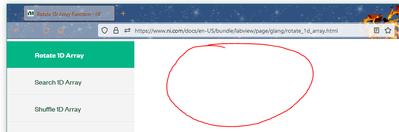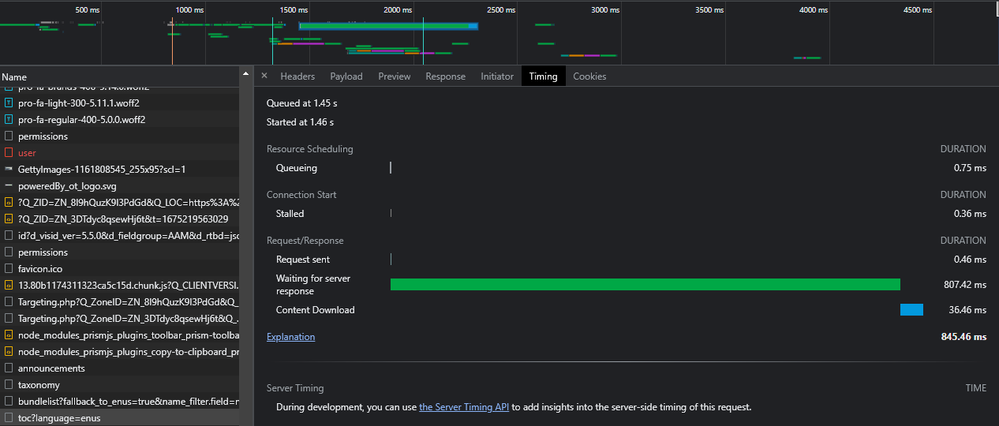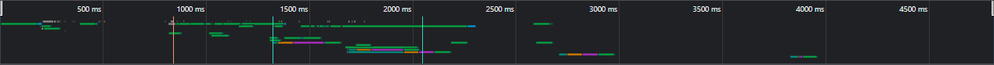- Subscribe to RSS Feed
- Mark Topic as New
- Mark Topic as Read
- Float this Topic for Current User
- Bookmark
- Subscribe
- Mute
- Printer Friendly Page
Offline Help window in LabVIEW 2022?
08-26-2022 03:34 AM
- Mark as New
- Bookmark
- Subscribe
- Mute
- Subscribe to RSS Feed
- Permalink
- Report to a Moderator
@billko wrote:
I think local help should be the first choice and maybe big hype about "try our new online help!" Then after a few releases - when it becomes more mature - it becomes the standard, and local help becomes the option.
I agree that local help should be the default for now and that that should be properly prepared during installation or as a background task right after installation.
Not sure what the current installation time is for this version. Generally installation times for NI software has been getting ridiculous and more ridiculous over time. NIPM was supposed to fix that as the MSI technology was blamed for the bad performance but my limited experience with NIPM wasn't very encouraging in that respect. I myself tried to avoid it so far as much as possible, since it has the very annoying feature to not only install the package you want but unceremoniously remove whatever it feels like not being compatible, including older versions of software that I don't want to be cut off from. And it requires pretty much every time to be upgraded to the latest and greatest version before even letting you install anything, with the additional feature of suddenly being incompatible with older packages.

08-26-2022 07:27 AM
- Mark as New
- Bookmark
- Subscribe
- Mute
- Subscribe to RSS Feed
- Permalink
- Report to a Moderator
@EricR wrote:
Hi Jeff,
I'm going to put my 2 cents in here.
Main problem: NI relied on CHMs for way too long. The massive number of security exploits that even a 5 year old can take advantage of forced us to make this change.
I have multiple reasons why I asked Sal and his team to do this work with LabVIEW. In some ways though, we HAD to start with LabVIEW because everything else builds off of LabVIEW. The downsides are obvious and you and the others in this thread have done a marvelous job at pointing them out. The online system we moved to has the advantage of allowing us to improve without waiting for the next release. We knew that the initial release would be "rough" and we had a choice. Either release the new system knowing that it was going to start rough and we could continuously improve on it, or keep CHMs for another release and risk the continued security exploits. You can see which path I elected to have the team take. That also meant that Sal and his teams were going to need to work to keep improving the tools.
So please keep helping us find the spots that need the most help and we will keep working to improve them. The difference is, now we CAN work to improve them and before I couldn't really do anything because even MS won't support the CHM file format they created anymore. By the time we get to the next release, this will be much improved but I know that doesn't make the current experience any better.
If you would like, feel free to email me directly to discuss your additional concerns further.
THAT is the kind of response I hoped for! KUDOS!
You always need to manage the customers expectations, you didn't this time so, you need to be aggressive in promoting the change.
"Should be" isn't "Is" -Jay
08-26-2022 08:50 AM - edited 08-26-2022 08:54 AM
- Mark as New
- Bookmark
- Subscribe
- Mute
- Subscribe to RSS Feed
- Permalink
- Report to a Moderator
Another problem with the new help is the left and right panes scroll together... so you get this.
I though it was fixed when I reported it back in March.... but maybe I was imagining things?
Quote from feedback page: "2022-04-18: We have a backlog item to separate the left-hand navigation pane from the main content pane like you suggest and will be prioritizing it based on the feedback we've received so far."
Must be a tough thing to fix... it has been 4 months.
Former Certified LabVIEW Developer (CLD)
08-28-2022 04:04 AM
- Mark as New
- Bookmark
- Subscribe
- Mute
- Subscribe to RSS Feed
- Permalink
- Report to a Moderator
Unfortunately not. This is actually the first thing I tried as I presumed it was slow for some reason like this.
Opening second or third time (even immediately afterward where it still be nice and hot in the OS cache) still takes close to 20 or 30 s.
I will try again tomorrow on my work PC just to make sure I am not dreaming this up.
08-28-2022 08:58 AM
- Mark as New
- Bookmark
- Subscribe
- Mute
- Subscribe to RSS Feed
- Permalink
- Report to a Moderator
@Neil.Pate wrote:
Unfortunately not. This is actually the first thing I tried as I presumed it was slow for some reason like this.
Opening second or third time (even immediately afterward where it still be nice and hot in the OS cache) still takes close to 20 or 30 s.
I will try again tomorrow on my work PC just to make sure I am not dreaming this up.
Hi Neil,
Right now, it will take about the same time to open every time. But once you have it open, then clicking on LabVIEW help links should take you to help in the offline viewer much quicker. So for now, if you are using help alongside using LabVIEW, we'd recommend that you just keep it open to have a smoother experience. This is something we're working on addressing. But remember if your computer happens to have network access, then we'd recommend letting it use the online help (which is the same content as you'd get in the offline viewer).
Thanks,
Sal
09-02-2022 12:08 PM
- Mark as New
- Bookmark
- Subscribe
- Mute
- Subscribe to RSS Feed
- Permalink
- Report to a Moderator
This sounds like a good opportunity for feedback:
09-27-2022 12:39 PM
- Mark as New
- Bookmark
- Subscribe
- Mute
- Subscribe to RSS Feed
- Permalink
- Report to a Moderator
Hi,
I wanted to let everyone know that we've updated our LabVIEW 2022 Q3 Features and Changes online help page to include information about the new help system and how it works. Thanks for your feedback! Hopefully this addition to the documentation will help users who have yet to start using LabVIEW 2022 Q3.
I think this is a good example of where we can more quickly pivot based on community feedback than if we relied solely on installed offline help.
https://www.ni.com/docs/en-US/bundle/upgrading-labview/page/labview-2022q3-changes.html
Thanks,
Sal
01-31-2023 05:54 PM
- Mark as New
- Bookmark
- Subscribe
- Mute
- Subscribe to RSS Feed
- Permalink
- Report to a Moderator
This answer is completely unacceptable. I have a 15yr old pxi chassis under my desk running windows XP and running labview on it works 1000x better than what it is today. If the development team cannot at least provide the same functionality it did 20years ago then what is the point of having a development team. I was just forced to upgrade from 2019 to 2022 and it is so much worse. The detailed help doesn't even show up for DAQmx items, and when you search the online help you get random articles. also they got rid of the pictogram explaining the wires. Is it really that hard to get the pictures back into your terrible web help? IT IS 2023.
01-31-2023 09:24 PM - edited 01-31-2023 09:27 PM
- Mark as New
- Bookmark
- Subscribe
- Mute
- Subscribe to RSS Feed
- Permalink
- Report to a Moderator
I don't know if they've tried accessing from outside the network or if they somehow have some fast mode for ni.com documentation but it takes as long to open for me as the initial launch of local help (5 seconds) except that online help is that way for EVERY page load even once I've already opened a help link. NI also likes to use their own special links that break Ctrl+clicking a link to open in a new tab which is super annoying since my laptop doesn't have a middle click built in for the touchpad. It is correct that local help is practically instant once opened. If I'm trying to navigate a breadcrumb trail of links within documentation, the online help quickly becomes frustrating because at this point in my LabVIEW development, it's not often that the first landing page contains the details I'm looking for and I have to hit a couple of pages.
Continuing to suggest to use online help if internet is available is unreasonable. My work laptop does have internet access but it's via VPN to Seattle and I'm here in Austin still for the time being. I did the 5 second timing with my personal laptop that doesn't even have the VPN latency to factor in. I've also noticed help topics are going missing online; last week I tried finding some information about ADC timing mode properties and kept hitting dead links. The idea of continuous improvement on the online help content is great in theory but I keep running into things regressing. Theoretically continuously improved help could be delivered via NIPM as well and would be much more usable for more people.
Look in browser dev tools at the source that gets downloaded for page requests. First there are some redirects as the link from the app gets to the final landing page and then the initial html that's downloaded has no help content! It's got all the fancy links, a bunch of analytics handling, and menus for the page but the real content is all loaded dynamically and initiated on the client side after all the other stuff has completed. I think ni.com needs to move back to more page generation on the backend and stop relying on such heavy front-end frame-working that only starts to load the content I care about after a hundred other load and run operations have completed. Unless they can nail down the performance and order of operations. Most web site performance guides recommend targeting a 2 second load time and ni.com has not been there in years. Looking at some of the details of the page loads, it takes nearly a second just to get the table of contents which doesn't start until a second and a half into page load. The TOC (all the info for the client scripting to generate the navigation on the left side of the page) is marked to not utilize caching so even if documentation hasn't been updated, all the work that browsers and the internet can do to make browsing faster with caching can't be done so that second hit is taken with every page load. The browser can't be doing anything else to speed that up because it's just the servers being that slow to respond:
Is there no response caching being done on the servers? Is the TOC JSON being built from scratch on every request? A far better strategy is to have the servers cache generated outputs and use a cache-busting hashing scheme to identify when new versions of content need to actually be generated.
Until this timeline screenshot gets fixed I will continue to disable online help and will not hesitate to recommend my coworkers do the same anytime I hear them mention it. In addition to the slow server-side implementations all of that dead time is the browser chugging away at all the dynamic behavior implemented via front-end scripting instead of displaying content. All of the items above that clearly have extended blue, orange, and magenta sections are all either adobe related or analytics and almost all of the items past the 2.5 seconds mark are analytics related.
Edit: This is in Austin on Google Fiber. Zoom zoom!
01-31-2023 09:32 PM
- Mark as New
- Bookmark
- Subscribe
- Mute
- Subscribe to RSS Feed
- Permalink
- Report to a Moderator
Let's see how long it takes my response that got flagged as spam to find its way out of quarantine.