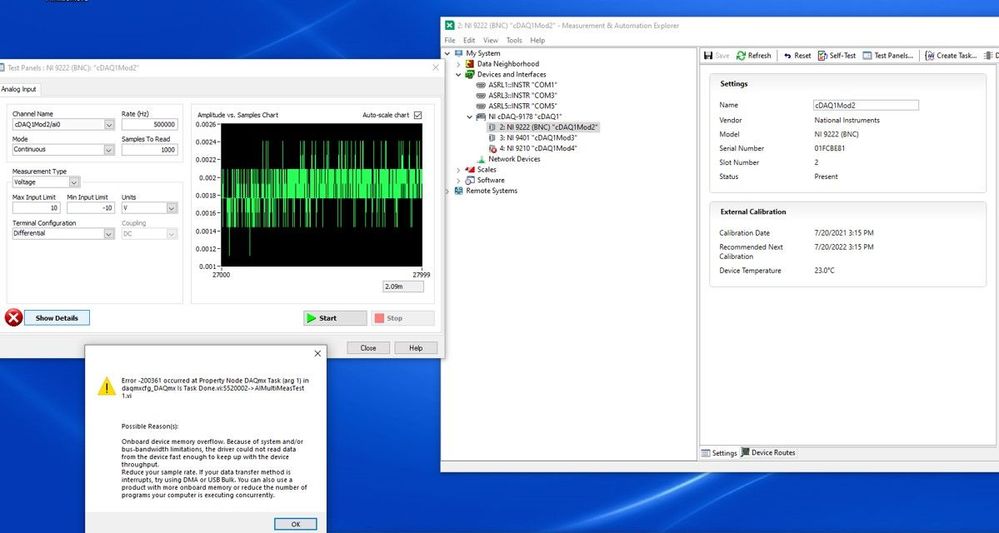- Subscribe to RSS Feed
- Mark Topic as New
- Mark Topic as Read
- Float this Topic for Current User
- Bookmark
- Subscribe
- Mute
- Printer Friendly Page
NI Error error -200361
01-19-2022 01:50 PM
- Mark as New
- Bookmark
- Subscribe
- Mute
- Subscribe to RSS Feed
- Permalink
- Report to a Moderator
Hi,
I am using NI 9222 card (on cDAQ 9178 chassis) to acquire data at 500,000 samples/s (Hz) rate using NI MAX test panel (see the screen shot for settings) :
Rate: 500, 000 (Hz)
Mode: continues
samples to read: 1000
When I try this I am getting following error '-200361'. This happens when my computer is connected to internet through wireless internet card (Wireless internet adapter Linkysys WUSB6300 V2).
Com
puter: Dell precision 7820 48 GB RAM (with Windows 10 20H2)
LabVIEW version: 2020 SP1
NI-DAQmx version: 21.3
I was wondering is anyone has a solution to fix this issue
Many thanks.
JS
01-19-2022 02:01 PM
- Mark as New
- Bookmark
- Subscribe
- Mute
- Subscribe to RSS Feed
- Permalink
- Report to a Moderator
Hi Jayantha,
@JayanthaS wrote:
This happens when my computer is connected to internet through wireless internet card (Wireless internet adapter Linkysys WUSB6300 V2).
I was wondering is anyone has a solution to fix this issue
When it only happens on WiFi connection: don't use any WiFi while running measurements..! 😄
How is the cDAQ connected? Does it use an USB connection?
What about reading larger chunks of samples, like 50k samples at 500kS/s?
What about lowering the samplerate to 100kS/s? Does the same error occur?
01-19-2022 02:35 PM
- Mark as New
- Bookmark
- Subscribe
- Mute
- Subscribe to RSS Feed
- Permalink
- Report to a Moderator
USB and I tried 500 Ks/s however it did not work. When the samples rate below 100 ks/s no issue however I need to run it at 500 Ks/s
01-19-2022 02:48 PM
- Mark as New
- Bookmark
- Subscribe
- Mute
- Subscribe to RSS Feed
- Permalink
- Report to a Moderator
You're reading only 1000 samples for every update, which means, the soft panel has to read/update every 20ms to keep up with the 500kS/s rate. In my opinion, anything above 100ms read rate is too fast, increasing the samples to 50,000, might solve the issue.
Soliton Technologies
New to the forum? Please read community guidelines and how to ask smart questions
Only two ways to appreciate someone who spent their free time to reply/answer your question - give them Kudos or mark their reply as the answer/solution
01-19-2022 04:39 PM - edited 01-19-2022 04:59 PM
- Mark as New
- Bookmark
- Subscribe
- Mute
- Subscribe to RSS Feed
- Permalink
- Report to a Moderator
[orig reply deleted -- didn't read closely enough and responded to a different error than OP actually experienced]
This error is outside of your direct programmatic control. The DAQmx driver is finding itself unable to keep delivering data from your device to the task buffer at 500 kHz over the USB connection from the 9178 chassis to your PC. Your PC should be able to support that speed, possibly by reducing the other uses of the CPU and USB ports.
It appears that you're using a USB-based WiFi device -- it may help to move it to a different USB port, depending on which ports are ganged together on a particular motherboard hub. It's likely you'd be using different hubs if you split up the cDAQ and WiFi connections front and back.
I also notice several COM ports listed in MAX -- are any of these also based on USB-to-serial converters? I'd try to get those off the cDAQ hub too, not because serial *ought* to occupy a lot of bandwidth, but because not all USB-to-serial drivers are, ahem, excellent.
-Kevin P
01-20-2022 07:22 AM
- Mark as New
- Bookmark
- Subscribe
- Mute
- Subscribe to RSS Feed
- Permalink
- Report to a Moderator
I tried 50,000 samples however it did not fix the error
01-20-2022 08:50 AM
- Mark as New
- Bookmark
- Subscribe
- Mute
- Subscribe to RSS Feed
- Permalink
- Report to a Moderator
Back to what GerdW suggested in the very first reply -- have you tried removing the USB WiFi adapter? What about any USB to Serial adapters? Maybe try a fresh reboot with only a bare minimum of USB stuff plugged in, and try the front / back separation to further reduce the need for the cDAQ to share USB access.
-Kevin P