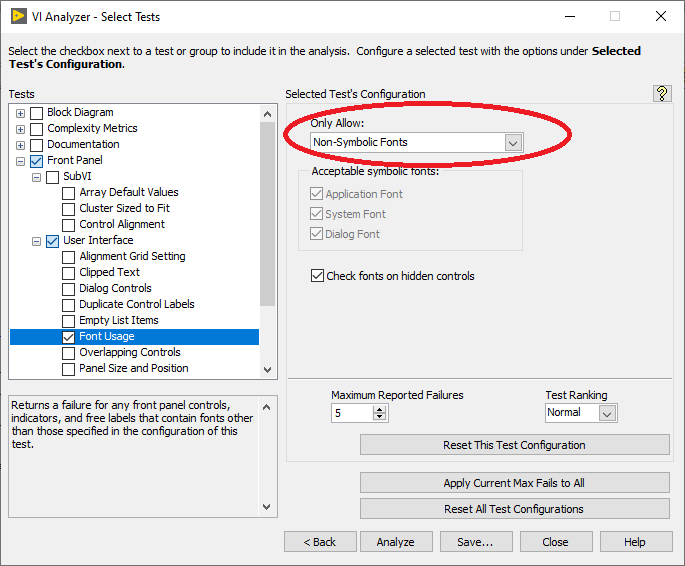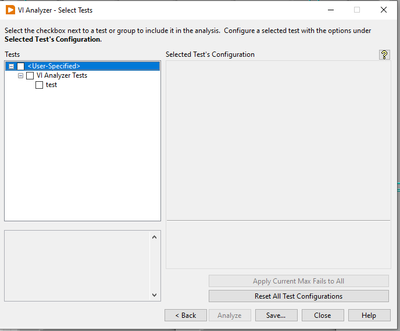- Subscribe to RSS Feed
- Mark Topic as New
- Mark Topic as Read
- Float this Topic for Current User
- Bookmark
- Subscribe
- Mute
- Printer Friendly Page
Moved array on front panel
Solved!06-23-2020 07:41 AM
- Mark as New
- Bookmark
- Subscribe
- Mute
- Subscribe to RSS Feed
- Permalink
- Report to a Moderator
Hello,
I create VI on Win 10 and create exe application. Everything looks good on same PC.
But when I run it on some other PC with win7 or win10, arrays are moved from original position.
Please check attachment.
Can someone advise how to solve this.
Thanks.
Solved! Go to Solution.
06-23-2020 08:02 AM
- Mark as New
- Bookmark
- Subscribe
- Mute
- Subscribe to RSS Feed
- Permalink
- Report to a Moderator
Hi Milan,
you need to use/set the same font settings on both computers!
Using different fonts (or sizes) results in such (apparently) moved FP elements…
Easiest would be to include some additional keys in the EXE.ini, when you create an executable from your VI.
I usually include:
appFont="Tahoma" 13
dialogFont="Tahoma" 13
systemFont="Tahoma" 13
FPFont="Tahoma" 13
BDFont="Tahoma" 13
06-23-2020 08:56 AM
- Mark as New
- Bookmark
- Subscribe
- Mute
- Subscribe to RSS Feed
- Permalink
- Report to a Moderator
@GerdW wrote:
Hi Milan,
you need to use/set the same font settings on both computers!
Using different fonts (or sizes) results in such (apparently) moved FP elements…
Easiest would be to include some additional keys in the EXE.ini, when you create an executable from your VI.
I usually include:
appFont="Tahoma" 13 dialogFont="Tahoma" 13 systemFont="Tahoma" 13 FPFont="Tahoma" 13 BDFont="Tahoma" 13
Similarly, I have the following in my executables' ini files
appFont="Segoe UI" 13
dialogFont="Segoe UI" 13
systemFont="Segoe UI" 13
returnKeyAction=TrueI think the Segoe UI was the default Application Font with Windows 7. I haven't noticed any differences for Windows 10.
There are only two ways to tell somebody thanks: Kudos and Marked Solutions
Unofficial Forum Rules and Guidelines
"Not that we are sufficient in ourselves to claim anything as coming from us, but our sufficiency is from God" - 2 Corinthians 3:5
06-23-2020 12:13 PM
- Mark as New
- Bookmark
- Subscribe
- Mute
- Subscribe to RSS Feed
- Permalink
- Report to a Moderator
To explain what others have said, LabVIEW by default uses symbolic fonts, which will inherit their look from the OS theme and scaling. If a windows installation has font scaling that is not set at 100% or e.g. uses a gigantic, high contrast font for accessibility by the visually impaired, it will blow up the front panel in unpredictable ways.
Even if you define all fonts in your LabVIEW ini, symbolic fonts still sneak in occasionally. I always wanted a VI analyzer that will find all instances of symbolic fonts, It seems in LabVIEW 2020, it finally got implemented! (See picture. Haven't tested it in detail, though).
Reason enough for me to upgrade everything to 2020! 😄 I don't like modifying the <exe>.ini
06-24-2020 02:37 AM
- Mark as New
- Bookmark
- Subscribe
- Mute
- Subscribe to RSS Feed
- Permalink
- Report to a Moderator
Hello all,
thanks , you solve mystery and help me a lot.
Thanks again.
06-24-2020 05:15 AM
- Mark as New
- Bookmark
- Subscribe
- Mute
- Subscribe to RSS Feed
- Permalink
- Report to a Moderator
@altenbach wrote:
I don't like modifying the <exe>.ini
I put instrument settings and other parameters in there for almost every application. So I have absolutely no problem with modifying that ini file.
There are only two ways to tell somebody thanks: Kudos and Marked Solutions
Unofficial Forum Rules and Guidelines
"Not that we are sufficient in ourselves to claim anything as coming from us, but our sufficiency is from God" - 2 Corinthians 3:5
03-10-2021 12:57 PM
- Mark as New
- Bookmark
- Subscribe
- Mute
- Subscribe to RSS Feed
- Permalink
- Report to a Moderator
How did you get that window with those options? I'm using LV Pro 2020 SP1 32-bit and get this:
03-10-2021 02:56 PM
- Mark as New
- Bookmark
- Subscribe
- Mute
- Subscribe to RSS Feed
- Permalink
- Report to a Moderator
@mysticfree wrote:
How did you get that window with those options? I'm using LV Pro 2020 SP1 32-bit and get this:
As explained in your other thread, Vi analyzer needs to be installed to get full functionality.