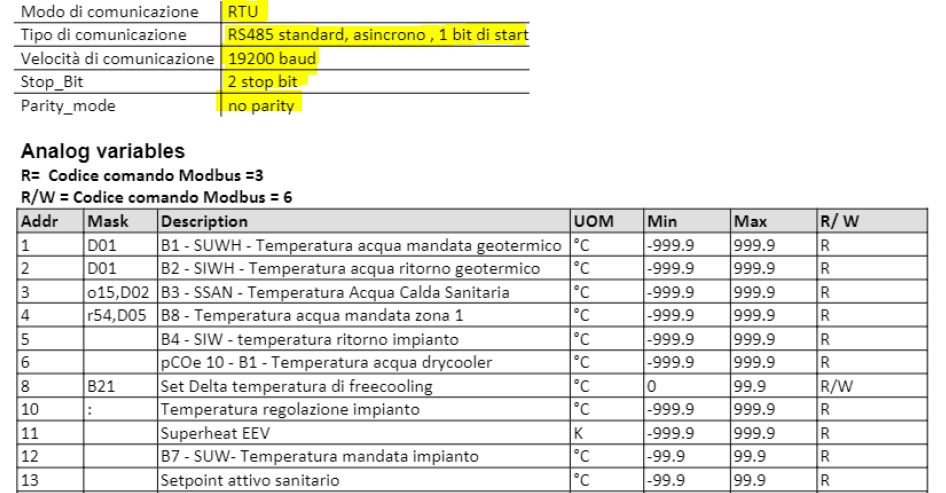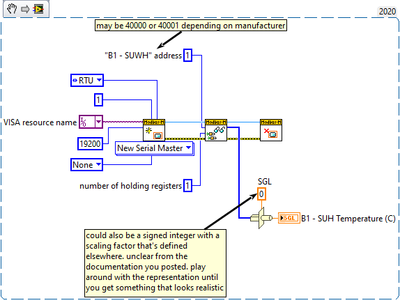- Subscribe to RSS Feed
- Mark Topic as New
- Mark Topic as Read
- Float this Topic for Current User
- Bookmark
- Subscribe
- Mute
- Printer Friendly Page
Modbus on LabVIEW
Solved!02-17-2022 09:22 AM - edited 02-17-2022 09:51 AM
- Mark as New
- Bookmark
- Subscribe
- Mute
- Subscribe to RSS Feed
- Permalink
- Report to a Moderator
Hi, i'm pretty new to LabVIEW and i'm trying to create a code on LabVIEW to communicate with an heat pump. The heat pump is equipped with AER485P1 that allows to communicate with a RS485 network. The pump is connected to a NI 9871 module. The module is installed on a NI cRIO 9056 controller which is connected to my PC via an ethernet cable. I'm using LabVIEW 2021 and have installed Linux 21 System Image with all the add-ons on the cRIO controller.
My aim is to create a VI that can communicate with the heat pump but I have no idea of where I can start.
I tried to look at the modbus libraries but couldn't figure out an easy way to do what i want. I only know some parameters that have to be set (baud rate, parity mode etc.) and the list of addresses
I suppose i only have to create a Master Instance (the slave instance should be the pump) ?
I have followed this guide https://knowledge.ni.com/KnowledgeArticleDetails?id=kA00Z000000P7gZSAS&l=it-IT (I'm working in Scan Mode) but can't go further.
Can somebody help?
Solved! Go to Solution.
02-17-2022 01:56 PM
- Mark as New
- Bookmark
- Subscribe
- Mute
- Subscribe to RSS Feed
- Permalink
- Report to a Moderator
@wingSs wrote:
Hi, i'm pretty new to LabVIEW and i'm trying to create a code on LabVIEW to communicate with an heat pump. The heat pump is equipped with AER485P1 that allows to communicate with a RS485 network. The pump is connected to a NI 9871 module. The module is installed on a NI cRIO 9056 controller which is connected to my PC via an ethernet cable. I'm using LabVIEW 2021 and have installed Linux 21 System Image with all the add-ons on the cRIO controller.
My aim is to create a VI that can communicate with the heat pump but I have no idea of where I can start.
I tried to look at the modbus libraries but couldn't figure out an easy way to do what i want. I only know some parameters that have to be set (baud rate, parity mode etc.) and the list of addresses
Is there a reason you are using a CRIO system? All you need is a USB to RS-485 adaptor and the LabView Modbus Library
=== Engineer Ambiguously ===
========================
02-17-2022 03:49 PM
- Mark as New
- Bookmark
- Subscribe
- Mute
- Subscribe to RSS Feed
- Permalink
- Report to a Moderator
I have more modules attached to the controller to read thermocouples, thermistors, flow meters, control some actuators. Since the 9871 module is already installed i need to figure out a way to use it 😞
02-18-2022 11:16 AM
- Mark as New
- Bookmark
- Subscribe
- Mute
- Subscribe to RSS Feed
- Permalink
- Report to a Moderator
I'm not sure what that mask column signifies. Modbus modes 3 and 6 are for holding registers. As for the initial connection, just drop down the Create Modbus Master and swap it to Serial -- then just put in the identified constants. Stop bits should be automatically set based off of parity, so don't worry about that. The register "1" could actually be a 1, or 40001, or a 40000 depending on manufacturer convention, so if one doesn't work try one of the others.
The problem you're probably going to run into is how does the returned U16 value translate to a number between -999.9 and 999.9. Ideally the manual would tell you what the representation should be and whether there's a scaling factor. I just operated under the assumption that it's a float.
Once you get one register working you can start reading multiple at the same time and then parsing the array that you get back. It's much faster than reading each register individually.
02-23-2022 12:17 PM
- Mark as New
- Bookmark
- Subscribe
- Mute
- Subscribe to RSS Feed
- Permalink
- Report to a Moderator
You're a god! Works perfectly. I just had to set "200" into Unit ID as the pump had this value set into the options and it works.
The values between -999.9 and +999.9 are in unsigned 16 bit. A value that was set on -999.9 returned 55537 (which is -9999). I just divided this number by 10 and that's my temperature (i didn't find conversion factors on any manual though).
I'll let you know if have more issues with the Modbus coils (the pump also has some digital variables that can be read/written).