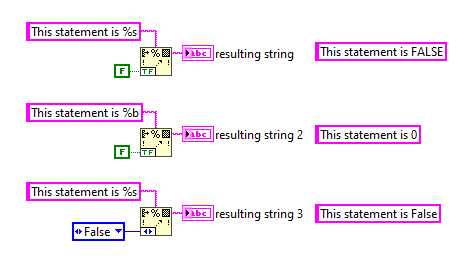- Subscribe to RSS Feed
- Mark Topic as New
- Mark Topic as Read
- Float this Topic for Current User
- Bookmark
- Subscribe
- Mute
- Printer Friendly Page
Micro-Nuggets !!! ~~~~ Post 'em if you got 'em
09-12-2017 03:13 PM
- Mark as New
- Bookmark
- Subscribe
- Mute
- Subscribe to RSS Feed
- Permalink
- Report to a Moderator
I just got very excited when I accidentally discovered this trick...
When on the icon editor, if you double click the rectangle or filled rectangle, it automatically puts a rectangle around the whole icon area. I've been clicking and dragging for years!
09-12-2017 03:30 PM
- Mark as New
- Bookmark
- Subscribe
- Mute
- Subscribe to RSS Feed
- Permalink
- Report to a Moderator
I'm sure you already went double clicking every thing, but the text can change the font size and style, and the select selects all, as well as fill fills all.
Unofficial Forum Rules and Guidelines
Get going with G! - LabVIEW Wiki.
17 Part Blog on Automotive CAN bus. - Hooovahh - LabVIEW Overlord
10-12-2018 12:19 PM
- Mark as New
- Bookmark
- Subscribe
- Mute
- Subscribe to RSS Feed
- Permalink
- Report to a Moderator
Allen shared this with me today, for any NIPM users...
When you have NI Package Manager open, it will not automatically refresh if a feed is updated. I thought the only way was to close and re-open the client.
Simply press F5 and it will refresh for you!
10-16-2018 08:53 AM
- Mark as New
- Bookmark
- Subscribe
- Mute
- Subscribe to RSS Feed
- Permalink
- Report to a Moderator
@rolfk wrote:
The logic, in my VI at least, is as follows:
If the current executable is 64 bit, the OS MUST be 64 bit
Yeah. Until we get an 128 bit OS at least. Maybe NI are working on an AS/400 port of LabVIEW? ![]()
![]()
09-23-2019 12:51 PM
- Mark as New
- Bookmark
- Subscribe
- Mute
- Subscribe to RSS Feed
- Permalink
- Report to a Moderator
This is probably old news to many, but I found that "Format into String" can format a boolean input as a string, resulting in either "FALSE" or "TRUE". It can also do enums which I have been using for a while, but I was excited to find out that booleans worked too.
09-23-2019 04:23 PM
- Mark as New
- Bookmark
- Subscribe
- Mute
- Subscribe to RSS Feed
- Permalink
- Report to a Moderator
@Gregory wrote:
This is probably old news to many, but I found that "Format into String" can format a boolean input as a string, resulting in either "FALSE" or "TRUE". It can also do enums which I have been using for a while, but I was excited to find out that booleans worked too.
Funny thing is - I only found this out maybe a week or two ago, myself.
(Mid-Level minion.)
My support system ensures that I don't look totally incompetent.
Proud to say that I've progressed beyond knowing just enough to be dangerous. I now know enough to know that I have no clue about anything at all.
Humble author of the CLAD Nugget.
09-23-2019 05:46 PM - edited 09-23-2019 05:49 PM
- Mark as New
- Bookmark
- Subscribe
- Mute
- Subscribe to RSS Feed
- Permalink
- Report to a Moderator
And if you only want a F or T just change the format string into
%.1s
Has AFAIK worked as long as the function exists.
As for the numeric result I always used %d. Seemed more logical and one less format specifier to learn.
02-20-2020 11:26 AM
- Mark as New
- Bookmark
- Subscribe
- Mute
- Subscribe to RSS Feed
- Permalink
- Report to a Moderator
You can download the NIPM API through VIPM. I like to use this to make applications automatically check for an update (new package) when they are run.
02-20-2020 11:48 AM
- Mark as New
- Bookmark
- Subscribe
- Mute
- Subscribe to RSS Feed
- Permalink
- Report to a Moderator
Uh...interesting choice. Personally I would have expected NI to distribute an API for NIPM by installing it through...NIPM...Still glad there is an API. Would you still recommend this post for an example, or is there something newer?
Unofficial Forum Rules and Guidelines
Get going with G! - LabVIEW Wiki.
17 Part Blog on Automotive CAN bus. - Hooovahh - LabVIEW Overlord
02-20-2020 12:15 PM
- Mark as New
- Bookmark
- Subscribe
- Mute
- Subscribe to RSS Feed
- Permalink
- Report to a Moderator
That is still a good starting point. They have updated the API with some of my suggestions. Now, the installation process automatically tries to run as administrator. Also, before you had to do some sorting and comparisons to find if an update is available, but now they have better features for that.
Also, something I still need to add to my code... If the package was built with a newer version of NIPM, the target computer often (always?) has to update NIPM before installing the package. It's not a huge deal, but of course it caused an error when I was trying to show my boss how cool this auto-updater is 🙄