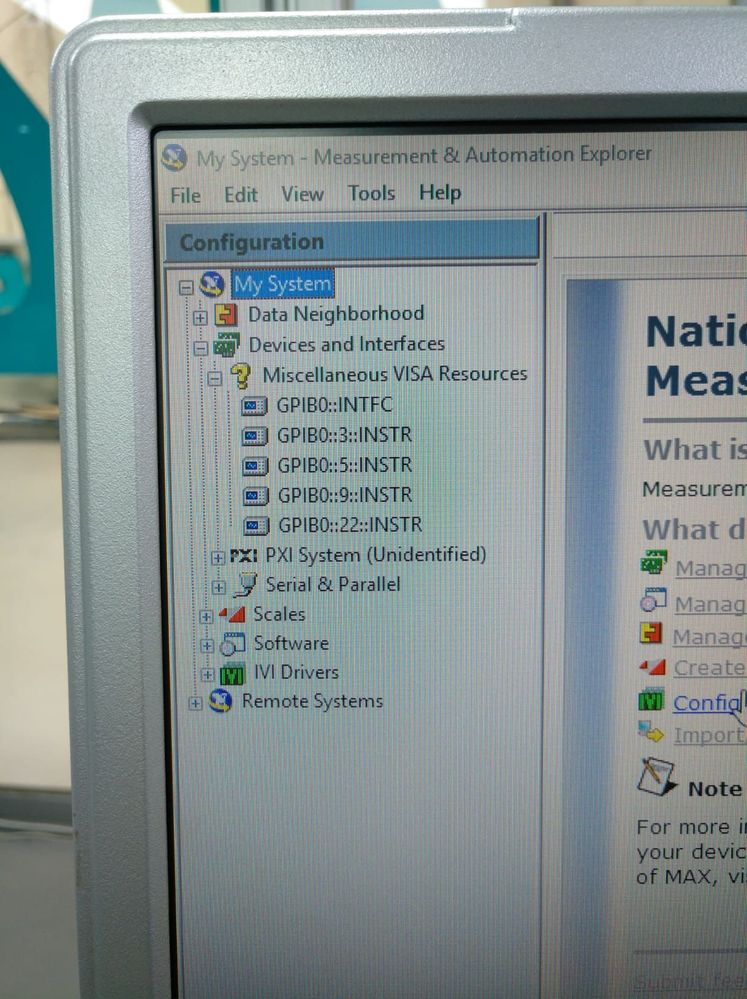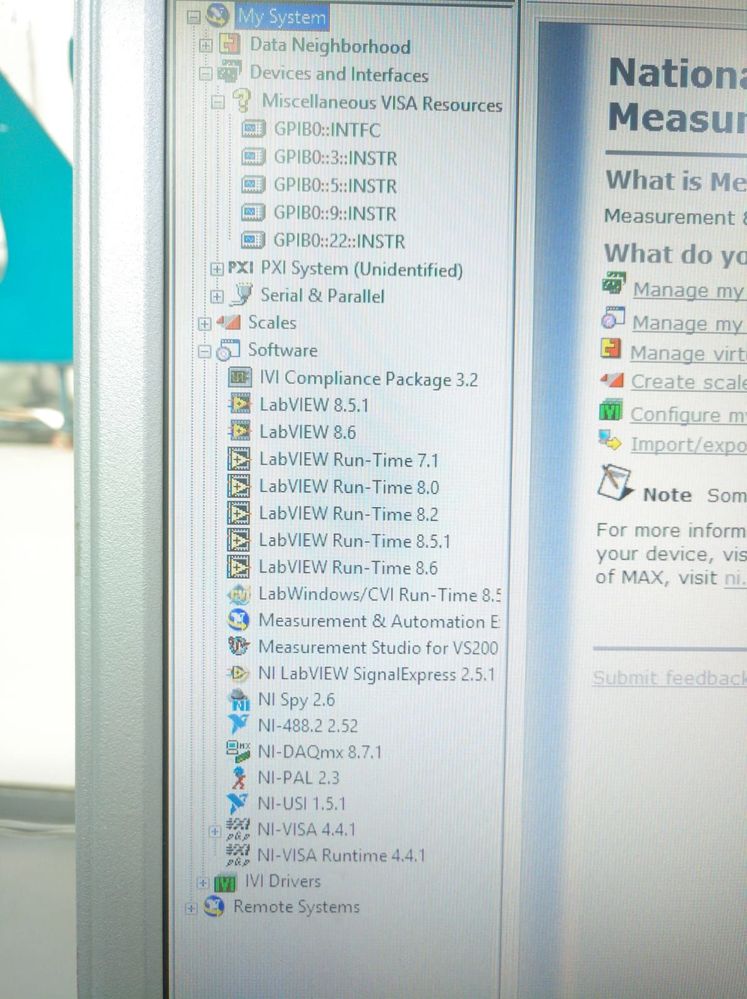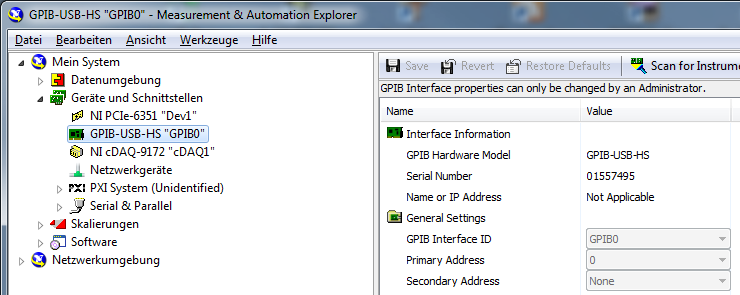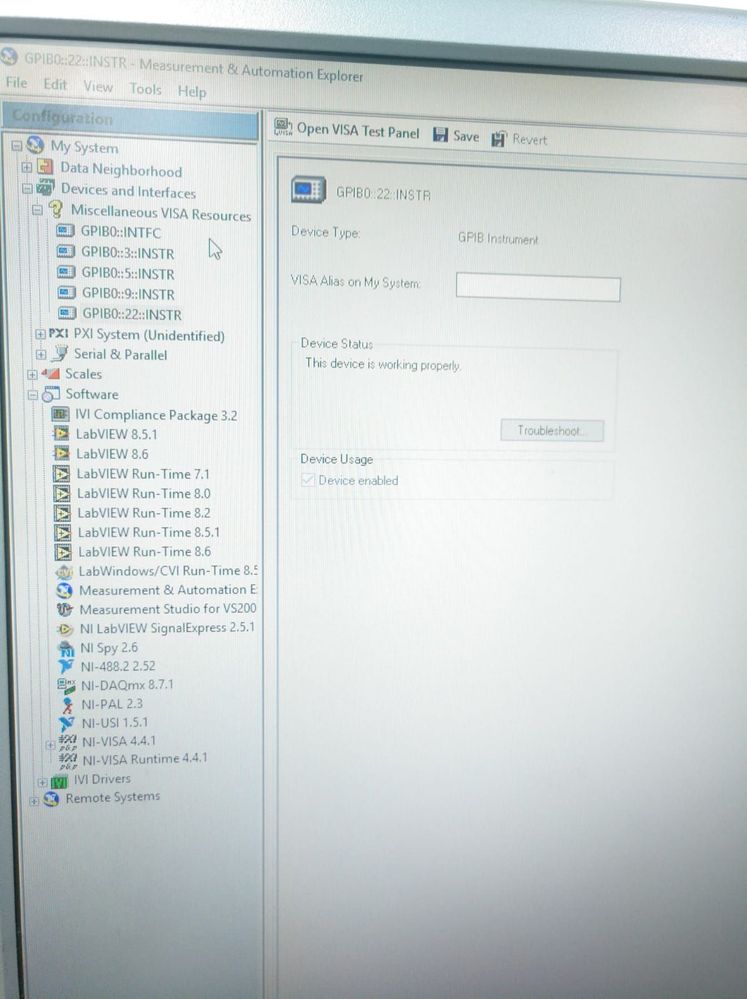- Subscribe to RSS Feed
- Mark Topic as New
- Mark Topic as Read
- Float this Topic for Current User
- Bookmark
- Subscribe
- Mute
- Printer Friendly Page
MAX GPIB VISA RESOURCES
04-25-2019 06:27 AM
- Mark as New
- Bookmark
- Subscribe
- Mute
- Subscribe to RSS Feed
- Permalink
- Report to a Moderator
Hi,
I am having an issue when I run one programme , I got a message saying GPIB drivers are not installed properly so I am checking everything works ... Do you think from this pic you could say the GPIB cables are connected properly and the drivers work pefectly ? My doubt is if the fact of having all the numbers below the interrogation sign on the miscellaneous visa resources could indicate any issue
- Tags:
- LabVIEW
04-25-2019 07:18 AM
- Mark as New
- Bookmark
- Subscribe
- Mute
- Subscribe to RSS Feed
- Permalink
- Report to a Moderator
04-25-2019 07:31 AM
- Mark as New
- Bookmark
- Subscribe
- Mute
- Subscribe to RSS Feed
- Permalink
- Report to a Moderator
I am just wondering if from that pic you can asses if the GPIB connection should work properly.. and it should need any other driver, thanks
04-25-2019 07:35 AM - edited 04-25-2019 07:37 AM
- Mark as New
- Bookmark
- Subscribe
- Mute
- Subscribe to RSS Feed
- Permalink
- Report to a Moderator
04-25-2019 08:22 AM
- Mark as New
- Bookmark
- Subscribe
- Mute
- Subscribe to RSS Feed
- Permalink
- Report to a Moderator
So I am using the GPIB 82357B as you can see on the first pic, on the second pic you can see what the MAX shows , Do you think the issue could come from here ? What would you do ?
04-25-2019 08:25 AM - edited 04-25-2019 08:27 AM
- Mark as New
- Bookmark
- Subscribe
- Mute
- Subscribe to RSS Feed
- Permalink
- Report to a Moderator
Hi Lorquino,
ah, those "cheaper" Keysight/HP/Agilent GPIB interfaces…
When installing device drivers for those interfaces you need to obey a certain order of installations. And you need to enable additional support in NI's drivers called "Tulip support" when installing VISA/NI488.2. Did you do that? (Read this!)
04-25-2019 11:56 AM - edited 04-25-2019 11:57 AM
- Mark as New
- Bookmark
- Subscribe
- Mute
- Subscribe to RSS Feed
- Permalink
- Report to a Moderator
A couple things here
- When you open MAX it shows the last found devices by default. You have to use "Find Instruments" to refresh the list. So by just looking at a picture of your MAX screen nobody can say if any of those devices will operate correctly.
- HP/Agilent/Keysight GPIB interfaces need the NI-Tulip driver enabled in MAX.
Follow the instructions in my reply here to enable the Tulip driver your GPIB card needs
=== Engineer Ambiguously ===
========================