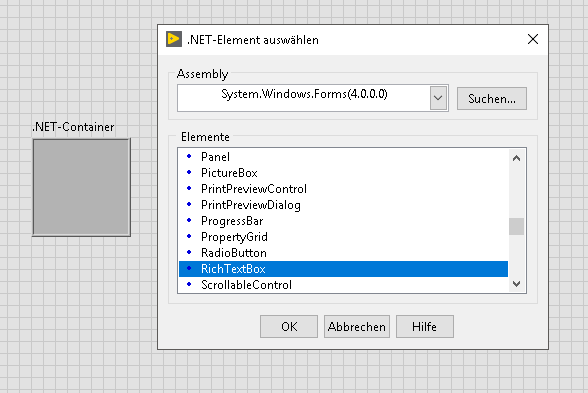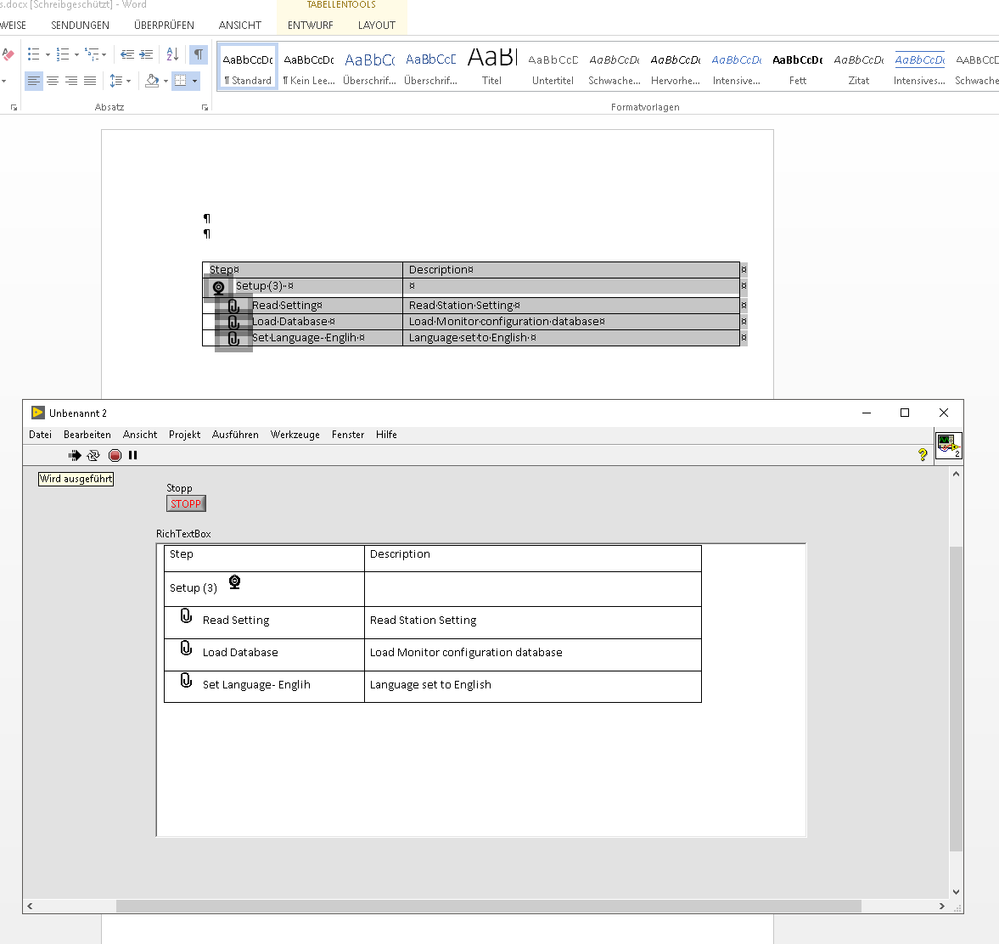- Subscribe to RSS Feed
- Mark Topic as New
- Mark Topic as Read
- Float this Topic for Current User
- Bookmark
- Subscribe
- Mute
- Printer Friendly Page
Load data from word in same shape of format
Solved!06-07-2018 05:27 AM
- Mark as New
- Bookmark
- Subscribe
- Mute
- Subscribe to RSS Feed
- Permalink
- Report to a Moderator
Hi all
I want to load data from Microsoft word into labview
but keep same format and template ,
attach word template file
how I can do that in labview
thanks
wisam
Solved! Go to Solution.
06-07-2018 06:33 AM
- Mark as New
- Bookmark
- Subscribe
- Mute
- Subscribe to RSS Feed
- Permalink
- Report to a Moderator
That's not clear to me at all.
@Elyan_wisam wrote:I want to load data from Microsoft word
Data? What data? The text, the table the images, all, any?
@Elyan_wisam wrote:
into labview
During run time? Or while editing? What should it be in LabVIEW? A Word ActiveX container? Or an image? What do you want to do with it?
@Elyan_wisam wrote:
but keep same format and template ,
What do you expect? That LabVIEW uses Word as a template? Or that you can edit the Word "template" in LabVIEW?
@Elyan_wisam wrote:
attach word template file
That's really a Word document. Guess it's being used as a template somehow?
@Elyan_wisam wrote:
how I can do that in labview
That depends on what it is you want exactly. Please explain.
06-07-2018 07:21 AM
- Mark as New
- Bookmark
- Subscribe
- Mute
- Subscribe to RSS Feed
- Permalink
- Report to a Moderator
Hi
what I want to do take all what in word document and present it in labview
by keep same image , data and tables
06-07-2018 07:55 AM
- Mark as New
- Bookmark
- Subscribe
- Mute
- Subscribe to RSS Feed
- Permalink
- Report to a Moderator
Not sure why you'd want to open a Word doc in Labview ?
However if it is simply to display a page or two of information then you could capture the doc pages as jpgs and display those fairly simply within Labview.
06-07-2018 08:36 AM
- Mark as New
- Bookmark
- Subscribe
- Mute
- Subscribe to RSS Feed
- Permalink
- Report to a Moderator
@Elyan_wisam wrote:
Hi
what I want to do take all what in word document and present it in labview
by keep same image , data and tables
So make a screen shot with snipping tool, and paste the image on your FP. it will look exactly the same.
06-07-2018
08:58 AM
- last edited on
06-01-2025
06:14 PM
by
![]() Content Cleaner
Content Cleaner
- Mark as New
- Bookmark
- Subscribe
- Mute
- Subscribe to RSS Feed
- Permalink
- Report to a Moderator
There exits a .NET Rich Text Control
If you spawn one on the Frontpanel, you can copy&paste the word documents content via strg+a, strg+c and strg+v
I suppose, this can be done programmatically, if the word document was saved as a .rtf
most of the formatting will be preserved:
Regards,
Alex
@NeilR
06-07-2018 09:09 AM
- Mark as New
- Bookmark
- Subscribe
- Mute
- Subscribe to RSS Feed
- Permalink
- Report to a Moderator
@alexderjuengere wrote: suppose, this can be done programmatically, if the word document was saved as a .rtf
06-10-2018 05:19 AM
- Mark as New
- Bookmark
- Subscribe
- Mute
- Subscribe to RSS Feed
- Permalink
- Report to a Moderator
Thanks you very much
06-10-2018 10:05 AM
- Mark as New
- Bookmark
- Subscribe
- Mute
- Subscribe to RSS Feed
- Permalink
- Report to a Moderator
Hi
Is there a way not to clear the RichTextBox when press on stop button
since now when I press on stop button the vi stop and the RichTextBox cleared
Thanks
Wisam
06-11-2018 03:59 AM
- Mark as New
- Bookmark
- Subscribe
- Mute
- Subscribe to RSS Feed
- Permalink
- Report to a Moderator
And that's just one reason why the .NET "solution" is usually not really a solution. It's a quick fix, that usually causes more problems that it solves. But feel free to experiment.
As soon as the VI stops, the .net object is disposed. Nothing you can do about that. You can 1) not stop your VI (use it in a larger architecture) or 2) accept that it's disposed.