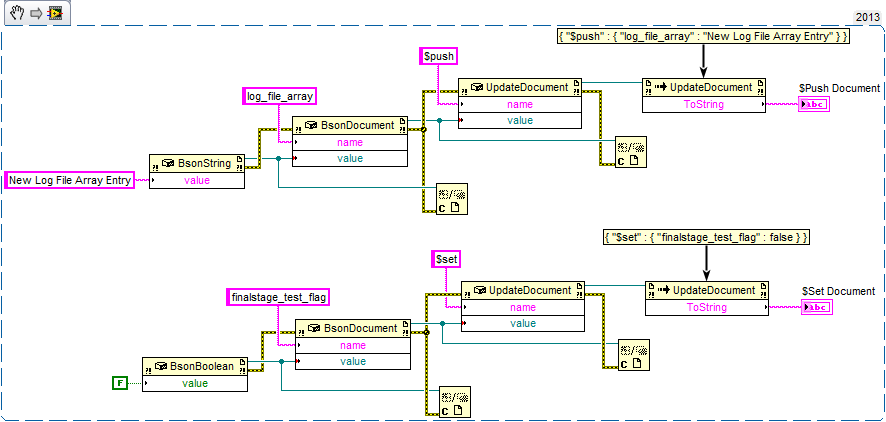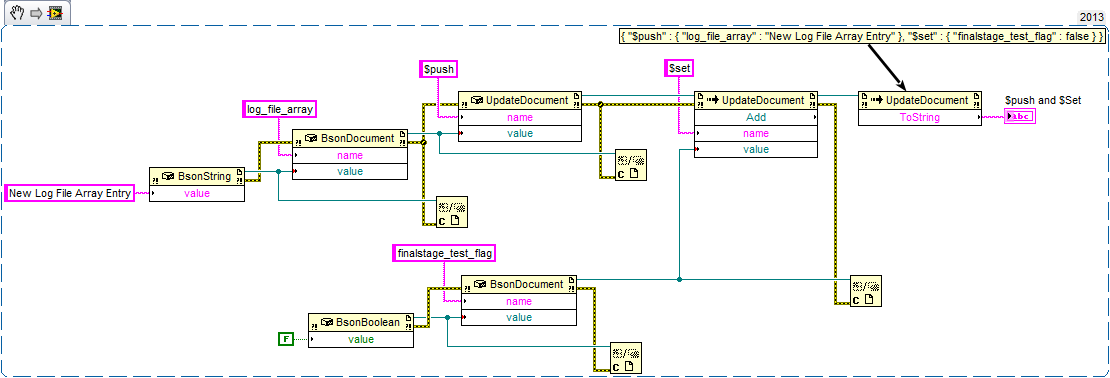- Subscribe to RSS Feed
- Mark Topic as New
- Mark Topic as Read
- Float this Topic for Current User
- Bookmark
- Subscribe
- Mute
- Printer Friendly Page
Labview interface with MongoDb or similar NoSql database
02-21-2017 08:23 AM
- Mark as New
- Bookmark
- Subscribe
- Mute
- Subscribe to RSS Feed
- Permalink
- Report to a Moderator
Hollowhorse,
Thank you that helps a lot, if I wanted to use the "$set" operator or the "$push" operator, how would I go about doing that? do I include it in the "name" input of the "update document"? I'm trying to recreate the following piece of python code in labview.
db.finalstage.update({'_id':id},{"$push":{'log_file_array':log_file_array}})
db.finalstage.update({'_id':id},{"$set":{'finalstage_test_flag':'F'}})
Thanks in advance,
-exXo
02-21-2017 09:12 AM
- Mark as New
- Bookmark
- Subscribe
- Mute
- Subscribe to RSS Feed
- Permalink
- Report to a Moderator
Hi exXO, Try this, I've assumed the data type for the log_file_array is string.
This creates the two update documents in your python code...
Or, if you are modifying the same document in both updates then you can combine the operators into one update...
Creating BSON docs in LabVIEW via .NET can get a bit long-winded, but it's pretty straightforward once you get your head around it. One of the first things I did was write some VI's to encapsulate the .NET calls, which made the process much simpler. I've been meaning to post these somewhere, but I've never found the time to write any proper documentation for them.
Regards,
Hollowhorse
02-21-2017 09:16 AM
- Mark as New
- Bookmark
- Subscribe
- Mute
- Subscribe to RSS Feed
- Permalink
- Report to a Moderator
Hollowhorse,
Thanks so much for your feedback, this has helped me a lot. saved me a lot of headaches. Thanks again, you are awesome!
-exX0
02-21-2017 09:51 AM
- Mark as New
- Bookmark
- Subscribe
- Mute
- Subscribe to RSS Feed
- Permalink
- Report to a Moderator
You're very welcome. I'm glad it helped 🙂
Hollowhorse
02-21-2017 03:42 PM
- Mark as New
- Bookmark
- Subscribe
- Mute
- Subscribe to RSS Feed
- Permalink
- Report to a Moderator
Hello again, I'm not very familiar with .Net, How do I, instead of constructing a BsonString, construct a BsonArray of Strings? the log_file_array above mention is actually an array of strings that I would need to update using the $push operator.
Thanks in advance,
-exXo
02-23-2017 09:20 AM - edited 02-23-2017 09:21 AM
- Mark as New
- Bookmark
- Subscribe
- Mute
- Subscribe to RSS Feed
- Permalink
- Report to a Moderator
Arrays in a BSON document (unlike LabVIEW) don't have a type. They represent an array of values, but the value type can be different for each element in the array. So element 0 might be a string and element 1 could be another string, but it doesn't have to be.
To create a BSON array in LabVIEW, use the Array .NET constructor. Once the document with your array is added to your database, you can then add successive elements, of any type, to the array using the $push operator.
Alternatively, the $push operator will create the array in your target document if it doesn't already exist - Which is even easier 🙂
I hope this helps,
Hollowhorse
02-15-2020 12:02 AM - edited 02-15-2020 12:08 AM
- Mark as New
- Bookmark
- Subscribe
- Mute
- Subscribe to RSS Feed
- Permalink
- Report to a Moderator
First of all, thanks for all the answers in this thread.
I want to only update only one key/parameter of the document not the entire contents. How do I do this?
Regards,
Saptarshi Pan
02-17-2020 01:36 AM
- Mark as New
- Bookmark
- Subscribe
- Mute
- Subscribe to RSS Feed
- Permalink
- Report to a Moderator
Hi Saptarshi,
I'm assuming you want to update a document that already exists in a MongoDB collection? If so, you need to use the MongoDB $set Operator. This sets the value of a specific entry without affecting the rest of the document. There are some examples of of how to use the $set Operator eariler in this thread, and you can find a detailed explanation of what it does here: https://docs.mongodb.com/manual/reference/operator/update/set/
Regards,
Hollowhorse
02-17-2020 06:34 AM - edited 02-17-2020 06:49 AM
- Mark as New
- Bookmark
- Subscribe
- Mute
- Subscribe to RSS Feed
- Permalink
- Report to a Moderator
Hi Hollowhorse,
Thank you so much. I immediately realized the solution after posting the question.
Now, I am facing a problem in sending ISO Date/Time to the database. Can you help me in that? Currently I have used a method which stores the ISO Date/Time value in string format, but I don't want that.
Also, a side question, is the programs that are made using the LabView Driver for MongoDB (https://github.com/RBXSystems/mongo-labview-driver, developed on .NET) does these work in CRIO (in Linux Environment)?
Regards,
Saptarshi Pan
02-17-2020 07:29 AM - edited 02-17-2020 07:34 AM
- Mark as New
- Bookmark
- Subscribe
- Mute
- Subscribe to RSS Feed
- Permalink
- Report to a Moderator
Hi,
I started out using the official Mongo C# driver, which I accessed using LabVIEW's .NET support. Later on, I developed a driver by encapsulating .NET calls into VI's. This is very similar to the approach taken by the RBX Systems driver. I did the extra work of creating a driver because my application was quite complex, so it made sense to spend the time creating a re-usable platform for the database code. In your case, you might find just stringing together a few .NET nodes is enough.
Because .NET is Microsoft tech, I'm pretty sure it'll only work on Windows. However, there are alternative drivers for C, JAVA, Python, etc... so you might find another driver that better suits your use case.
Regarding ISO date conversion: The .NET BsonDateTime object provides a AsDateTime property which will give you the date and time as a LabVIEW timestamp. If you're working with general BSON value class objects, you will have to cast these to BsonDateTime first.
I hope this helps.