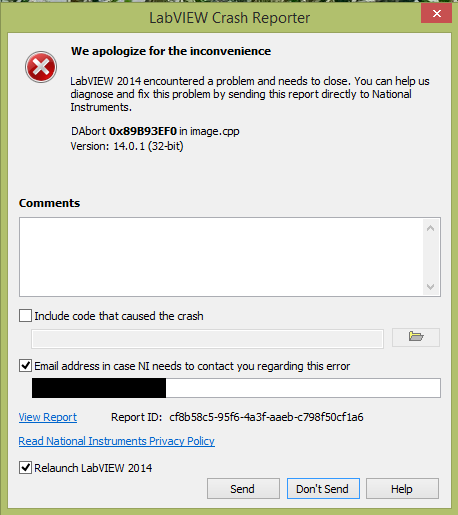ni.com is currently undergoing scheduled maintenance.
Some services may be unavailable at this time. Please contact us for help or try again later.
- Subscribe to RSS Feed
- Mark Topic as New
- Mark Topic as Read
- Float this Topic for Current User
- Bookmark
- Subscribe
- Mute
- Printer Friendly Page
Labview 2014 hangs at startup
Solved!07-02-2015 09:45 AM - edited 07-02-2015 09:48 AM
- Mark as New
- Bookmark
- Subscribe
- Mute
- Subscribe to RSS Feed
- Permalink
- Report to a Moderator
Hi,
I recently installed the Motion drivers from my 2014 'Device Drivers' DVD and my installation of Labview 2014 now hangs just after it starts up. It gets to the "Welcome to Labview" popup and then it locks the mouse cursor out and sits there taking 5% of the CPU.
I am on Windows 8 64bit. All of my files are local i.e. I'm not using any mapped network drives.
Eventually it crashes with the following error:
I've tried:
1) Repairing the installation via my installation media.
2) Uninstalling all NI software via the Control Panel, rebooting and re-installing via my installation media.
3) Uninstalling all NI software via MSIBlast, deleting all NI registry keys, rebooting and re-installing via my installation media.
4) Uninstalling all NI software via MSIBlast, deleting all NI registry keys, rebooting and re-installing latest LV 2014 SP1 from the NI website
Nothing seems to fix this and now I am truly up the creek.
Any help would be greatly appreciated.
Solved! Go to Solution.
07-02-2015 09:55 AM - edited 07-02-2015 09:56 AM
- Mark as New
- Bookmark
- Subscribe
- Mute
- Subscribe to RSS Feed
- Permalink
- Report to a Moderator
I assume that you sent the reports to NI.
I assume this is 32bit LabVIEW, correct?
Did you install everything in the default locations?
Are you running any unusual antivirus or personal security software?
Are you sure your computer is free of malware?
07-02-2015 09:56 AM
- Mark as New
- Bookmark
- Subscribe
- Mute
- Subscribe to RSS Feed
- Permalink
- Report to a Moderator
Hi, yes 32bit labview in the default location. I submitted the report as well.
07-02-2015 10:01 AM
- Mark as New
- Bookmark
- Subscribe
- Mute
- Subscribe to RSS Feed
- Permalink
- Report to a Moderator
Sorry, I added two more questions to my post above. (see also)
07-02-2015 10:08 AM
- Mark as New
- Bookmark
- Subscribe
- Mute
- Subscribe to RSS Feed
- Permalink
- Report to a Moderator
Hi, sorry I posted before your edit.
I'm running AVG Internet Security. I've tried disabling it but the problem persists.
I have malwarebytes (full version) which runs daily. I just ran another scan and no malware is found.
07-02-2015 11:14 AM
- Mark as New
- Bookmark
- Subscribe
- Mute
- Subscribe to RSS Feed
- Permalink
- Report to a Moderator
Disabling all antivirus/antimalware software makes no difference.
07-02-2015 11:38 AM - edited 07-02-2015 11:46 AM
- Mark as New
- Bookmark
- Subscribe
- Mute
- Subscribe to RSS Feed
- Permalink
- Report to a Moderator
After uninstalling and reinstalling all of the device drivers, LV hangs at startup, then crashes but now gives this error
I tried deleting the file but the problem persists.
The LV log is attached.
07-02-2015 12:17 PM - edited 07-02-2015 12:21 PM
- Mark as New
- Bookmark
- Subscribe
- Mute
- Subscribe to RSS Feed
- Permalink
- Report to a Moderator
Hopefully NI will chime in after looking at the crash report, but clearly there is something terribly wrong.
Do you have any unusual software installed?
Is the computer otherwise stable?
Have you tried scanning the HD for errors?
How about clearing all the temporary folders, etc.
Sorry, this is a case for NI.
07-02-2015 12:28 PM
- Mark as New
- Bookmark
- Subscribe
- Mute
- Subscribe to RSS Feed
- Permalink
- Report to a Moderator
Nothing unusual, no. It's a relatively new Windows install (~4 months). Except for this one problem, everything else is stable.
I will scan the HD for errors and clear temporary folders and see what happens.
Other than that I'll see if I can raise a ticket with NI tomorrow.
I really appreciate your help, altenback. Thank you.
07-02-2015 01:07 PM
- Mark as New
- Bookmark
- Subscribe
- Mute
- Subscribe to RSS Feed
- Permalink
- Report to a Moderator
I have fixed it. I have no idea why this would work but here's what I did.
- Reinstalled LV 2014. Problem was still there.
- Uninstalled everything via the control panel.
- Deleted the following registry trees
HKEY_CURRENT_USE\Software\National Instruments
HKEY_LOCAL_MACHINE\Software\National Instruments
- Reboot
- I found I still had a C:\Program Files (x86)\National Instruments directory, so deleted that.
- Installed LV 2013 which then worked.
- Uninstalled LV2013 via control panel. Deleted the C:\Program Files (x86)\National Instruments directory again. (Not sure if this was necessary but I wanted to see if an earlier version worked)
- Reinstalled LV2014 latest version via download.
Problem is now fixed.