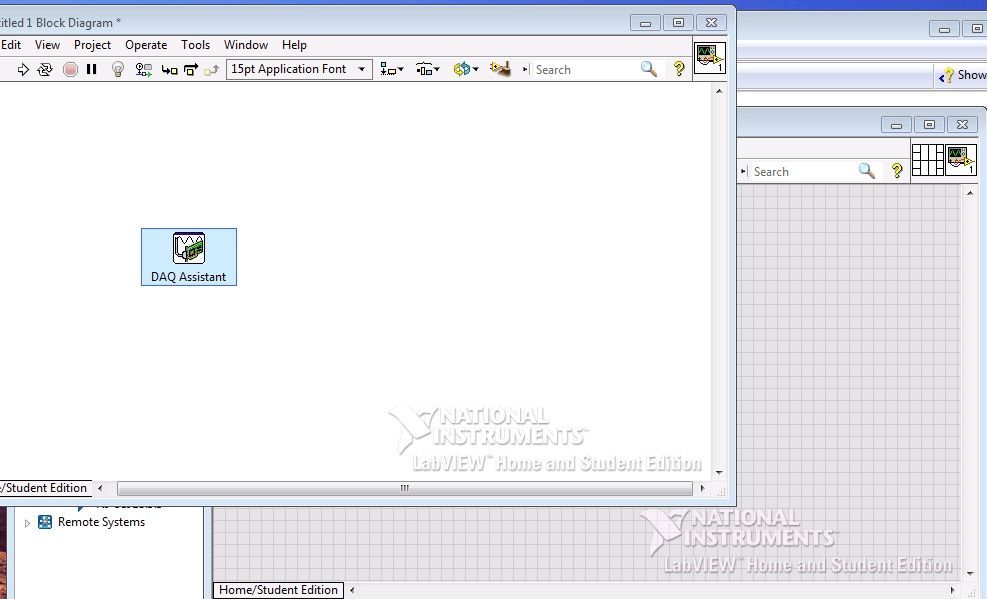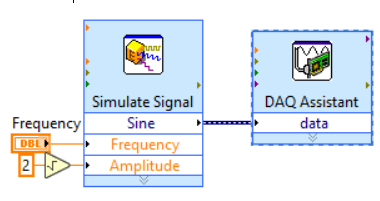- Subscribe to RSS Feed
- Mark Topic as New
- Mark Topic as Read
- Float this Topic for Current User
- Bookmark
- Subscribe
- Mute
- Printer Friendly Page
LabView freezing when adding DAQ Assistant. Need help.
Solved!01-29-2021 07:50 PM
- Mark as New
- Bookmark
- Subscribe
- Mute
- Subscribe to RSS Feed
- Permalink
- Report to a Moderator
I am working on a program for school, and when adding everything from the Functions Palette, LabView is working perfectly. When I add the DAQ Assistant to the block diagram, LabView suddenly freezes, and I cannot click on anything within the Window. My computer is still working fine, and other applications can be opened and ran, but nothing is happening when trying to click on LabView. I have checked other posts on here and the only one that was resolved was one from 2009, where the user ran LabView on an emulated Windows XP, but that is not an option for me. I have updated, uninstalled, reinstalled, and even repaired inside NI Package Manager, and nothing is solving the problem. Any ideas would be helpful and appreciated!
Solved! Go to Solution.
01-29-2021 08:50 PM
- Mark as New
- Bookmark
- Subscribe
- Mute
- Subscribe to RSS Feed
- Permalink
- Report to a Moderator
We know you are doing something with LabVIEW (what version? 32-bit or 64-bit LabVIEW? Who installed it? What was installed?), and are trying to run some LabVIEW code (what code? who wrote it? what does it contain?).
The problem is (98% confidence in this opinion) that the problem is either Hardware or Software. If Software, it may be the LabVIEW Development System (some version) or the OS (??) or the packages installed (??) or a mis-match with the Hardware you are trying to use (and what Hardware is that?).
I'm not going to guess on any of this. You'll get potentially useful information if you can provide as much information as occurs to you about:
- Your PC and OS, including amount of memory and amount of free disk space.
- What version(s) of LabVIEW are installed, whether 32- or 64-bit version. [I strongly recommend 32-bit].
- What additional LabVIEW Modules and Toolkits are installed (should probably be "none").
- What License you are using (Student, Base, something else).
- What Drivers you have installed.
- What devices you plan to use with LabVIEW, and how are they connected (USB?).
- Finally, attach all of the code you are trying to develop and run, code with the Dreaded DAQ Assistant that is giving you trouble. DO NOT ATTACH PICTURES OF CODE -- attach actual VIs. If you are working with a LabVIEW Project, compress the folder containing the Project (.lvproj) file and all the VIs and Controls/Typedefs, and attach the resulting .ZIP file.
Bob Schor
01-29-2021 09:15 PM
- Mark as New
- Bookmark
- Subscribe
- Mute
- Subscribe to RSS Feed
- Permalink
- Report to a Moderator
The assignment is to follow a list of instructions to build a program. There has been no code written yet. The second step is "place the DAQ Assistant on the block diagram," and this is where it freezes.
- The software was installed by me months ago.
- It is the 32-bit version of LabView 2019.
- The PC that I am using is an ASUS, and it is running Windows 7 (I am starting to accept the fact that this is the problem. I am using an older PC just for this software.)
- The license that I am using is the student license.
- The drivers for the DAQ were just updated to 19.0. I am not sure what they were before the update, but it wasn't working before either.
- The device that will be used is the NI myDAQ, and it's connected by USB.
- I wish there were some files that I could attach, but the process I am going through is opening LabView, creating a Blank VI, going to block diagram and pulling up the Functions Palette, adding an instrument assistant (DAQ Assistant) located under Measurements I/O, and then everything freezes and I have to force quit.
I appreciate the help, and I apologize if I am not providing information to help you. I am considering uninstalling everything and doing a new install. And my last resort is to buy a new computer.
01-29-2021 09:17 PM
- Mark as New
- Bookmark
- Subscribe
- Mute
- Subscribe to RSS Feed
- Permalink
- Report to a Moderator
This was the software that was downloaded.
01-29-2021 09:33 PM
- Mark as New
- Bookmark
- Subscribe
- Mute
- Subscribe to RSS Feed
- Permalink
- Report to a Moderator
I believe the myDAQ requires the Elvis-mx Driver. I recently helped someone with a myDAQ, and think that's what I installed on my other PC to connect my own myDAQ (I haven't used it recently).
I'll look tomorrow and see if I can confirm this ...
Bob Schor
01-30-2021 09:09 AM
- Mark as New
- Bookmark
- Subscribe
- Mute
- Subscribe to RSS Feed
- Permalink
- Report to a Moderator
Yes, I can confirm that you need the NI Elvismx Driver. Here is a screen-shot from MAX with a myDAQ plugged in (when I plugged it in, I got the "USB Sound", then a screen popped up saying NI myDAQ detected (see below).
Bob Schor
01-30-2021 11:20 AM
- Mark as New
- Bookmark
- Subscribe
- Mute
- Subscribe to RSS Feed
- Permalink
- Report to a Moderator
This is what I am getting under Measurement & Automation Explorer. I attached a picture of the problem as well. I add the DAQ Assistant and it is freezing up. Could it be the computer? I am 30 minutes away from going and buying a new computer.
01-30-2021 02:13 PM
- Mark as New
- Bookmark
- Subscribe
- Mute
- Subscribe to RSS Feed
- Permalink
- Report to a Moderator
It looks like you have the software that you need installed. I'm happy to try to duplicate what you are trying to do, but I'm not sure what you mean by "I add the DAQ Assistant". [This is not the time for me to start my rant about the Dreaded DAQ Assistant, and recommend that you find and read "Learn 10 Functions in NI-DAQmx and Handle 80 Percent of your Data Acquisition Applications" ...].
So I have a laptop with Windows 10, LabVIEW 2019, and a myDAQ. What is it that you are trying to do with such a system? Are you developing new code? Are you just "trying it out" to see what happens? If code is involved, please attach it so that I can try to "do what you are doing". Otherwise, give me a set of steps to try and see if I can figure out what is going on at your end. It is possible (but perhaps with low probability) that the myDAQ and LabVIEW are no longer compatible, but before you go buy another computer, let's give it one more attempt ...
Bob Schor
01-30-2021 02:51 PM
- Mark as New
- Bookmark
- Subscribe
- Mute
- Subscribe to RSS Feed
- Permalink
- Report to a Moderator
Here is the assignment that I am working on. The process is to add each of these components/functions into the block diagram and then use the myDAQ to obtain a Bode plot on an RC circuit. I started by adding the "Simulate Signal" and had that configured correctly, but when I get to the "DAQ Assistant" part (outlined in red), LabView freezes up.
If you're able to insert the function outlined in red without LabView freezing, you are getting farther than I am.
01-31-2021 08:02 AM - edited 01-31-2021 08:03 AM
- Mark as New
- Bookmark
- Subscribe
- Mute
- Subscribe to RSS Feed
- Permalink
- Report to a Moderator
@dtawney wrote:I started by adding the "Simulate Signal" and had that configured correctly, but when I get to the "DAQ Assistant" part (outlined in red), LabView freezes up.
If you're able to insert the function outlined in red without LabView freezing, you are getting farther than I am.
I am able to "insert the function outlined in red without LabVIEW freezing." (Note the correct spelling of LabVIEW -- it is an acronym). Of course, I don't quite know what you mean by "LabVIEW freezing". When I dropped the Dreaded DAQ Assistant onto my Block Diagram, it opened, I chose "Generate Signals" (since you want to use Analog Out), chose "Analog Out", and got the message "No supported devices found".
So far, so good. The Message was correct -- not only was no myDAQ plugged in at the time, I don't believe its Driver had been installed. So I opened MAX, opened Devices and Interfaces, and added a Simulated myDAQ. Here's what I got:
It is not clear to me what you are doing wrong, since it is difficult to watch you do it. Why don't you talk to one of your classmates and get her (or him) to help you ...
Bob Schor