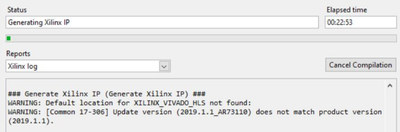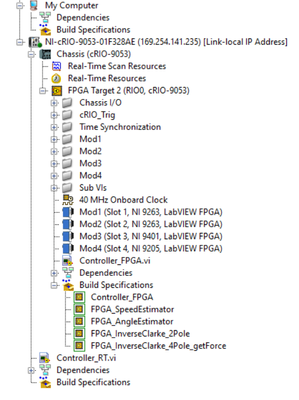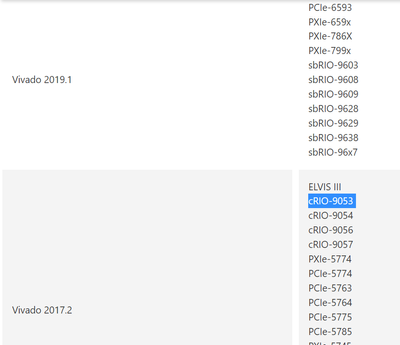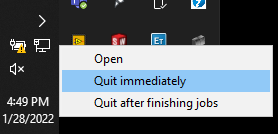- Subscribe to RSS Feed
- Mark Topic as New
- Mark Topic as Read
- Float this Topic for Current User
- Bookmark
- Subscribe
- Mute
- Printer Friendly Page
LabVIEW FPGA code never makes progress compiling but no errors generated
Solved!01-25-2022 11:01 PM
- Mark as New
- Bookmark
- Subscribe
- Mute
- Subscribe to RSS Feed
- Permalink
- Report to a Moderator
I'm trying to compile my LabVIEW 2020 32-bit FPGA code on my computer for a cRIO 9053 and recently it has not been making progress in the compilation no matter how long I wait. Previously, similar versions of this code would only take about 9min to compile using the same setup. I've attached a picture of where it gets stuck and what the warnings are, although I'm not sure if they're related to the issue. I've tried rearranging my project tree, compiling the sub VIs separately, and following the instructions found here: https://knowledge.ni.com/KnowledgeArticleDetails?id=kA00Z0000019OwuSAE&l=en-CA, but no success. I've attached a picture of my project tree as well. Any help is appreciated!
Solved! Go to Solution.
01-25-2022 11:15 PM
- Mark as New
- Bookmark
- Subscribe
- Mute
- Subscribe to RSS Feed
- Permalink
- Report to a Moderator
What did you add to cause it to go from 9 minutes to this? Can that be commented out in portions to identify the issue?
Certified LabVIEW Architect, Certified Professional Instructor
ALE Consultants
Introduction to LabVIEW FPGA for RF, Radar, and Electronic Warfare Applications
01-26-2022 12:44 PM
- Mark as New
- Bookmark
- Subscribe
- Mute
- Subscribe to RSS Feed
- Permalink
- Report to a Moderator
I was able to compile the code using the cloud server, but it still cannot compile on my computer.
01-26-2022 12:50 PM
- Mark as New
- Bookmark
- Subscribe
- Mute
- Subscribe to RSS Feed
- Permalink
- Report to a Moderator
Have you installed the LabVIEW FPGA Xilinx compile tools seen here https://www.ni.com/en-us/support/documentation/compatibility/19/compatibility-between-xilinx-compila...
Certified LabVIEW Architect, Certified Professional Instructor
ALE Consultants
Introduction to LabVIEW FPGA for RF, Radar, and Electronic Warfare Applications
01-27-2022 02:38 PM
- Mark as New
- Bookmark
- Subscribe
- Mute
- Subscribe to RSS Feed
- Permalink
- Report to a Moderator
Thanks. I'm not sure why this would have worked before if it's the problem, but I have LabVIEW 2020, Vivado 2019.1, and cRIO 9053. Do I need to downgrade the software on my cRIO to be compatible with LabVIEW 2019?
01-27-2022 02:50 PM
- Mark as New
- Bookmark
- Subscribe
- Mute
- Subscribe to RSS Feed
- Permalink
- Report to a Moderator
I see that. The 2020 readme https://www.ni.com/pdf/manuals/374738l.html#HWSupport shows support for 905x devices.
Certified LabVIEW Architect, Certified Professional Instructor
ALE Consultants
Introduction to LabVIEW FPGA for RF, Radar, and Electronic Warfare Applications
01-28-2022 03:52 PM
- Mark as New
- Bookmark
- Subscribe
- Mute
- Subscribe to RSS Feed
- Permalink
- Report to a Moderator
Hi John,
Just sharing my case. Start compiling, realize that still need to make some changes, cancel compilation, makes required changes and try to re-compile: compiler ALWAYS gets stuck.
What I do:
1) Force close the compiler
2) Try compiling again, it works 😄
I do not know why this happens though.
-N
01-31-2022 12:44 PM
- Mark as New
- Bookmark
- Subscribe
- Mute
- Subscribe to RSS Feed
- Permalink
- Report to a Moderator
That fixed it. Thanks so much for your help!
02-07-2022 10:25 AM
- Mark as New
- Bookmark
- Subscribe
- Mute
- Subscribe to RSS Feed
- Permalink
- Report to a Moderator
😃