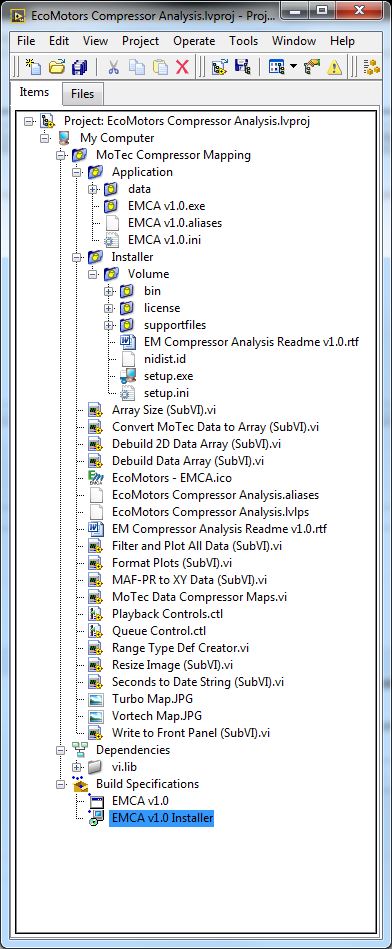- Subscribe to RSS Feed
- Mark Topic as New
- Mark Topic as Read
- Float this Topic for Current User
- Bookmark
- Subscribe
- Mute
- Printer Friendly Page
LV Application Builder: solving "The system cannot find the file specified." error?
Solved!10-17-2014 01:24 PM - edited 10-17-2014 01:28 PM
- Mark as New
- Bookmark
- Subscribe
- Mute
- Subscribe to RSS Feed
- Permalink
- Report to a Moderator
Hello everyone,
I don't mind banging my head off of something that feels complex but it's always frustrating to be stumped by something that seems simple... I have LabVIEW 2014 and Application Builder. I've built an program that runs flawlessly as a VI, then compiles and runs flawlessly as a .exe. But I can't seem to get the installer to work. I get the following error:
Per the suggestions in this thread and this KB article, I created a new installer build spec, then a new application build spec, then a new project with all my VIs in it, building and testing the installer at each step. None of that seemed to make a difference.
I ran the installer as admin, I created the install directories ahead of time (in case it didn't have the privileges to create folders), and built an installer without the Run-Time in it. None of that worked either. Lastly, I played around with putting all my subVIs in a library.
So since the tutorial worked I'm assuming that it's some quirk in my program. Does anyone have any experience or advice as to what specific aspects of a program play nice with the AB installers? It's one primary VI, less than a dozen subVIs, a few Type Defs, and no hardware integration. Seems like a pretty straightforward and simple program but maybe something in there is persona non grata with Application Builder?
Automotive/Internal Combustion Test Engineer
CLAD certified, mainly focused on data acquisition
Been LabVIEWing for a few years, still a lot to learn
Solved! Go to Solution.
10-17-2014 01:32 PM
- Mark as New
- Bookmark
- Subscribe
- Mute
- Subscribe to RSS Feed
- Permalink
- Report to a Moderator
Are you running the installer from within a zip file, for example?
10-17-2014 01:34 PM
- Mark as New
- Bookmark
- Subscribe
- Mute
- Subscribe to RSS Feed
- Permalink
- Report to a Moderator
Hello,
Thanks for the response. Nope, I'm running it from a regular directory, in the same folder as the rest of my project. Here's the project window showing the folder directory:
Automotive/Internal Combustion Test Engineer
CLAD certified, mainly focused on data acquisition
Been LabVIEWing for a few years, still a lot to learn
10-17-2014 03:14 PM
- Mark as New
- Bookmark
- Subscribe
- Mute
- Subscribe to RSS Feed
- Permalink
- Report to a Moderator
Are you running in deep subfolders with long folder names and file names? Maybe some of the paths get too long to handle?
10-17-2014 03:17 PM
- Mark as New
- Bookmark
- Subscribe
- Mute
- Subscribe to RSS Feed
- Permalink
- Report to a Moderator
Whoa that worked! I was running about 5 folders deep from the root C drive but I suppose somewhere in there things got weird. I moved the installer folder to the root directory and it worked.
That's some wizardry, good catch!
Automotive/Internal Combustion Test Engineer
CLAD certified, mainly focused on data acquisition
Been LabVIEWing for a few years, still a lot to learn