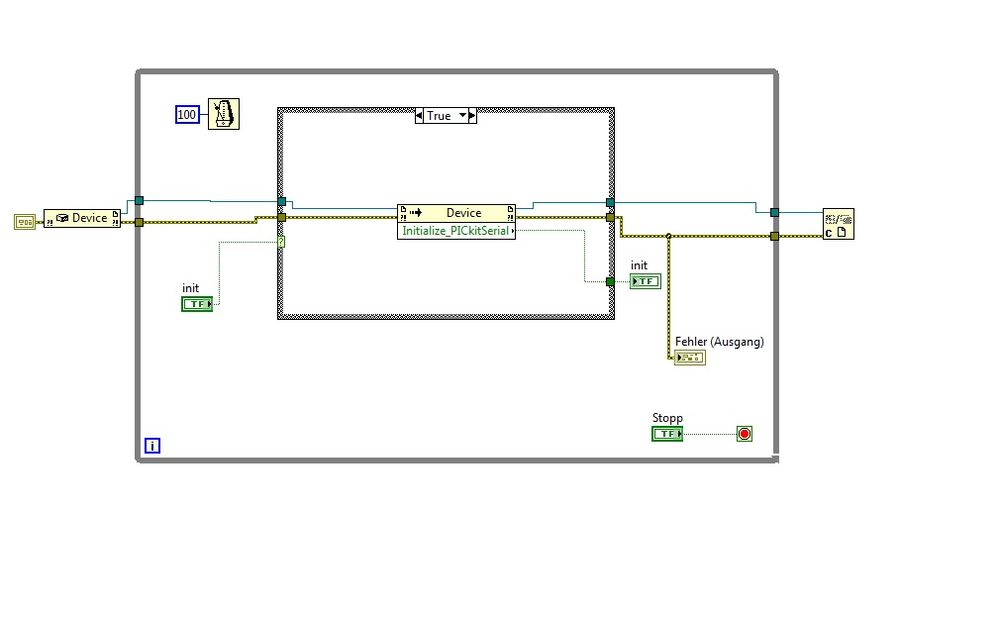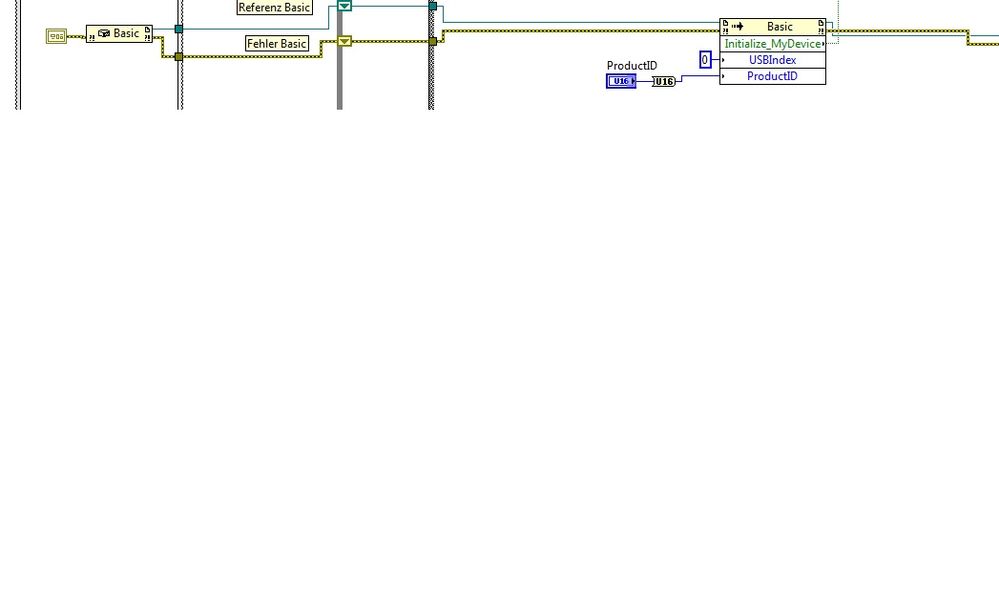- Subscribe to RSS Feed
- Mark Topic as New
- Mark Topic as Read
- Float this Topic for Current User
- Bookmark
- Subscribe
- Mute
- Printer Friendly Page
Implement pickits.dll in LabVIEW
Solved!11-04-2015 06:31 AM
- Mark as New
- Bookmark
- Subscribe
- Mute
- Subscribe to RSS Feed
- Permalink
- Report to a Moderator
Hi,
i have problems with the microchips pickits.dll. I would like to implement the dll-File in Labview and communicate with a hardware called LIN Serial Analyzer from microchip.
When I run my Labview VI, it can`t communicate with the device.
This is my composition in Labview which doesnt work.
This composition is created on a WIN7/64bit OS and on a WIN XP/32bit system. Both doesnt work.
The Analyzer runs with the microchip demo application Network Analyzer(64bit).
I have downloaded the LIN Serial Analyzer Update v2.05 (64-bit) from the microchip homepage and with this application it works.
The pickitS.dll works inside LabView correct. When I run the Function Prototype "Get_PickitS_DLL_Version", it returns the correct DLL Version.
Is my composition in LabView right?
Do anyone work with the LIN Serial Analyzer or similar devices from microchip?
regards
Solved! Go to Solution.
11-10-2015 09:09 AM
- Mark as New
- Bookmark
- Subscribe
- Mute
- Subscribe to RSS Feed
- Permalink
- Report to a Moderator
Hello,
i have solved the problem. For Initialisation of the LIN Serial Analyzer, you have to take the "Basic" Constructor and the method "Initialize_MyDevice" with the parameters USBIndex = 0 and ProductID = 0xA04. With this basic setting you can initialize the device. Following you have to set the baudrate to 19200 for LIN Bus.
Feel free to ask me if you have problems with your device.
01-05-2016 05:56 AM
- Mark as New
- Bookmark
- Subscribe
- Mute
- Subscribe to RSS Feed
- Permalink
- Report to a Moderator
01-26-2016 01:05 AM
- Mark as New
- Bookmark
- Subscribe
- Mute
- Subscribe to RSS Feed
- Permalink
- Report to a Moderator
Hello,
do you want to send a normal LIN message or a special message?
regards
01-26-2016 08:13 AM
- Mark as New
- Bookmark
- Subscribe
- Mute
- Subscribe to RSS Feed
- Permalink
- Report to a Moderator
Hi,
Thank you for your response.
One of my question would be how to initialize if you have 2 interfaces connected to the same PC
Thank you,
Cristian
01-26-2016 08:38 AM
- Mark as New
- Bookmark
- Subscribe
- Mute
- Subscribe to RSS Feed
- Permalink
- Report to a Moderator
Hi,
i have tested only one Lin Serial Analyzer, not 2. Do one Serial Analyzer work for you?
greets
01-26-2016 08:45 AM
- Mark as New
- Bookmark
- Subscribe
- Mute
- Subscribe to RSS Feed
- Permalink
- Report to a Moderator
Hello,
Yes, one works OK. I have used PickitS.dll and I can control it - but not from Labview. I have made a small VB.Net app
Problems if you would have 2...
Regards,
Cristian
01-26-2016 08:55 AM
- Mark as New
- Bookmark
- Subscribe
- Mute
- Subscribe to RSS Feed
- Permalink
- Report to a Moderator
I hope I have understand you.
You want 2 Serial Analyzer work in LabView? One Serial Analyzer doesnt work in Labview? But in your VB.net one works?
regards
01-27-2016 12:29 AM
- Mark as New
- Bookmark
- Subscribe
- Mute
- Subscribe to RSS Feed
- Permalink
- Report to a Moderator
I wanted to say if you have only one connected to the PC it works, if you have 2 you cannot know waht USB idx they will receive and you cannot identify them
02-12-2016 02:27 AM
- Mark as New
- Bookmark
- Subscribe
- Mute
- Subscribe to RSS Feed
- Permalink
- Report to a Moderator
Hello,
I have got a LIN serial analyzer (APGDT001) and my objective is to manage it from LabVIEW.
The problem is that the device is not detected. Now im using VB and the LINExample provided by microchip but PICkitS.Basic.Initialize_MyDevice(port, ID) never returns true! I have used values from 0 to 0xFFFF in ports from 0 to 50 and not success...
On the other hand, "Network Analyzer" tool detects the device and is totally functional.
Any idea about the problem??
Thanks