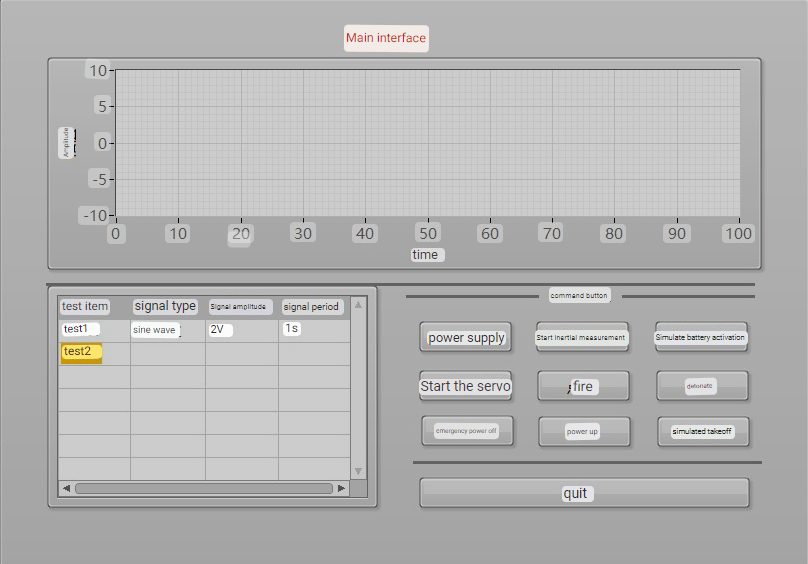- Subscribe to RSS Feed
- Mark Topic as New
- Mark Topic as Read
- Float this Topic for Current User
- Bookmark
- Subscribe
- Mute
- Printer Friendly Page
Can the waveform chart be linked with the multi column list box?
05-07-2022 03:38 AM
- Mark as New
- Bookmark
- Subscribe
- Mute
- Subscribe to RSS Feed
- Permalink
- Report to a Moderator
For example, I have two test items, test1 and test2, which measure voltage. My test results are displayed in the multi column list box, and the waveform is displayed in the waveform chart. Can I do that when I click test1 in the table, the waveform chart only displays the voltage measured by test1, and when I click test2, the waveform chart only displays the voltage measured by test2.
05-07-2022 08:49 AM
- Mark as New
- Bookmark
- Subscribe
- Mute
- Subscribe to RSS Feed
- Permalink
- Report to a Moderator
Yes, of course, you can do that, just not inherently. You will have to implement the features, based on what the user has selected in the MCL, you've to make appropriate plot in the chart visible or hidden.
Soliton Technologies
New to the forum? Please read community guidelines and how to ask smart questions
Only two ways to appreciate someone who spent their free time to reply/answer your question - give them Kudos or mark their reply as the answer/solution
05-07-2022 09:40 AM
- Mark as New
- Bookmark
- Subscribe
- Mute
- Subscribe to RSS Feed
- Permalink
- Report to a Moderator
I already replied here a while ago, but yes, this is a very simple problem. For reference, here's your UI translated using google lens:
If you say "test 1 OR test 2", is there also a situation where you want to see both or is that an XOR?
What exactly do you want to see in the listbox? (For example if you switch from test 1 to test 2, do you want to keep displaying the last test1 result in the listbox?)
In any case, LabVIEW is a very rich programming language and you can easily do whatever you want. If you get stuck, we can help you solve the problem! 😄
05-08-2022 08:31 AM
- Mark as New
- Bookmark
- Subscribe
- Mute
- Subscribe to RSS Feed
- Permalink
- Report to a Moderator
05-08-2022 08:32 AM
- Mark as New
- Bookmark
- Subscribe
- Mute
- Subscribe to RSS Feed
- Permalink
- Report to a Moderator
I'm sorry to see your answer now because of jet lag. At present, we have decided to select the main test items, fix them and display the main signals, so this requirement does not exist. Anyway, thank you very much for your reply and help. Thank you again.