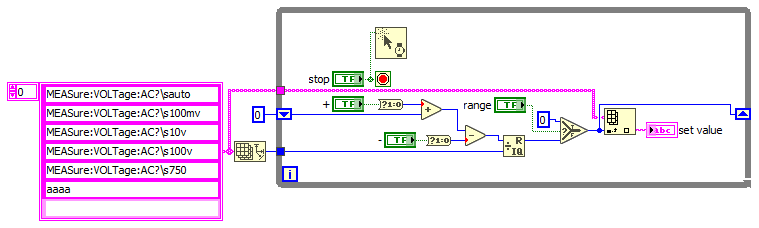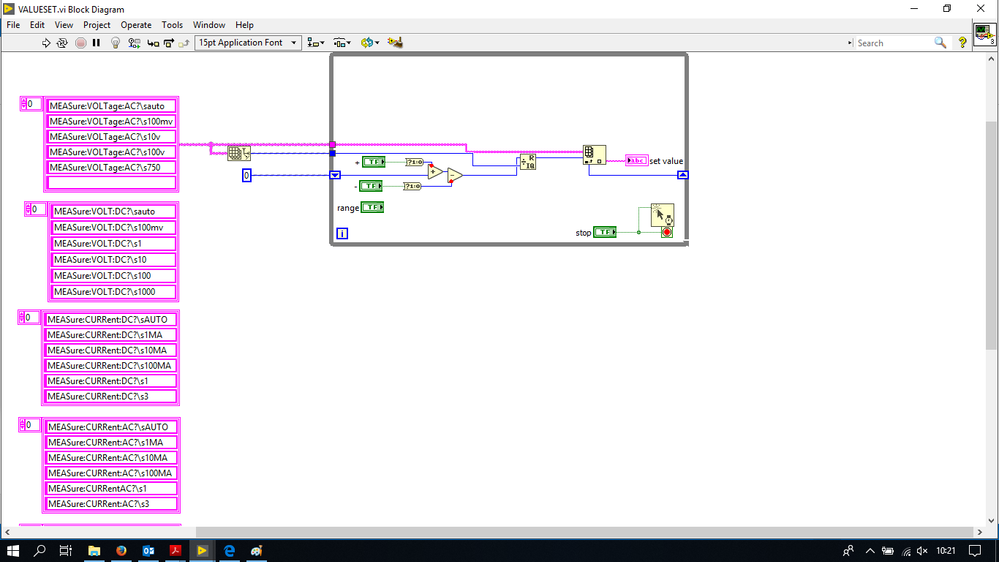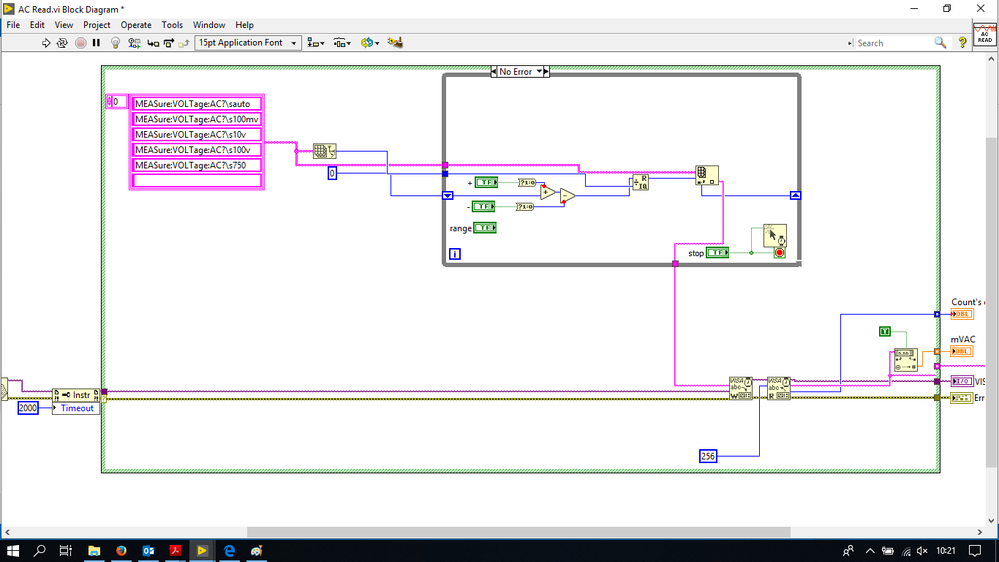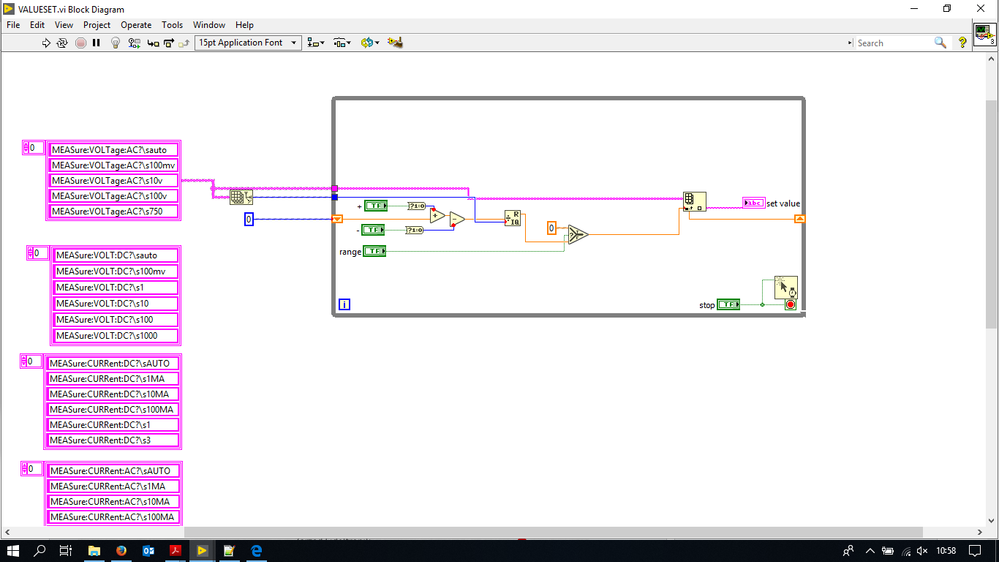- Subscribe to RSS Feed
- Mark Topic as New
- Mark Topic as Read
- Float this Topic for Current User
- Bookmark
- Subscribe
- Mute
- Printer Friendly Page
- « Previous
-
- 1
- 2
- Next »
I have a problem I need 1 string
01-02-2019 03:12 AM - edited 01-02-2019 03:13 AM
- Mark as New
- Bookmark
- Subscribe
- Mute
- Subscribe to RSS Feed
- Permalink
- Report to a Moderator
Hi Pawel,
"aaaaa" its my mistake I must delete it ![]() if you open the new Vi I delete it
if you open the new Vi I delete it
No, that "aaaa" element is still available in the first array constant…
When you don't know how to edit array constants: there is a "Training" section in the header of this LabVIEW board!
You didn't take any of my improvements of your VI: is there a reason for?
"Range" button set the "auto" value from list..
Now "range" selects the first entry from your array constant:
It must work similar that the real button..
Which "real" button?
- 6 string table's
Which tables?
Please use the labels as are used in LabVIEW context help. Which LabVIEW language version do you use?
(In case English isn't your first language: have you ever tried to use GoogleTranslate? Its quite good nowadays when translating from/to English!)
01-02-2019 03:38 AM
- Mark as New
- Bookmark
- Subscribe
- Mute
- Subscribe to RSS Feed
- Permalink
- Report to a Moderator
Forgive me for it. : D
I will write better now.
I am sending photo
01-02-2019 03:42 AM
- Mark as New
- Bookmark
- Subscribe
- Mute
- Subscribe to RSS Feed
- Permalink
- Report to a Moderator
And the project
01-02-2019 03:46 AM
- Mark as New
- Bookmark
- Subscribe
- Mute
- Subscribe to RSS Feed
- Permalink
- Report to a Moderator
Hi Pawel,
now there is an empty string instead of the "aaaa" - but that still is not correct!
Do you know the difference between an empty string and non-existing element in that array? (Have you ever tried to right-click the element and delete it?)
01-02-2019 04:01 AM
- Mark as New
- Bookmark
- Subscribe
- Mute
- Subscribe to RSS Feed
- Permalink
- Report to a Moderator
I change it….
it's ok?
01-02-2019 04:04 AM
- Mark as New
- Bookmark
- Subscribe
- Mute
- Subscribe to RSS Feed
- Permalink
- Report to a Moderator
Hi Pawel,
I change it….
Hiding an array element by resizing the array is something completely different than deleting an element…
it's ok?
I assume no - but I cannot be sure just by looking at a picture of your code.
Examining/debugging code would be much more safe…
01-02-2019 10:57 AM
- Mark as New
- Bookmark
- Subscribe
- Mute
- Subscribe to RSS Feed
- Permalink
- Report to a Moderator
@pawel1989 wrote:
I change it….
it's ok?
An index is an integer, so keep it blue. No need for orange. Make sure you know the difference There is also no need for all these wire bends and overlapping elements.
01-03-2019 02:31 AM
- Mark as New
- Bookmark
- Subscribe
- Mute
- Subscribe to RSS Feed
- Permalink
- Report to a Moderator
I have two simple question:P
In Vi "AC Read" I want to get the measure trom device... but I want to control the configuration of the measurement....
File VALUESETac - this Vi have the string list on command.....
And now..
How make when I click the boolean control in AC Read Vi..... the Boolean in Valuesetac change value....
and other problem is.... the comand value don't want to go from the loop....
01-03-2019 02:54 AM - edited 01-03-2019 02:55 AM
- Mark as New
- Bookmark
- Subscribe
- Mute
- Subscribe to RSS Feed
- Permalink
- Report to a Moderator
Hi Pawel,
please stick with your thread to keep all needed information in one place!
How make when I click the boolean control in AC Read Vi..... the Boolean in Valuesetac change value....
It already does it this way - but just once when you start ACRead!
It's all about THINK DATAFLOW - the basic principle in LabVIEW.
Did you take the beginner tutorials offered in the Training section in the header of this LabVIEW board?
and other problem is.... the comand value don't want to go from the loop....
Here the same applies: THINK DATAFLOW! (Did you take those beginner courses?)
The value will "get out of the loop" as soon as the loop is finished (THINK DATAFLOW!): you need to press the stop button in ValueSET to end that loop…
Why don't you follow Christians (Altenbach) suggestion to keep that index value an integer (aka blue wire)?
- « Previous
-
- 1
- 2
- Next »