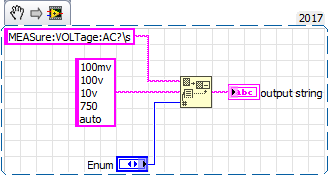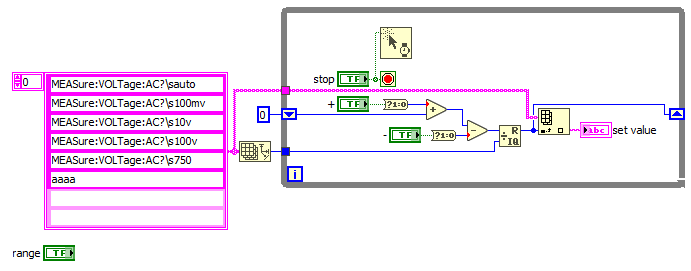- Subscribe to RSS Feed
- Mark Topic as New
- Mark Topic as Read
- Float this Topic for Current User
- Bookmark
- Subscribe
- Mute
- Printer Friendly Page
I have a problem I need 1 string
12-18-2018 01:07 AM
- Mark as New
- Bookmark
- Subscribe
- Mute
- Subscribe to RSS Feed
- Permalink
- Report to a Moderator
Hey
I have a problem I need 1 string on the output in order to use this in visa write, and I have strings tables, how to do so that after clicking boolean jumps one by one on the strings.
- Tags:
- strin
12-18-2018 01:40 AM
- Mark as New
- Bookmark
- Subscribe
- Mute
- Subscribe to RSS Feed
- Permalink
- Report to a Moderator
Please give your attachments a useful name, ("Untitled 3.vi" is NOT a useful name!)
Try something like the attached.
12-18-2018 09:35 AM
- Mark as New
- Bookmark
- Subscribe
- Mute
- Subscribe to RSS Feed
- Permalink
- Report to a Moderator
I would probably do something like this:
=== Engineer Ambiguously ===
========================
12-27-2018 09:02 AM
- Mark as New
- Bookmark
- Subscribe
- Mute
- Subscribe to RSS Feed
- Permalink
- Report to a Moderator
Hi pawel1989,
I guess your question was answered here.You can mark the correct answers as Solutions.
Kudos to both solutions.
Patrik
CTA, CLA
Helping (sharing) is caring!
If the post was helpful - Kudo it.
If the post answered your question - Mark it as Solution.
12-27-2018 10:26 AM
- Mark as New
- Bookmark
- Subscribe
- Mute
- Subscribe to RSS Feed
- Permalink
- Report to a Moderator
@pawel1989 wrote:
Hey
I have a problem I need 1 string on the output in order to use this in visa write, and I have strings tables, how to do so that after clicking boolean jumps one by one on the strings.
I have one tied around my finger! I forget why.
"Should be" isn't "Is" -Jay
01-02-2019 01:25 AM
- Mark as New
- Bookmark
- Subscribe
- Mute
- Subscribe to RSS Feed
- Permalink
- Report to a Moderator
Ok, it's grate.;D
I have one more problem:
I write this Vi, but I must have the auto value on default
And add the default button- value auto.
It must work in this project.
01-02-2019 01:51 AM
- Mark as New
- Bookmark
- Subscribe
- Mute
- Subscribe to RSS Feed
- Permalink
- Report to a Moderator
Hi Pawel,
I write this Vi, but I must have the auto value on default
Which of those two VIs are you talking about?
What is an "auto value"?
General hint: there is a right-click menu item for each control to set default values. You can set the default value for all FP elements using an item in the Edit menu…
And add the default button- value auto.
Where do you want to "add" something?
Where is a "button-"?
General hint: to "add" something there is a Add function in the numerics function palette…
01-02-2019 02:17 AM
- Mark as New
- Bookmark
- Subscribe
- Mute
- Subscribe to RSS Feed
- Permalink
- Report to a Moderator
Sorry for it..
in file Valueset.
- I want add the buton "range"
- "range" must have the defaul value from string list it must set the "auto" value in output…..
- "+" "-" down and up on the string table
- and the value must go out from the loop - 1 string command.
I communicathe with the Agilent 3661a and a want to send the comand to "visa write" to set the
"range"
01-02-2019 02:33 AM
- Mark as New
- Bookmark
- Subscribe
- Mute
- Subscribe to RSS Feed
- Permalink
- Report to a Moderator
Hi Pawel,
your VI already does all you need…
Some cleanup:
- No need to spin this loop as fast as possible! I used WaitForFrontpanelActivity, but an event structure would allow more UI features…
- Why is there an "aaaa" entry in your array?
- I would use ring controls to select the needed range instead of "+"/"-" buttons…
- Why do you need a "range" button when all you can do is using the "+/-" buttons?
01-02-2019 03:02 AM
- Mark as New
- Bookmark
- Subscribe
- Mute
- Subscribe to RSS Feed
- Permalink
- Report to a Moderator
It must work similar that the real button..
- 6 string table's
I get a measure from my device….. but I want to change the range of out value.
When I click button for example: "-" the value range change from "auto" to \s100mv and now when I get the measure one more time the value range will change…