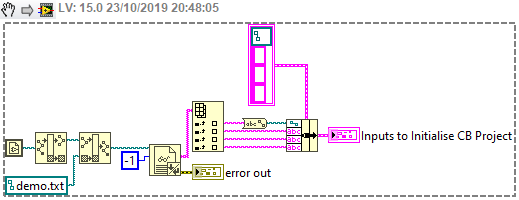- Subscribe to RSS Feed
- Mark Topic as New
- Mark Topic as Read
- Float this Topic for Current User
- Bookmark
- Subscribe
- Mute
- Printer Friendly Page
- « Previous
-
- 1
- 2
- Next »
How to save the details entered?
Solved!10-23-2019 06:06 AM
- Mark as New
- Bookmark
- Subscribe
- Mute
- Subscribe to RSS Feed
- Permalink
- Report to a Moderator
I am attaching a vi. I need to read the information from the text file then I need to enter it into the block but i am not able to understand how to remove the concatenated string into the parts required for the block.
10-23-2019 06:27 AM
- Mark as New
- Bookmark
- Subscribe
- Mute
- Subscribe to RSS Feed
- Permalink
- Report to a Moderator
10-23-2019 06:38 AM
- Mark as New
- Bookmark
- Subscribe
- Mute
- Subscribe to RSS Feed
- Permalink
- Report to a Moderator
An error is occuring when I am trying to run this vi. I am attaching the screenshot of the error.
10-23-2019 06:42 AM
- Mark as New
- Bookmark
- Subscribe
- Mute
- Subscribe to RSS Feed
- Permalink
- Report to a Moderator
Hi Neha,
so there is an error with your VI - and all we get is an image of the error message.
What kind of help do you expect?
EOF of your datafile is encountered. Either the file or your constants/settings in your VI are wrong…
10-23-2019 06:42 AM
- Mark as New
- Bookmark
- Subscribe
- Mute
- Subscribe to RSS Feed
- Permalink
- Report to a Moderator
The error is due to not having and End Of Line character at the end of the last line. Or you could just ignore the error (Clear Error.vi, set error code to ignore to 4).
There are only two ways to tell somebody thanks: Kudos and Marked Solutions
Unofficial Forum Rules and Guidelines
"Not that we are sufficient in ourselves to claim anything as coming from us, but our sufficiency is from God" - 2 Corinthians 3:5
10-23-2019 06:44 AM
- Mark as New
- Bookmark
- Subscribe
- Mute
- Subscribe to RSS Feed
- Permalink
- Report to a Moderator
10-23-2019 06:45 AM - edited 10-23-2019 06:48 AM
- Mark as New
- Bookmark
- Subscribe
- Mute
- Subscribe to RSS Feed
- Permalink
- Report to a Moderator
11-05-2019 06:09 AM
- Mark as New
- Bookmark
- Subscribe
- Mute
- Subscribe to RSS Feed
- Permalink
- Report to a Moderator
I am attaching a VI. It creates a notepad and then reads the details from the notepad and enters in the input. I need something like an update button so that when it is clicked then a popup comes and then we enter the new details (in the same input format) which then updates this detail in the notepad and is entered in the input.
11-05-2019 06:35 AM - edited 11-05-2019 06:35 AM
- Mark as New
- Bookmark
- Subscribe
- Mute
- Subscribe to RSS Feed
- Permalink
- Report to a Moderator
Hi Neha,
@Neha987 wrote:
I am attaching a VI. It creates a notepad and then reads the details from the notepad and enters in the input.
The VI reads from a text file and writes to a text file…
@Neha987 wrote:
I need something like an update button so that when it is clicked then a popup comes and then we enter the new details (in the same input format) which then updates this detail in the notepad and is entered in the input.
So you want to handle some GUI events?
You need a button on your frontpanel.
In the block diagram you need a loop with an event structure to handle events.
In the "button: value change" event you can call your "popup" VI, which ask for user input and again waits for user action (like a "Finished" button) on its own.
In your main VI you are getting the user input from your popup VI and save it to your text file.
Basic LabVIEW stuff: did you take the Training resources as has been suggested several times before?
11-05-2019 09:30 PM
- Mark as New
- Bookmark
- Subscribe
- Mute
- Subscribe to RSS Feed
- Permalink
- Report to a Moderator
Thank you..........It's not basic for a beginner like me!
- « Previous
-
- 1
- 2
- Next »