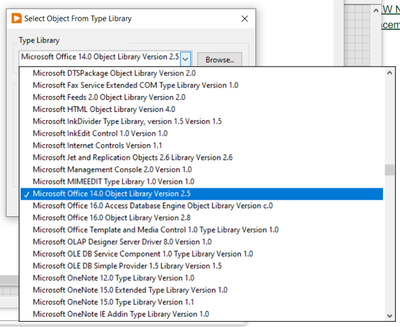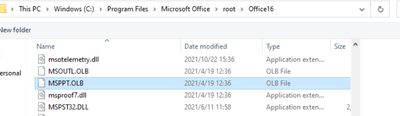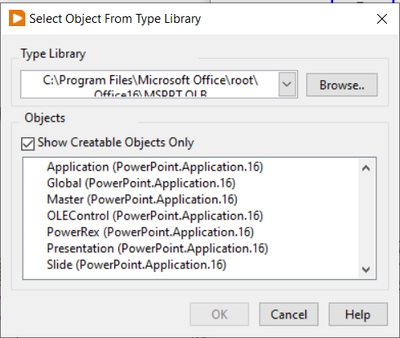- Subscribe to RSS Feed
- Mark Topic as New
- Mark Topic as Read
- Float this Topic for Current User
- Bookmark
- Subscribe
- Mute
- Printer Friendly Page
How to install Microsoft PowerPoint Object Library
Solved!01-08-2022 07:42 PM
- Mark as New
- Bookmark
- Subscribe
- Mute
- Subscribe to RSS Feed
- Permalink
- Report to a Moderator
I want to control Microsoft PowerPoint by ActiveX. But I cannot find Microsoft PowerPoint Object Library from type library. Could anybody share with me about how to install Microsoft PowerPoint Object Library?
1. Operation system: Windows 10, 64 bits
2. Labview 2021, 32bit
3. Microsoft PowerPoint 2019
Solved! Go to Solution.
01-09-2022 09:58 PM
- Mark as New
- Bookmark
- Subscribe
- Mute
- Subscribe to RSS Feed
- Permalink
- Report to a Moderator
You can check this example code for reference
Since I don't have power point installed I cannot exactly find its type library.
CLD Using LabVIEW since 2013
01-09-2022 10:12 PM
- Mark as New
- Bookmark
- Subscribe
- Mute
- Subscribe to RSS Feed
- Permalink
- Report to a Moderator
thanks! but your link is talking about how to use ActiveX to control Powerpoint.
My problem is about how to install PowerPoint Object Library.
01-09-2022 10:23 PM - edited 01-09-2022 10:30 PM
- Mark as New
- Bookmark
- Subscribe
- Mute
- Subscribe to RSS Feed
- Permalink
- Report to a Moderator
The PowerPoint library file is msppt.olb. You have to add it manually.
for 32bit You can find it in Program files(x86)/Microsoft Office/Officexx.
for 64bit You can find it in Program files/Microsoft Office/Officexx.
In select object from library window, click on browse and go to above mentioned location and then select the file. You shall be able to see in the library list then.
CLD Using LabVIEW since 2013
01-09-2022 10:48 PM
- Mark as New
- Bookmark
- Subscribe
- Mute
- Subscribe to RSS Feed
- Permalink
- Report to a Moderator
Nice! I find it!