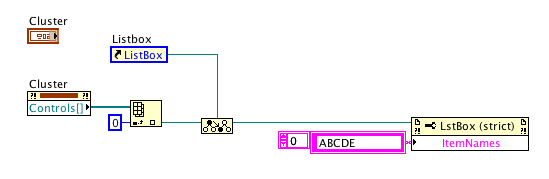- Subscribe to RSS Feed
- Mark Topic as New
- Mark Topic as Read
- Float this Topic for Current User
- Bookmark
- Subscribe
- Mute
- Printer Friendly Page
How to Access Item Names Property of ListBox inside of Cluster?
Solved!09-09-2010 12:27 PM
- Mark as New
- Bookmark
- Subscribe
- Mute
- Subscribe to RSS Feed
- Permalink
- Report to a Moderator
In LabVIEW 2010 I have a Cluster of Controls on the Front Panel. In that Cluster I have a ListBox. How do I access the Item Names Property of the ListBox in my Block Diagram.
From the Cluster, I can get the ListBox, but that returns an I32 value, probably the index of the selected Item.
In the Block Diagram, how can I get the Item Name Property of the ListBox from a Reference to the Cluster?
THANKS.
Solved! Go to Solution.
09-09-2010 12:33 PM
- Mark as New
- Bookmark
- Subscribe
- Mute
- Subscribe to RSS Feed
- Permalink
- Report to a Moderator
by using the "controls" array of your cluster, you can access the individual elements. You have then to convert the reference to a "more specific class" using a reference to an arbitrary listbox (or a constant reference of the required type), then you can access all properties of your listbox.
THINK G!! 😉
------------------------------------------------------------------------------------------------
Using LabView 2010 and 2011 on Mac and Win
Programming in Microsoft Visual C++ (Win), XCode (Mac)
09-09-2010 12:41 PM
- Mark as New
- Bookmark
- Subscribe
- Mute
- Subscribe to RSS Feed
- Permalink
- Report to a Moderator
From the original question, I gather that the OP does not know the label name of the listbox item. The following code will get the labels of all items inside the cluster.