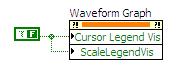- Subscribe to RSS Feed
- Mark Topic as New
- Mark Topic as Read
- Float this Topic for Current User
- Bookmark
- Subscribe
- Mute
- Printer Friendly Page
Get image (graph xy) without cursor&plot legend/graph palette/label
Solved!06-02-2010 07:51 AM
- Mark as New
- Bookmark
- Subscribe
- Mute
- Subscribe to RSS Feed
- Permalink
- Report to a Moderator
Hi, I've got a problem with the "Get Image" invoke node for my xy graph.
First of all here is a screenshot of the result :
As you can see, this is not only an image of the graph, but of the graph & all his "Visible Items". The only way I found to avoid it is to disable every items by right clicking on the graph before clicking on the "Save graph" button. Is there another way more convenient to do this ?
Thanks in advance
J.D.
French Labview beginner
N'oubliez pas de complimenter les bonnes réponses - Don't forget Kudos for good answers
Solved! Go to Solution.
06-02-2010 08:06 AM
- Mark as New
- Bookmark
- Subscribe
- Mute
- Subscribe to RSS Feed
- Permalink
- Report to a Moderator
Hey,
you can use property node to pass false to these legend visible property under click event of "Save Graph" ..
And enable again as the process of save is done ...
Hope that should do
Regards
HS
06-02-2010 08:10 AM
- Mark as New
- Bookmark
- Subscribe
- Mute
- Subscribe to RSS Feed
- Permalink
- Report to a Moderator
H Sh wrote:Hey,
you can use property node to pass false to these legend visible property under click event of "Save Graph" ..
And enable again as the process of save is done ...
Hope that should do
Regards
HS
... and if you notice flicker that is troublesome, use Fp.defer.updat to shut off screen updates proir to setting thos porperties.
Ben
06-02-2010 08:17 AM
- Mark as New
- Bookmark
- Subscribe
- Mute
- Subscribe to RSS Feed
- Permalink
- Report to a Moderator
J.D.
French Labview beginner
N'oubliez pas de complimenter les bonnes réponses - Don't forget Kudos for good answers