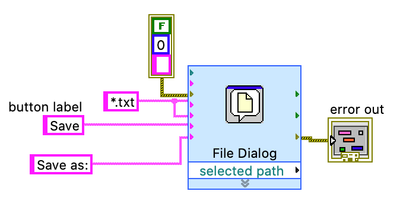- Subscribe to RSS Feed
- Mark Topic as New
- Mark Topic as Read
- Float this Topic for Current User
- Bookmark
- Subscribe
- Mute
- Printer Friendly Page
File Dialog button label not working?
Solved!01-06-2022 05:42 PM - edited 01-06-2022 05:43 PM
- Mark as New
- Bookmark
- Subscribe
- Mute
- Subscribe to RSS Feed
- Permalink
- Report to a Moderator
I am using the File Dialog feature in version LabVIEW 2021 (MacOS). However, when I wire a string "Save" to the button label it does not seem to use it (see below, it stays at "Open"). Any ideas of what I might be doing wrong? From what I recall in earlier versions of LabVIEW (Windows), if you wired it like this it would indeed change the button label. Thank you!
Solved! Go to Solution.
01-06-2022 05:58 PM
- Mark as New
- Bookmark
- Subscribe
- Mute
- Subscribe to RSS Feed
- Permalink
- Report to a Moderator
I never liked the Express File Dialog. I always use the original (which they've removed from the palette).
Here it is.
You can also find it if you drill down into the Express VI.
01-06-2022 08:40 PM - edited 01-06-2022 08:41 PM
- Mark as New
- Bookmark
- Subscribe
- Mute
- Subscribe to RSS Feed
- Permalink
- Report to a Moderator
Wow-thank you very much! But unfortunately your VI has the exact same issue when I run it on my computer (MacOS Catalina) after I wired up my strings to it. It must be a bug related to the system for a resource that is shared between the two VI's.
Thanks anyway as your VI has the same functions and takes up less real-estate on the diagram. If anyone knows a solution that works for Mac, please let us know as this is starting to look like a bug.
01-07-2022 12:47 AM
- Mark as New
- Bookmark
- Subscribe
- Mute
- Subscribe to RSS Feed
- Permalink
- Report to a Moderator
@Mikael_Garcia wrote:
Wow-thank you very much! But unfortunately your VI has the exact same issue when I run it on my computer (MacOS Catalina) after I wired up my strings to it. It must be a bug related to the system for a resource that is shared between the two VI's.
Thanks anyway as your VI has the same functions and takes up less real-estate on the diagram. If anyone knows a solution that works for Mac, please let us know as this is starting to look like a bug.
FYI, you can always right-click on an express VI and choose "View as icon".
(Mid-Level minion.)
My support system ensures that I don't look totally incompetent.
Proud to say that I've progressed beyond knowing just enough to be dangerous. I now know enough to know that I have no clue about anything at all.
Humble author of the CLAD Nugget.
01-07-2022 07:30 AM
- Mark as New
- Bookmark
- Subscribe
- Mute
- Subscribe to RSS Feed
- Permalink
- Report to a Moderator
Great tip with regards to minimizing the relatively large VI symbol on the diagram! Thank you!
01-07-2022 08:01 AM - edited 01-07-2022 08:02 AM
- Mark as New
- Bookmark
- Subscribe
- Mute
- Subscribe to RSS Feed
- Permalink
- Report to a Moderator
@Mikael_Garcia wrote:
But unfortunately your VI has the exact same issue when I run it on my computer (MacOS Catalina) after I wired up my strings to it. It must be a bug related to the system for a resource that is shared between the two VI's.
Looks to me more like the file already exists in the file system and Mac OS X thinks it wants to be smart and force the label to open because you obviously select an existing file! LabVIEW is simply using the system file dialog and it CAN provide hints to the OS how some of the dialog elements should be displayed but the OS decides ultimately what it prefers to do.

01-07-2022 08:34 AM
- Mark as New
- Bookmark
- Subscribe
- Mute
- Subscribe to RSS Feed
- Permalink
- Report to a Moderator
Bingo! You solved it!
This is actually not a bug at all. It is a fundamental difference between MacOS and Windows!
I opened up LabVIEW 15 on Windows 10 and things work as expected - the label is shown as "Save" when wired as shown here. And as we all know, in Windows any program with a "Save As..." feature will present you with a dialog that looks like a file open dialog and allow you to select any file you want while having a Save button.
However, that is not how it works in the Mac world it seems... On a Mac if you use "Save As..." in a program (I tried a few commercial programs on my Mac) you are presented with a program specific custom dialog that allows you to select the file name and some other options if required. The key here is that it is not the standard file open dialog as you have in Windows! Thus, this File Dialog VI behaves differently in the two systems due to the fundamental OS differences!
Thank you!