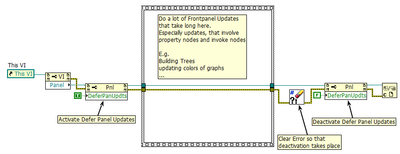- Subscribe to RSS Feed
- Mark Topic as New
- Mark Topic as Read
- Float this Topic for Current User
- Bookmark
- Subscribe
- Mute
- Printer Friendly Page
Example for Defer Panel Update
Solved!09-13-2017 07:22 AM
- Mark as New
- Bookmark
- Subscribe
- Mute
- Subscribe to RSS Feed
- Permalink
- Report to a Moderator
Hey guys,
could someone post an example of how to use the 'Defer Panel Update' property. I am having Problems to understand when and how it is used. The LV help is not very informative. Would be great to have an example vi.
Thanks!
Solved! Go to Solution.
09-13-2017 08:07 AM
- Mark as New
- Bookmark
- Subscribe
- Mute
- Subscribe to RSS Feed
- Permalink
- Report to a Moderator
Here you are, I hope it useful
Regards, Jens
09-13-2017 08:15 AM
- Mark as New
- Bookmark
- Subscribe
- Mute
- Subscribe to RSS Feed
- Permalink
- Report to a Moderator
thanks! Could you explain, what is exactly the advantage if i use it when changing for example the color of a graph. What happens differently in the two cases?
09-13-2017 08:24 AM
- Mark as New
- Bookmark
- Subscribe
- Mute
- Subscribe to RSS Feed
- Permalink
- Report to a Moderator
If you do a lot of changes (eg. change several settings of several plots) it will take considerably longer without defer panel update, because each (!) setting of a property (even if you combine several properties in one node) will lead to an update of the front panel.
Regards, Jens
09-13-2017 08:24 AM - edited 09-13-2017 08:27 AM
- Mark as New
- Bookmark
- Subscribe
- Mute
- Subscribe to RSS Feed
- Permalink
- Report to a Moderator
Defer Panel Updates makes LV not synchronise UI actions with the screen updates.
Try inserting 200 (or 2000) items to a tree control. It will take forever. Turn Defer Panel Updates on, and it's done in a flash (well, much faster).
Even updating values with a property node makes each "write" synchronise with the screen. So updating a control with a property node 6000 times might take a relative long time (notice the flashing). Try Defer Panel Updates on and off, and see the difference.
09-13-2017 08:26 AM
- Mark as New
- Bookmark
- Subscribe
- Mute
- Subscribe to RSS Feed
- Permalink
- Report to a Moderator
http://zone.ni.com/reference/en-XX/help/371361H-01/lvprop/pnl_defer_pnl_updts/
If Tetris has taught me anything, it's errors pile up and accomplishments disappear.
09-13-2017 08:56 AM
- Mark as New
- Bookmark
- Subscribe
- Mute
- Subscribe to RSS Feed
- Permalink
- Report to a Moderator
Could someone post two simple vis where you see the difference (with and without deferpanelupdate) ?
09-13-2017 09:03 AM
- Mark as New
- Bookmark
- Subscribe
- Mute
- Subscribe to RSS Feed
- Permalink
- Report to a Moderator
You really need an example after all the input you got?
OK, here's a very simple one.
Regards, Jens
09-13-2017 09:05 AM - edited 09-13-2017 09:06 AM
- Mark as New
- Bookmark
- Subscribe
- Mute
- Subscribe to RSS Feed
- Permalink
- Report to a Moderator
@jg69 wrote:
You really need an example after all the input you got?
OK, here's a very simple one.
Regards, Jens
Kudo for your patience. (But he did ask for two VI's...)
09-13-2017 10:36 AM
- Mark as New
- Bookmark
- Subscribe
- Mute
- Subscribe to RSS Feed
- Permalink
- Report to a Moderator
Kudo for your patience. (But he did ask for two VI's...)
Well, he can start it two times with two different settings for the Boolean in the front panel. ![]()