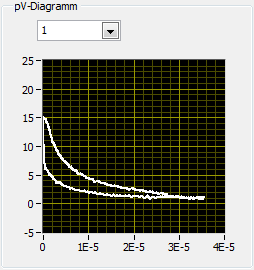- Subscribe to RSS Feed
- Mark Topic as New
- Mark Topic as Read
- Float this Topic for Current User
- Bookmark
- Subscribe
- Mute
- Printer Friendly Page
Engine Cycle, P-V Graph (OTTO Cycle)
07-20-2017 09:27 AM
- Mark as New
- Bookmark
- Subscribe
- Mute
- Subscribe to RSS Feed
- Permalink
- Report to a Moderator
I am new with LabVIEW it is somebody who has an example how to display P-V Engine Cycle (OTTO Cycle) ?
07-20-2017 01:01 PM
- Mark as New
- Bookmark
- Subscribe
- Mute
- Subscribe to RSS Feed
- Permalink
- Report to a Moderator
LabVIEW is a programming language. If it can be done in software, it can be done in LabVIEW. If you are new here are some free training links.
-MyRIO Project Essentials Guide (lots of good simple circuits with links to youtube demonstrations)
Learn NI Training Resource Videos
6 Hour LabVIEW Introduction
Self Paced training for students
Self Paced training beginner to advanced, SSP Required
If you have specific questions feel free to ask them in the appropriate subforum.
Unofficial Forum Rules and Guidelines
Get going with G! - LabVIEW Wiki.
17 Part Blog on Automotive CAN bus. - Hooovahh - LabVIEW Overlord
07-20-2017 02:18 PM
- Mark as New
- Bookmark
- Subscribe
- Mute
- Subscribe to RSS Feed
- Permalink
- Report to a Moderator
08-07-2017 06:46 AM
- Mark as New
- Bookmark
- Subscribe
- Mute
- Subscribe to RSS Feed
- Permalink
- Report to a Moderator
If Otto Cycle Engine LabVIEW application can be found please send link...
08-07-2017 07:30 AM
- Mark as New
- Bookmark
- Subscribe
- Mute
- Subscribe to RSS Feed
- Permalink
- Report to a Moderator
08-08-2017 08:21 AM
- Mark as New
- Bookmark
- Subscribe
- Mute
- Subscribe to RSS Feed
- Permalink
- Report to a Moderator
Dear All,
Thank you for reply.
I didn't found any LV example to display Cycle Engine, P-V Graph(OTTO).
Actually application read via DAQ - Pressure, Crank Position: 360 pulses per/rot & Z pulse (1p/rot). Volume can be related with 360 pulses per rotation. Max RPM 6000 (100Hz).
Data flow on a 2D array but when try to display on XY Graph didn't work...
Any example welcome.
08-08-2017 08:28 AM - edited 08-08-2017 08:31 AM
- Mark as New
- Bookmark
- Subscribe
- Mute
- Subscribe to RSS Feed
- Permalink
- Report to a Moderator
Hi Electrius,
Data flow on a 2D array but when try to display on XY Graph didn't work...
Which data "flow" in your 2D array?
What exactly did "not work"? (You know "doesn't work" is NOT an official error message of LabVIEW, neither while creating code nor while execution!)
Do you use the crank pulses as external trigger to your pressure reading? This would make correlation of crank angle to pressure value very very easy…
As you asked for an example:
It's just a XY graph showing some dummy debugging data of the tool we use here…
08-09-2017 04:06 AM
- Mark as New
- Bookmark
- Subscribe
- Mute
- Subscribe to RSS Feed
- Permalink
- Report to a Moderator
Thank you for screen shot. Graph is not from a test rig for this reason...
The bus of Data is 2D (Array of double 64 bit real) is a STRREAM data from LabJack T7.
2D Data consist: Pressure (2x Ana), and Encoder 360 Pulse/rev and 1pulse/rev @ 6000rpm equate 100Hz. Calculus eg. 3600 p/rev x 100Hz = 36000 p/sec
Presume to display pair Xi-Yi (i=1,...360points) with refresh 2-3 p/sec, otherwise the piston movements will create a "cloud" of points...
Consider Xi=Volume corresponding @ 360gr(crank position); Yi=pressure (Volts x Kp)
...is simply!
10-10-2017 07:35 AM
- Mark as New
- Bookmark
- Subscribe
- Mute
- Subscribe to RSS Feed
- Permalink
- Report to a Moderator
Non of link forwarded are about OTTO Cycle (P-V Engine Cycle)...!
and is no so simply,...
10-10-2017 08:33 AM
- Mark as New
- Bookmark
- Subscribe
- Mute
- Subscribe to RSS Feed
- Permalink
- Report to a Moderator
Hi Electrius,
which part of my comment here didn't work for you?
It seems to me you have all the data you need, only the plotting is missing.
General note: when you have problems with your VI you need to attach it here so we are able to examine it…