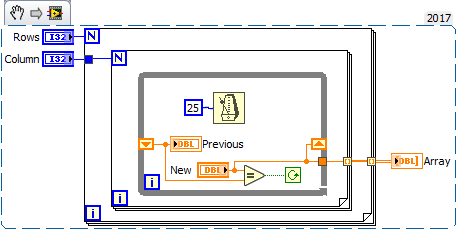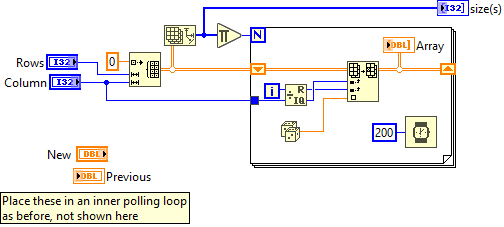- Subscribe to RSS Feed
- Mark Topic as New
- Mark Topic as Read
- Float this Topic for Current User
- Bookmark
- Subscribe
- Mute
- Printer Friendly Page
Element insertion in Arrays
Solved!02-01-2018 03:19 AM
- Mark as New
- Bookmark
- Subscribe
- Mute
- Subscribe to RSS Feed
- Permalink
- Report to a Moderator
I am new to LabVIEW, I go through certain LabVIEW online free tutorials and videos. I am trying to to do, in front panel user tell the dimensions of the array, then he inserts each element one by one and program should wait for user next value, to doing so I used two far loops to cater row and column and while loop to wait for user values.
Problem is it just get one value from me and then program stops and shows the array with only last index number new element. I hope I explained my problem well.
I am sorry, if I am in the wrong section.it's my first time to ask for help in the online community, looking for the best response. I have attached my LabVIEW file.
Solved! Go to Solution.
02-01-2018 03:38 AM
- Mark as New
- Bookmark
- Subscribe
- Mute
- Subscribe to RSS Feed
- Permalink
- Report to a Moderator
Hi Moonnight,
wh do you need all this stuff to fill a 2D array with user input?
Use autoindexing!
(You should rethink the inner while loop: it might be annoying not being able to input the same number for the next element…)
02-01-2018 06:24 AM
- Mark as New
- Bookmark
- Subscribe
- Mute
- Subscribe to RSS Feed
- Permalink
- Report to a Moderator
@Moonnight786 wrote:
I am sorry, if I am in the wrong section.it's my first time to ask for help in the online community, looking for the best response. I have attached my LabVIEW file.
This is exactly the right place, BTW.
The problem get's easier when you get to know (and properly use) the event structure.
To get to understand data flow, try the execution highlight. That will probably show you why the program stops and only returns one element.
02-01-2018 09:41 AM
- Mark as New
- Bookmark
- Subscribe
- Mute
- Subscribe to RSS Feed
- Permalink
- Report to a Moderator
Thank you so much for the reply, I am a new user to LabVIEW, just messing with it to learn it. can you give me some basic tasks to do in LabVIEW, that would help me to establish my experience within LabVIEW environment?
02-01-2018 09:50 AM - edited 02-01-2018 09:50 AM
- Mark as New
- Bookmark
- Subscribe
- Mute
- Subscribe to RSS Feed
- Permalink
- Report to a Moderator
02-01-2018 02:13 PM
- Mark as New
- Bookmark
- Subscribe
- Mute
- Subscribe to RSS Feed
- Permalink
- Report to a Moderator
Of course if you want to see the array as it is buidling up, its terminal needs to be inside the loop and updated with each iteration. That's also where a shift register comes in to hold the data across iterations.
Here is a very simple draft that shows you how to interactively fill an array inside a loop. Note that one FOR loop is sufficient, no need for Aztec pyramids of loops. 😄
To adapt your code you would add your inner polling loop. Personally, I would probably use a dequeue in this loop and use a separate loop with an event structure to enqueue a new value (and spin that loop to add an element). Then you also need to decide how to proceed once the array is filled, etc. A good playing field to learn 😄
02-01-2018 10:36 PM
- Mark as New
- Bookmark
- Subscribe
- Mute
- Subscribe to RSS Feed
- Permalink
- Report to a Moderator
Hello GerdW,
Thank you for your time, something like this also means to me a lot, and I tried to find "concepts" section in LabVIEW help I could not find it.
I am a 3rd year mechatronics engineering student, I read about LabVIEW unique features and NI hardware quite popular in the market, so I want to learn it and also I wish to do my final year project based on LabVIEW. so any help to improve my skill willbe highly appriciated. As a beginner felt it is quite complicated than other programming environments.
Regards
Moonnight,
02-01-2018 10:42 PM
- Mark as New
- Bookmark
- Subscribe
- Mute
- Subscribe to RSS Feed
- Permalink
- Report to a Moderator
hi, Altenbach,
Thank you for your time. I am new to LabVIEW, I am trying to understand the basics concepts of doing simple things. if you had any youtube channel for sharing LABVIEW skill, I would like to know, or if you can refer to anyone.
02-02-2018 12:49 AM
- Mark as New
- Bookmark
- Subscribe
- Mute
- Subscribe to RSS Feed
- Permalink
- Report to a Moderator
Hi Moonnight,
As a beginner felt it is quite complicated than other programming environments.
The main and biggest difference is the DATAFLOW concept: you don't use "variables", you use wires!
(Well, if you would program for PLCs (graphically) or with Simulink then the difference is not as big.)
02-02-2018 03:14 AM
- Mark as New
- Bookmark
- Subscribe
- Mute
- Subscribe to RSS Feed
- Permalink
- Report to a Moderator
wrote:
As a beginner felt it is quite complicated than other programming environments.
It's only difficult when you look for similarities to those other environments (NXG looks more like VS BTW). For most people, LabVIEW will be a lot easier to start with compared to e.g. C++. But for most C++ programmers, LabVIEW is difficult. Letting go all those rules (and learning others) is not easy.
You'll have to learn to relax and go with the wire flow...