- Subscribe to RSS Feed
- Mark Topic as New
- Mark Topic as Read
- Float this Topic for Current User
- Bookmark
- Subscribe
- Mute
- Printer Friendly Page
Custom errors: is there a way to make Error Code Editor read a file inside the project directory?
Solved!09-22-2022 09:52 PM - edited 09-22-2022 09:58 PM
- Mark as New
- Bookmark
- Subscribe
- Mute
- Subscribe to RSS Feed
- Permalink
- Report to a Moderator
I'm trying to use the Error Code Editor tool ("Tools > Advanced > Edit Error Codes...") to create a CustomFile-errors.txt file inside "My Project directory", i.e., outside user.lib
Is this possible?
Notes:
1. The "CustomFile-errors.txt" is inside the project directory "...\project\erros\CustomFile-errors.txt"
2. When executing the main.vi inside the directory "CustomErrors (vi)" in LabVIEW, the custom error text isn't displayed... unless the file "CustomFile-errors.txt" is placed inside user.lib
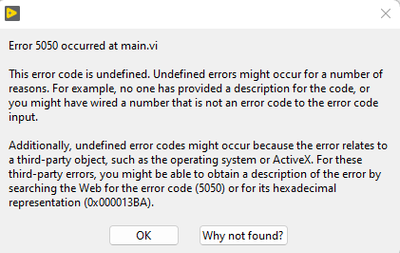
3. When executing the .exe file inside "CustomErrors (application)" the custom error message is displayed normally
4. The .zip files have an example of what I'm trying to do

Solved! Go to Solution.
09-23-2022 09:44 AM - edited 09-23-2022 09:45 AM
- Mark as New
- Bookmark
- Subscribe
- Mute
- Subscribe to RSS Feed
- Permalink
- Report to a Moderator
@mthheitor wrote:
I'm trying to use the Error Code Editor tool ("Tools > Advanced > Edit Error Codes...") to create a CustomFile-errors.txt file inside "My Project directory", i.e., outside user.lib
Is this possible?
I don't think so:
Make custom error code files part of a project - NI Community
