- Subscribe to RSS Feed
- Mark Topic as New
- Mark Topic as Read
- Float this Topic for Current User
- Bookmark
- Subscribe
- Mute
- Printer Friendly Page
Change colour of selected tab in a tab control
Solved!06-15-2010 07:08 AM
- Mark as New
- Bookmark
- Subscribe
- Mute
- Subscribe to RSS Feed
- Permalink
- Report to a Moderator
Hi,
I am looking to change the colour of the selected tab in a tab control.
For example I have a Tab Control with 3 tabs (P1, P2, P3). What I want is when P2 is selected, it is highlighted say by making the whole tab Red but P1 and P3 are say grey. Hence when say, P1 is then selected,it is Red and P2 + P3 are Grey.
Is there a way to do this - I have enabled Multiple colours in my Tab Control
Help would be appreciated
Cheers
Marsh
Solved! Go to Solution.
06-15-2010 07:17 AM
- Mark as New
- Bookmark
- Subscribe
- Mute
- Subscribe to RSS Feed
- Permalink
- Report to a Moderator
Hi Marsh,
you can set colors by either right-click+Properties or by using property nodes. Just read the help for the properties of the tab control!
06-15-2010 08:26 AM
- Mark as New
- Bookmark
- Subscribe
- Mute
- Subscribe to RSS Feed
- Permalink
- Report to a Moderator
Tim Elsey
Certified LabVIEW Architect
06-15-2010 10:10 AM
- Mark as New
- Bookmark
- Subscribe
- Mute
- Subscribe to RSS Feed
- Permalink
- Report to a Moderator
Here is my version allthough the one suggested is much better and efficient.
06-15-2010 10:30 AM
- Mark as New
- Bookmark
- Subscribe
- Mute
- Subscribe to RSS Feed
- Permalink
- Report to a Moderator
This is a better option. The VI is attached.
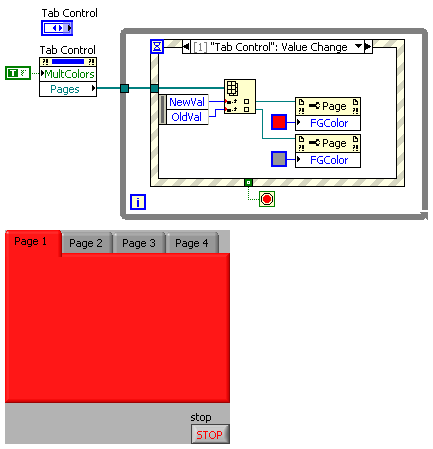
Tim Elsey
Certified LabVIEW Architect
06-15-2010 10:33 AM
- Mark as New
- Bookmark
- Subscribe
- Mute
- Subscribe to RSS Feed
- Permalink
- Report to a Moderator
06-15-2010 10:37 AM
- Mark as New
- Bookmark
- Subscribe
- Mute
- Subscribe to RSS Feed
- Permalink
- Report to a Moderator
Tim Elsey
Certified LabVIEW Architect
06-15-2010 01:24 PM
- Mark as New
- Bookmark
- Subscribe
- Mute
- Subscribe to RSS Feed
- Permalink
- Report to a Moderator
I'm not sure if its as a result of using the VI you sent me earlier or not!
I have graphs on the Tabs on my Tab Control, these did update in real time however they now only update when you click back to the tab in question.
Is there a reason for this and how do I remedy this problem
Cheers
Marsh
06-15-2010 01:28 PM
- Mark as New
- Bookmark
- Subscribe
- Mute
- Subscribe to RSS Feed
- Permalink
- Report to a Moderator
Magical Marshmallow wrote:
Howiya
I'm not sure if its as a result of using the VI you sent me earlier or not!
I have graphs on the Tabs on my Tab Control, these did update in real time however they now only update when you click back to the tab in question.
Is there a reason for this and how do I remedy this problem
Cheers
Marsh
It is expected behaviour that non-vislable graphs do not update if not visable. I can only guess that now that you have changed to background color it is taking longer to update them and now you can see the update happening.
Ben
06-18-2010 03:17 AM
- Mark as New
- Bookmark
- Subscribe
- Mute
- Subscribe to RSS Feed
- Permalink
- Report to a Moderator
Hi
Would it be possible to do something similar using images for the tabs, and change the image for the active tab?
Simon
Vision Development Module 8.6 / 2009 / 2010
VBAI 3.6 / 2010
