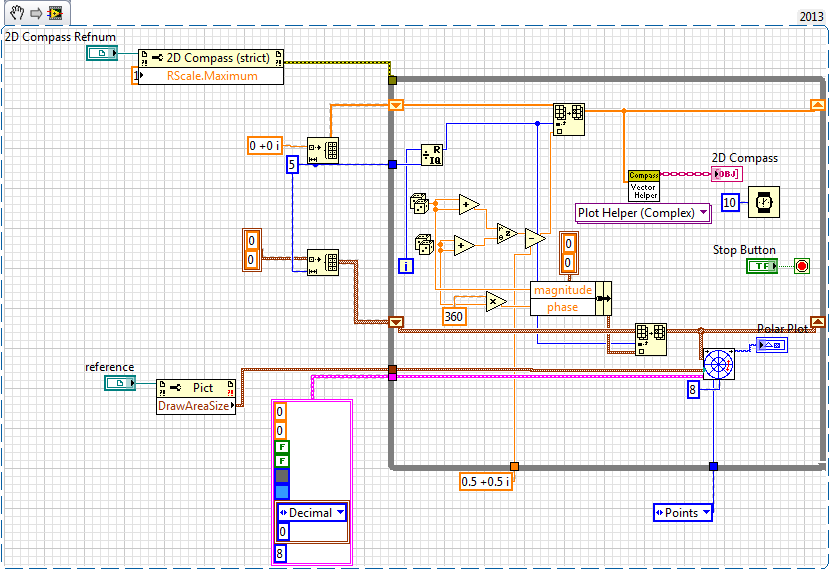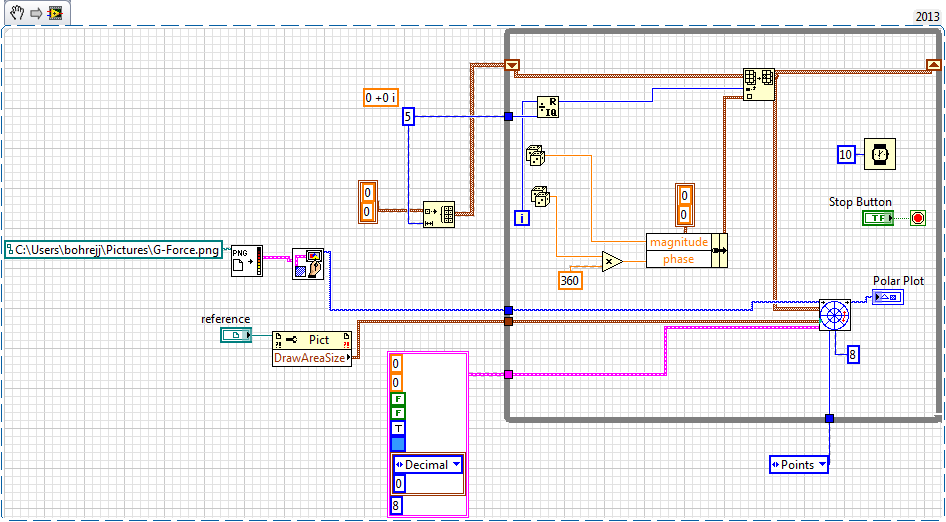- Subscribe to RSS Feed
- Mark Topic as New
- Mark Topic as Read
- Float this Topic for Current User
- Bookmark
- Subscribe
- Mute
- Printer Friendly Page
Accelerometer G-Force with Labview
Solved!03-25-2014 03:02 PM
- Mark as New
- Bookmark
- Subscribe
- Mute
- Subscribe to RSS Feed
- Permalink
- Report to a Moderator
Hi eveyone,
I would like to know if anyone knows how to do the g-force graphic at Labview, like shows in the F1: https://www.youtube.com/watch?v=Le-l58gZSfs.
Anyone knows how to do a ball moving like that?
Regards,
Vitor crepaldi.
Solved! Go to Solution.
03-25-2014 04:33 PM
- Mark as New
- Bookmark
- Subscribe
- Mute
- Subscribe to RSS Feed
- Permalink
- Report to a Moderator
This should generate some Ideas:
"Should be" isn't "Is" -Jay
03-25-2014 05:11 PM
- Mark as New
- Bookmark
- Subscribe
- Mute
- Subscribe to RSS Feed
- Permalink
- Report to a Moderator
Thanks Jeff,
Could you please, send me the .vi?
Regards
03-25-2014 05:51 PM
- Mark as New
- Bookmark
- Subscribe
- Mute
- Subscribe to RSS Feed
- Permalink
- Report to a Moderator
Jeff's picture is called a VI Snippet. If you drag it onto a block diagram it turns into code.
03-25-2014 06:07 PM
- Mark as New
- Bookmark
- Subscribe
- Mute
- Subscribe to RSS Feed
- Permalink
- Report to a Moderator
Oh... nice. I didn't know about that.
But could you take the snippet for the labview 2012? that is the one I'm using.
Regards.
03-26-2014 08:23 AM
- Mark as New
- Bookmark
- Subscribe
- Mute
- Subscribe to RSS Feed
- Permalink
- Report to a Moderator
Here you go...
03-26-2014 10:33 AM
- Mark as New
- Bookmark
- Subscribe
- Mute
- Subscribe to RSS Feed
- Permalink
- Report to a Moderator
Thank you so much,
That will help me a lot.
Regards,
Vitor.
03-26-2014 02:17 PM
- Mark as New
- Bookmark
- Subscribe
- Mute
- Subscribe to RSS Feed
- Permalink
- Report to a Moderator
Thanks a lot man. With your help I did exacly what I wanted.
Just one more thing. I would like to change the image that the polar plot appears.
Now I'm seeing this one: PolarPlot.png. but I would lik to have this imaga: G-Force.png. Where can I edit that image?
Regards,
Vitor Crepaldi.
03-26-2014 03:54 PM - edited 03-26-2014 04:07 PM
- Mark as New
- Bookmark
- Subscribe
- Mute
- Subscribe to RSS Feed
- Permalink
- Report to a Moderator
You just need to suply the picture imported from png to the polar plot (and set the grid transparent) Like thus:
The stock vi's add some artifacts that you do not want
But if you save renameds copies you can safely edit them without breaking anything anyone else is doing.
This small edit is all that is needed: (and wire picture to new picture through the enabled case)
Make sure yuo save renamed copies of all three of these vis or you will eventually be very sorry
"Should be" isn't "Is" -Jay
03-26-2014 04:22 PM
- Mark as New
- Bookmark
- Subscribe
- Mute
- Subscribe to RSS Feed
- Permalink
- Report to a Moderator
Thanks,
Now it's great.
Regards,
Vitor.