- Subscribe to RSS Feed
- Mark Topic as New
- Mark Topic as Read
- Float this Topic for Current User
- Bookmark
- Subscribe
- Mute
- Printer Friendly Page
write and read to arduino at the same time
Solved!05-01-2012 10:41 AM
- Mark as New
- Bookmark
- Subscribe
- Mute
- Subscribe to RSS Feed
- Permalink
- Report to a Moderator
Hi there people
I have this lab project where I control a servo through LabVIEW 2010 and arduino UNO REV3. The thing is to sample values from arduino' s analog input 0 (I have connected a photodiode), every 5 degrees of servo's position and make a table of sampled values vs degrees.
I know there are two VI arduino examples in LabVIEW: Arduino Servo VI and Arduino Photocell VI (which I tried separately) but I can' t combine these two together. Please help me.
Solved! Go to Solution.
05-02-2012
11:20 AM
- last edited on
10-24-2025
05:45 PM
by
![]() Content Cleaner
Content Cleaner
- Mark as New
- Bookmark
- Subscribe
- Mute
- Subscribe to RSS Feed
- Permalink
- Report to a Moderator
TomPap,
I recommend looking into the State Machine Architecture and Producer Consumer Architecture.
Post some code and we'll see if we can point you in the right direction.
-Sam K
05-02-2012 08:56 PM
- Mark as New
- Bookmark
- Subscribe
- Mute
- Subscribe to RSS Feed
- Permalink
- Report to a Moderator
It sounds to me like you might just be trying to initiate Arduino twice. To write an angle an then immediately read a value from the photocell you need to do something like this:
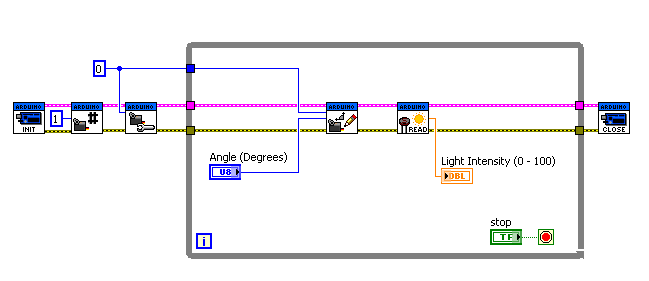
If you need special timing to make sure that the servo has finished moving then you would want to use one of the options given by Sam.
