- Subscribe to RSS Feed
- Mark Topic as New
- Mark Topic as Read
- Float this Topic for Current User
- Bookmark
- Subscribe
- Mute
- Printer Friendly Page
Reading SPI of MAX31855
Solved!04-09-2015 09:15 PM
- Mark as New
- Bookmark
- Subscribe
- Mute
- Subscribe to RSS Feed
- Permalink
- Report to a Moderator
I have a simple LINX vi pulling data from the MAX31855 via spi I just need
to format it. I'm using pins 13 SCK, 12 SO and 10 CS I'll update everyone
tomarrow.
04-10-2015 02:03 AM
- Mark as New
- Bookmark
- Subscribe
- Mute
- Subscribe to RSS Feed
- Permalink
- Report to a Moderator
Hi Nathan,Hi Lex,
thanks for these replies.
@Nathan: this thread was very messy concerning the code that was postted. In the end there where two possible solutions for the LIFA Framework, one was from you (Post 81 of this thread) and one from LexLuther (Post 44 of this thread). Unfortunately, both of the solutions use custom firmware, which I consider unelegant when using LINX because you will loose the platform independence LINX offers.
@Lex: That is good news. I'm eagerly waiting to try your code. I'll hope you share it.
Best regards,
Jan
04-10-2015 08:19 AM
- Mark as New
- Bookmark
- Subscribe
- Mute
- Subscribe to RSS Feed
- Permalink
- Report to a Moderator
here is what I put together,the LINX SPI code and the same decoder code Nathan made with lines in correct order.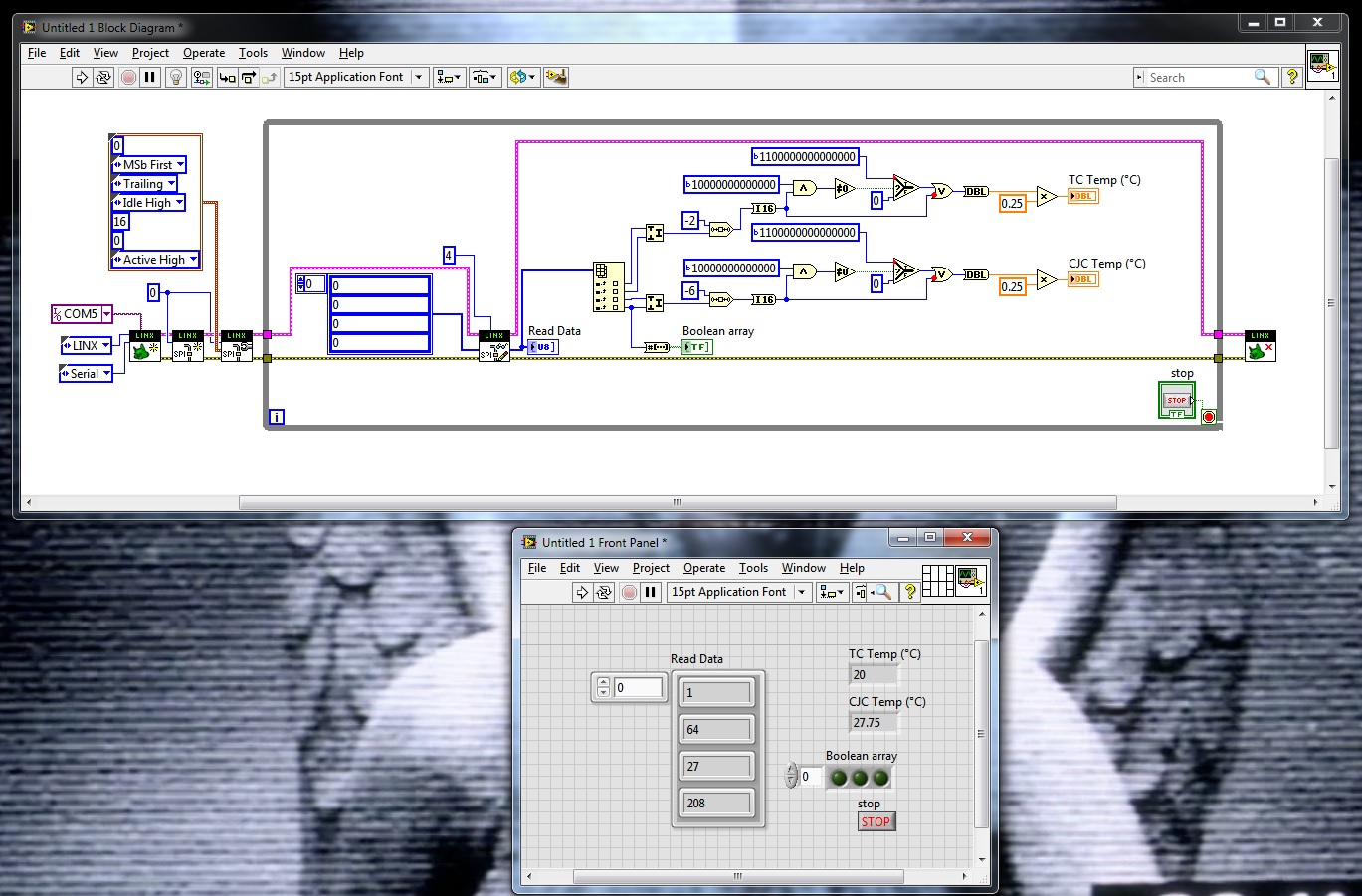
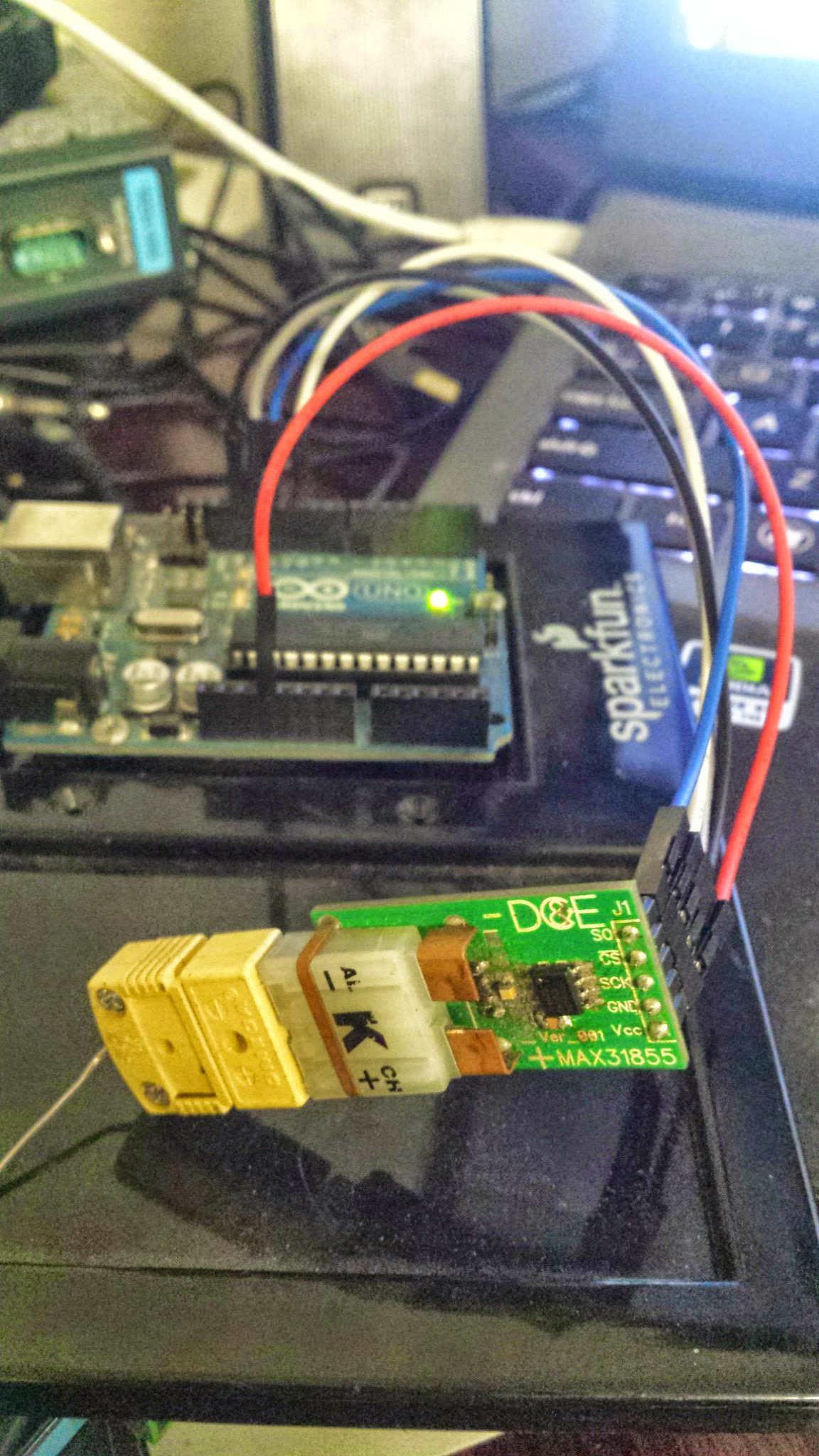
04-11-2015 02:05 PM
- Mark as New
- Bookmark
- Subscribe
- Mute
- Subscribe to RSS Feed
- Permalink
- Report to a Moderator
Dear Lex,
thank you so much!!! your code worked at first glance. You safed me alot of time by sharing. A big thanks for that again.
In my setup I use 24 MX31855K and my Labview VI now takes approx. 90ms to read out 12 of them. Which is abolutely sufficient for my application. I provide my code and some pictures for future reference.
Probably I´ll post that in the LINX Forum as well if you don´t mind.
all the best,
Jan
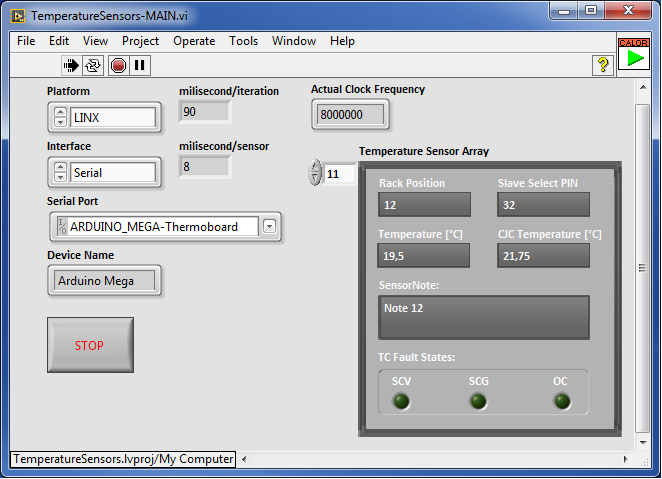

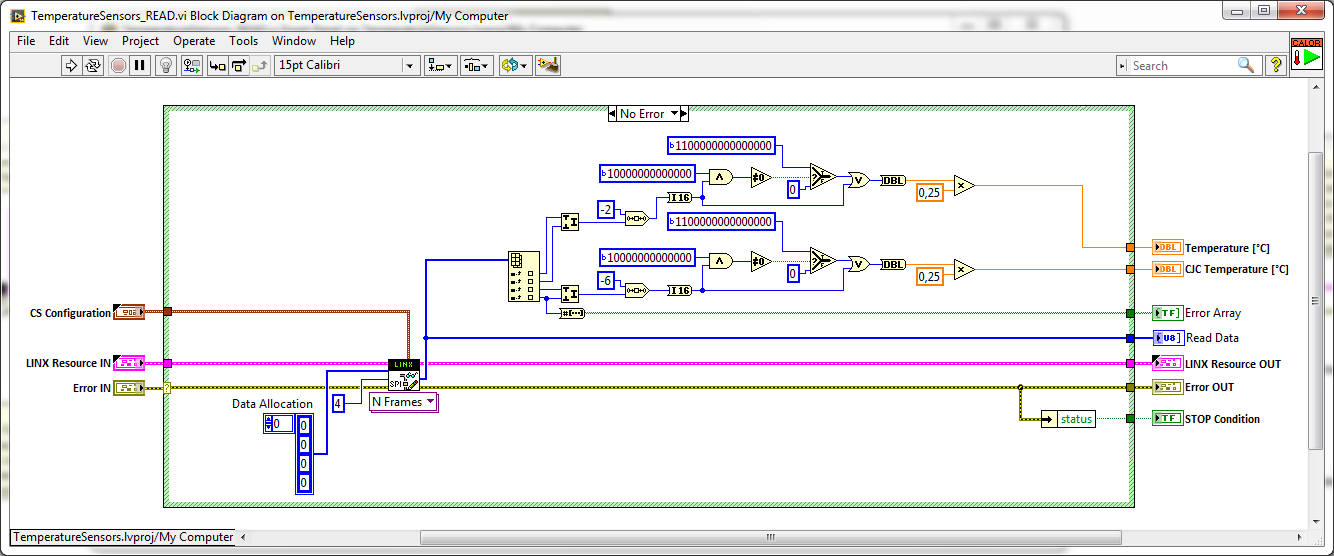
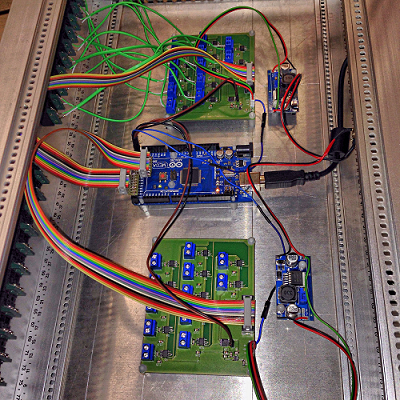
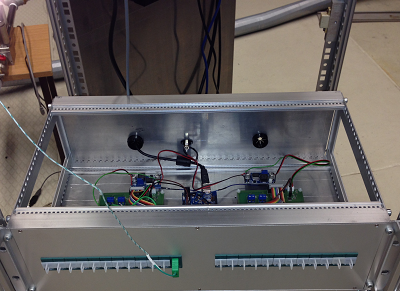
04-11-2015 09:00 PM
- Mark as New
- Bookmark
- Subscribe
- Mute
- Subscribe to RSS Feed
- Permalink
- Report to a Moderator
That looks awesome! Nathan did the heavy lifting with his code. I just ported it and tested it again.
I've already started a thread on the LiNX forum with the same user name. you should add yours to it,
06-04-2015 03:26 AM
- Mark as New
- Bookmark
- Subscribe
- Mute
- Subscribe to RSS Feed
- Permalink
- Report to a Moderator
Hi lex, I have been trying to get the LINX_MAX31855.vi to work but not able to,
I am totally new to labview but have used samples programs in linx to make sure the installation is clean and the boards communicating properly.
However when i run the program LINX_MAX31855.vi it opens up a explorer window asking
me Find the Control named LVH-LINX.lvlib:Interface.ctl.
could you help me out?
06-05-2015 05:48 AM
- Mark as New
- Bookmark
- Subscribe
- Mute
- Subscribe to RSS Feed
- Permalink
- Report to a Moderator
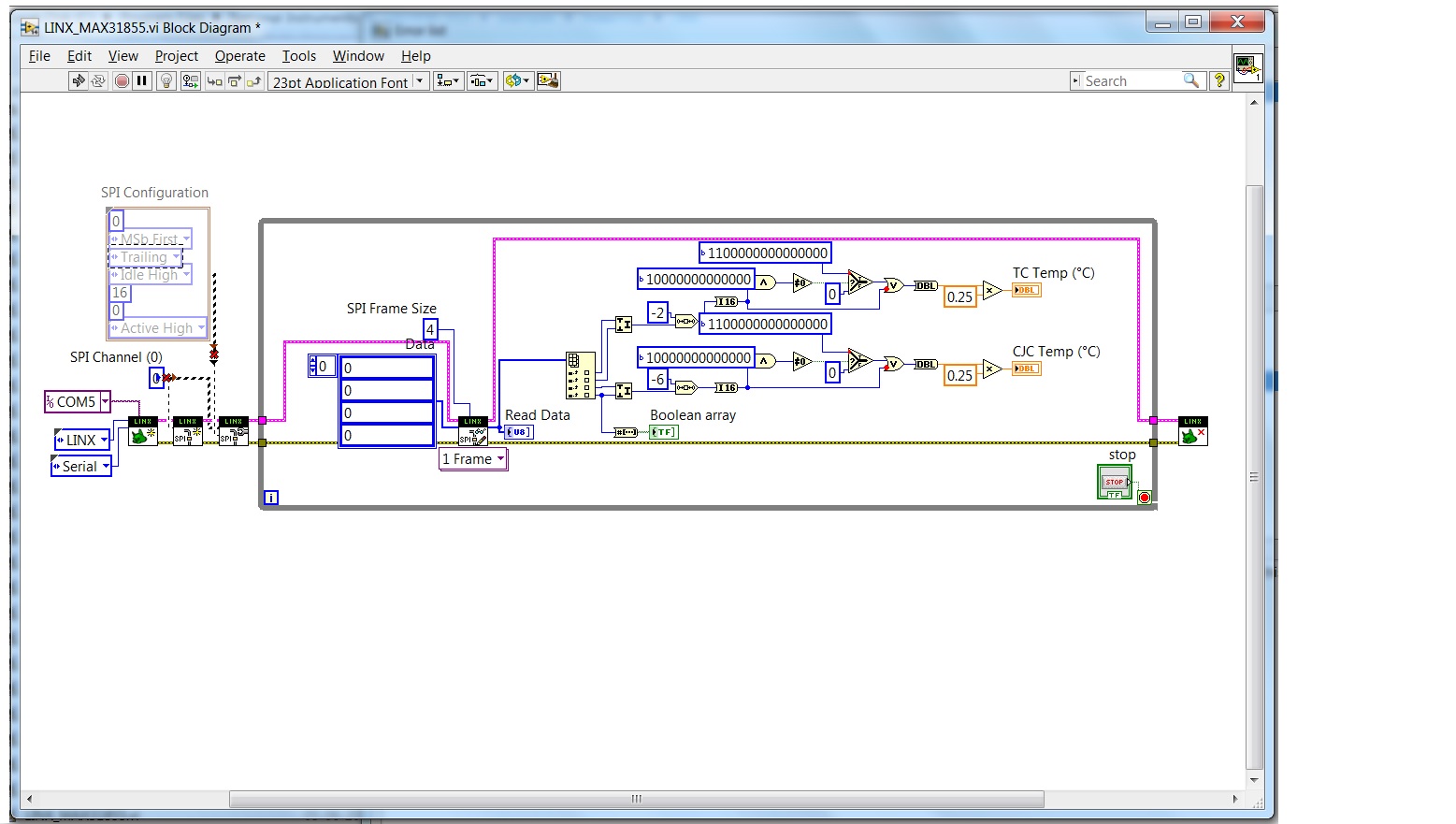
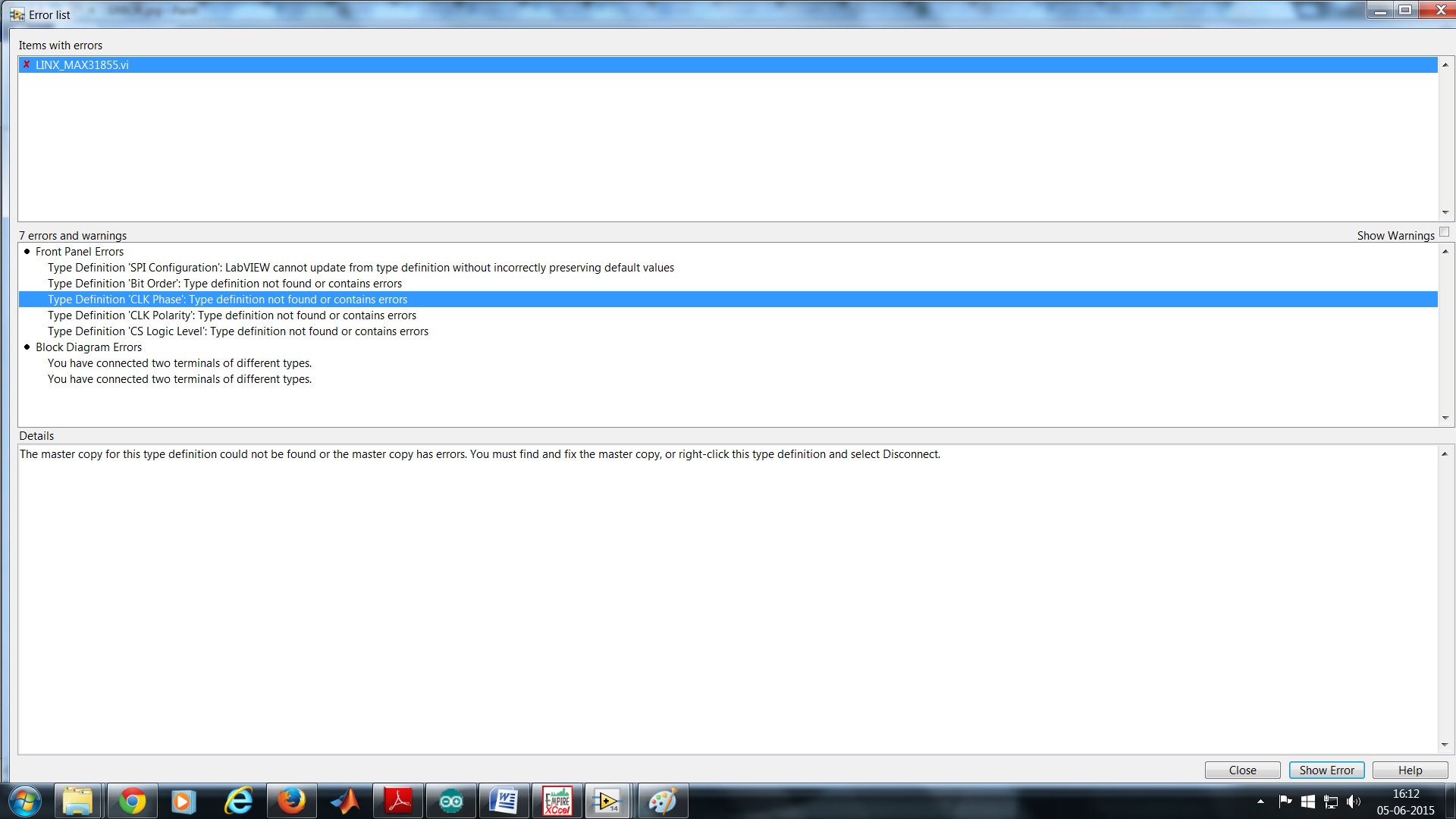
I have been able to sort out the earlier issue by manually specifying the path, i think its an issue with changing the name of the direstories from 'labview hacker' to 'makerhub'. However I am getting the errors as above, could you please help me out?
12-28-2015 06:06 PM
- Mark as New
- Bookmark
- Subscribe
- Mute
- Subscribe to RSS Feed
- Permalink
- Report to a Moderator
Hi timingalam
I ran into similar problem when try to open "TemperatureSensors-MAIN.vi" ![]()
![]() I noticed that I file was inside a zip file - perhaps thats the issue.
I noticed that I file was inside a zip file - perhaps thats the issue.
Solution- Please extract TemperatureSensors_LV2012.zip file into a folder, and then try to open "TemperatureSensors-MAIN.vi". It shows no errors. ![]()
![]()
Btw, the progm is written in labview 12 version, so you must have Labview12 or newer version. cheers
04-01-2017 02:51 AM
- Mark as New
- Bookmark
- Subscribe
- Mute
- Subscribe to RSS Feed
- Permalink
- Report to a Moderator
Can I use this to read Max6675 Thermocouple?
10-12-2017 07:10 AM
- Mark as New
- Bookmark
- Subscribe
- Mute
- Subscribe to RSS Feed
- Permalink
- Report to a Moderator
Hey Kkleingasturbine,
I really would like to thank you so much for sharing VI code. Acctually I have some issus, first I'm using Multiple MAX31855 and arduino MEGA2650 when I try to run the code it doesn't show up the MAX31855 values only one connected the digital pins but when I try to connect the second one they stop showing up the results!
I don't why , please if you have any idea it would be apreciated
Thanks in advanced
Sycoder
