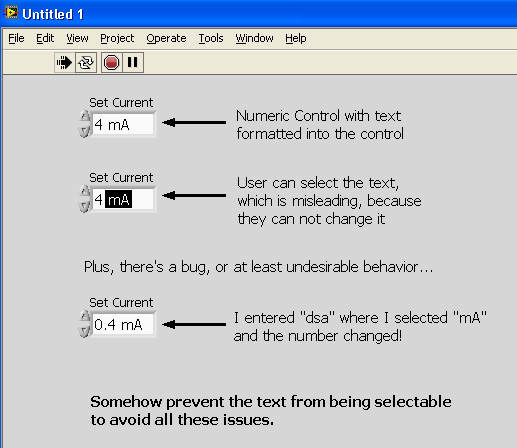View Ideas...
Labels
-
Analysis & Computation
297 -
Development & API
2 -
Development Tools
1 -
Execution & Performance
1,002 -
Feed management
1 -
HW Connectivity
112 -
Installation & Upgrade
262 -
Networking Communications
181 -
Package creation
1 -
Package distribution
1 -
Third party integration & APIs
277 -
UI & Usability
5,358 -
VeriStand
1
Idea Statuses
- New 2,980
- In Development 2
- In Beta 0
- Declined 2,621
- Duplicate 702
- Completed 325
- Already Implemented 112
- Archived 0
Turn on suggestions
Auto-suggest helps you quickly narrow down your search results by suggesting possible matches as you type.
Showing results for
Options
- Subscribe to RSS Feed
- Mark as New
- Mark as Read
- Bookmark
- Subscribe
- Printer Friendly Page
- Report to a Moderator
Text Formatted Into A Numeric Control Should Not Be Selectable - it's confusing to user
Submitted by
 Broken_Arrow
Broken_Arrow
 on
01-13-2012
09:25 AM
16 Comments (16 New)
on
01-13-2012
09:25 AM
16 Comments (16 New)
Status:
New
Text, formatted into a control as shown below, is handy, but can be confusing to a user since it is selectable. A user may try to change it - for instance from "mA" to "A". Further, they may triple-click (selecting all) then think that they have to enter the "mA" after the number. Further, there is a bug (in my opinion), where the number can actually change if you try certain entries into the uneditable text. Whether it is a bug or not, if LabVIEW didn't allow you select the text, all would be well.
Richard


Labels:
16 Comments
You must be a registered user to add a comment. If you've already registered, sign in. Otherwise, register and sign in.