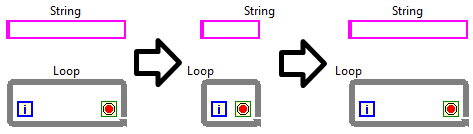View Ideas...
Labels
-
Analysis & Computation
305 -
Development & API
2 -
Development Tools
1 -
Execution & Performance
1,022 -
Feed management
1 -
HW Connectivity
115 -
Installation & Upgrade
267 -
Networking Communications
182 -
Package creation
1 -
Package distribution
1 -
Third party integration & APIs
286 -
UI & Usability
5,433 -
VeriStand
1
Idea Statuses
- New 3,039
- Under Consideration 4
- In Development 1
- In Beta 0
- Declined 2,635
- Duplicate 710
- Completed 338
- Already Implemented 114
- Archived 0
Turn on suggestions
Auto-suggest helps you quickly narrow down your search results by suggesting possible matches as you type.
Showing results for
Options
- Subscribe to RSS Feed
- Mark as New
- Mark as Read
- Bookmark
- Subscribe
- Printer Friendly Page
- Report to a Moderator
Snap-to-Center Labels need to stay in center of parent object
Submitted by
 JackDunaway
on
07-03-2009
11:18 AM
3 Comments (3 New)
JackDunaway
on
07-03-2009
11:18 AM
3 Comments (3 New)
Status:
New
Check out the below image.
Step 1: Two BD objects were created with labels shown at 120px wide, then the label was dragged to the center of the object.
Step 2: The object was resized from 120px down to 60px
Step 3: The object was resized back to 120px.
Notice, the labels do not stay in the center (they need to). Also, notice the snapping behavior of these two objects differs as object is resized. Similar scenario occurs on FP objects.
This post is partially a bugfix/partially related to my own experimentation of this post.
Labels:
3 Comments
You must be a registered user to add a comment. If you've already registered, sign in. Otherwise, register and sign in.