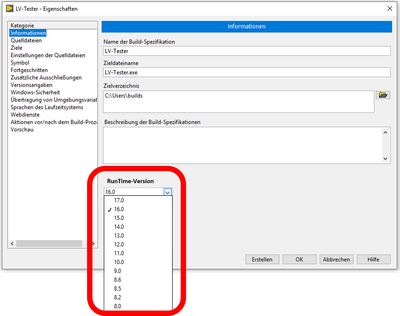-
Analysis & Computation
305 -
Development & API
2 -
Development Tools
1 -
Execution & Performance
1,027 -
Feed management
1 -
HW Connectivity
115 -
Installation & Upgrade
268 -
Networking Communications
183 -
Package creation
1 -
Package distribution
1 -
Third party integration & APIs
291 -
UI & Usability
5,463 -
VeriStand
1
- New 3,065
- Under Consideration 4
- In Development 4
- In Beta 0
- Declined 2,640
- Duplicate 714
- Completed 336
- Already Implemented 114
- Archived 0
- Subscribe to RSS Feed
- Mark as New
- Mark as Read
- Bookmark
- Subscribe
- Printer Friendly Page
- Report to a Moderator
Select RunTime-Version for Compiler
Idea
The idea is to implement an option to choose for which RunTime-Version you want to compile your executable.
With this you could always use the newest LabVIEW development version but do not need to update all systems with a RunTime-Version.
Background
When changing from LabVIEW 2019 to LabVIEW 2020, you need to update every RunTime-System also to version 2020.
This is difficult, if you have many worldwide runtime systems with different projects, where you can not easily update a RunTime-Version because of technical restrictions in production or access to the system.
This results in parallel use of different LabVIEW development versions for all of your projects.
Means a mess because once open a project in the wrong/newer LV-Version you have to store all changes "for older LV-Version" to continue work in right version.
Or, to avoid this, not upgrading to a newer LabVIEW development version and still working for example with LV16 in all projects.
Conclusion
Best way would be if you can update all projects to LV20 development system, but still be able to directly built executables for older runtimes.
You must be a registered user to add a comment. If you've already registered, sign in. Otherwise, register and sign in.