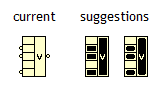View Ideas...
Labels
-
Analysis & Computation
305 -
Development & API
2 -
Development Tools
1 -
Execution & Performance
1,027 -
Feed management
1 -
HW Connectivity
115 -
Installation & Upgrade
267 -
Networking Communications
183 -
Package creation
1 -
Package distribution
1 -
Third party integration & APIs
288 -
UI & Usability
5,447 -
VeriStand
1
Idea Statuses
- New 3,051
- Under Consideration 4
- In Development 4
- In Beta 0
- Declined 2,638
- Duplicate 711
- Completed 338
- Already Implemented 114
- Archived 0
Turn on suggestions
Auto-suggest helps you quickly narrow down your search results by suggesting possible matches as you type.
Showing results for
Options
- Subscribe to RSS Feed
- Mark as New
- Mark as Read
- Bookmark
- Subscribe
- Printer Friendly Page
- Report to a Moderator
Replace the Invert Circles in Compound Arithmetic Nodes
Submitted by
 Manzolli
on
01-14-2010
07:02 AM
18 Comments (18 New)
Manzolli
on
01-14-2010
07:02 AM
18 Comments (18 New)
Status:
New
The tiny circles that represents inversion of the operation in the compound arithmetic node are hard to see (http://forums.ni.com/t5/LabVIEW-Idea-Exchange/Enlarge-the-Invert-Circles/idi-p/1023748#A3241). The proposal is to get rid of the circles and invert the central part of the respectives connectors:
The difference between the suggestions is that in the second the corners were rounded to reduce the impact a little. I liked the first most.
André Manzolli
Mechanical Engineer
Certified LabVIEW Developer - CLD
LabVIEW Champion
Curitiba - PR - Brazil
Mechanical Engineer
Certified LabVIEW Developer - CLD
LabVIEW Champion
Curitiba - PR - Brazil
Labels:
18 Comments
You must be a registered user to add a comment. If you've already registered, sign in. Otherwise, register and sign in.