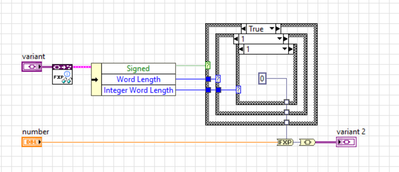-
Analysis & Computation
297 -
Development & API
2 -
Development Tools
1 -
Execution & Performance
1,002 -
Feed management
1 -
HW Connectivity
112 -
Installation & Upgrade
264 -
Networking Communications
181 -
Package creation
1 -
Package distribution
1 -
Third party integration & APIs
278 -
UI & Usability
5,369 -
VeriStand
1
- New 2,984
- Under Consideration 1
- In Development 2
- In Beta 0
- Declined 2,625
- Duplicate 705
- Completed 324
- Already Implemented 113
- Archived 0
| User | Kudos |
|---|---|
| 10 | |
| 6 | |
| 6 | |
| 5 | |
| 4 |
- Subscribe to RSS Feed
- Mark as New
- Mark as Read
- Bookmark
- Subscribe
- Printer Friendly Page
- Report to a Moderator
Programmatically change numeric (FXP) information during run time
It would be useful if you could change the numeric (FXP) information (signed, word length, integer word length) of a data type during run time.
Since all diagram types must be known at compile time, there is no way to dynamically decide the type of a wire. Variants are the only way to handle dynamic types at runtime. However, variants do not expose any way to take data of one type and convert it to a different type within the variant.
This functionality would be useful for example, if you use the 'Get Fixed-Point Information - NI VI' to extract fixed-point numeric (FXP) information from a data type stored in a variant, and then could use that information to caste it into a variant. This is solved in the image attached using a case structure, but this is not a very elegant solution.
You must be a registered user to add a comment. If you've already registered, sign in. Otherwise, register and sign in.