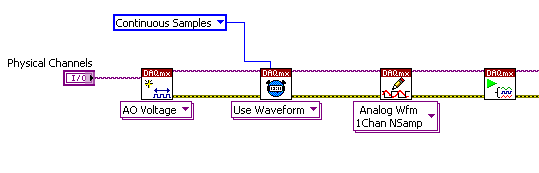View Ideas...
Labels
-
Analysis & Computation
305 -
Development & API
2 -
Development Tools
1 -
Execution & Performance
1,028 -
Feed management
1 -
HW Connectivity
115 -
Installation & Upgrade
268 -
Networking Communications
183 -
Package creation
1 -
Package distribution
1 -
Third party integration & APIs
291 -
UI & Usability
5,467 -
VeriStand
1
Idea Statuses
- New 3,070
- Under Consideration 4
- In Development 4
- In Beta 0
- Declined 2,640
- Duplicate 714
- Completed 336
- Already Implemented 114
- Archived 0
Turn on suggestions
Auto-suggest helps you quickly narrow down your search results by suggesting possible matches as you type.
Showing results for
Options
- Subscribe to RSS Feed
- Mark as New
- Mark as Read
- Bookmark
- Subscribe
- Printer Friendly Page
- Report to a Moderator
Multiple Wire Insert
Submitted by
 Mark_SAI
on
08-05-2009
04:21 AM
7 Comments (7 New)
Mark_SAI
on
08-05-2009
04:21 AM
7 Comments (7 New)
Status:
Declined
Already implemented in LabVIEW. Available in LabVIEW 2010.
What if I had this:
Then I wanted to insert something with similar terminals:
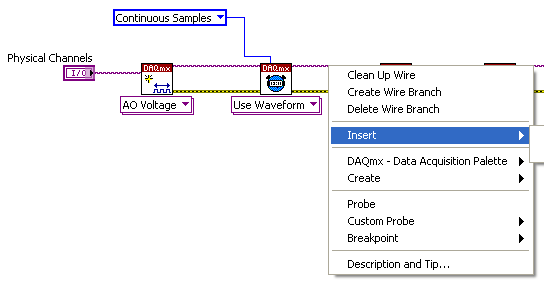
I'd end up with this:

But the Error terminals aren't wired! So maybe I should be able to select both wires:
Then Right Click » Insert Write Node:
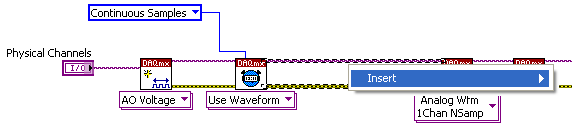
Then I'd have this:
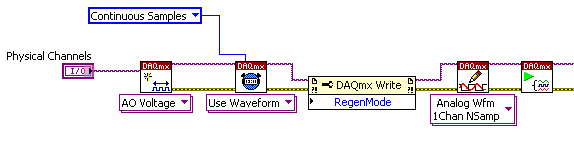
How easy would that be!?
Labels:
- Tags:
- IDE_tool
7 Comments
You must be a registered user to add a comment. If you've already registered, sign in. Otherwise, register and sign in.