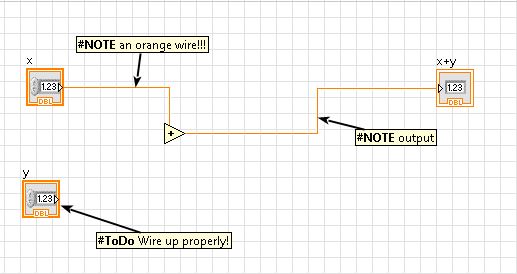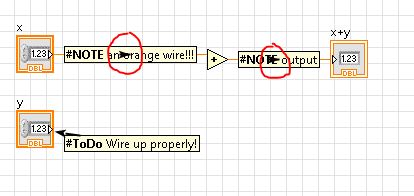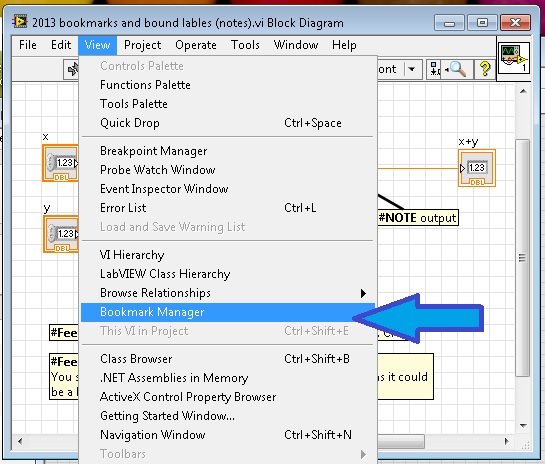-
Analysis & Computation
305 -
Development & API
2 -
Development Tools
1 -
Execution & Performance
1,027 -
Feed management
1 -
HW Connectivity
115 -
Installation & Upgrade
267 -
Networking Communications
183 -
Package creation
1 -
Package distribution
1 -
Third party integration & APIs
290 -
UI & Usability
5,456 -
VeriStand
1
- New 3,058
- Under Consideration 4
- In Development 4
- In Beta 0
- Declined 2,640
- Duplicate 714
- Completed 336
- Already Implemented 114
- Archived 0
- Subscribe to RSS Feed
- Mark as New
- Mark as Read
- Bookmark
- Subscribe
- Printer Friendly Page
- Report to a Moderator
Improving LabVIEW 2013 Bookmark and Documentation features
Congratulations everyone who inspired, design and implemented the new bookmarking and documentation feature of LabVIEW 2013. This is going to be hugely useful. And you’ve kept it so simple; we can all run with it! Thank you! However, I have 2 requests that (I think) will improve it further.
1. Make the “free label arrow heads” sit behind the free label. This would prevent the following issue.
Click “auto cleanup”
Arrow head covers the label.
I know that, since 2012, you can enable labels on wires... but this 2013 feature delivers a new way of documentation.
2. Please… please… please provide a shortcut for the bookmarking tool. I think the bookmarks deliver a great new way of quickly navigating large projects – as such, I would love to be able to toggle the bookmark viewer (on/off) just like I can with the context help window (ctrl + H).
This tweak would prevent me having to leave the bookmark window open, and then faff about with Windows own <ctrl + Tab> to get the job done.
I think these changes are minor… but impactful.
Genuinely though, thank you for implementing these exciting new features. LabVIEW 2013 – the greatest iteration yet!
Senior Marketing Engineer, National Instruments
Connect on LinkedIn: https://www.linkedin.com/in/richard-roberts-4176a27b/
You must be a registered user to add a comment. If you've already registered, sign in. Otherwise, register and sign in.